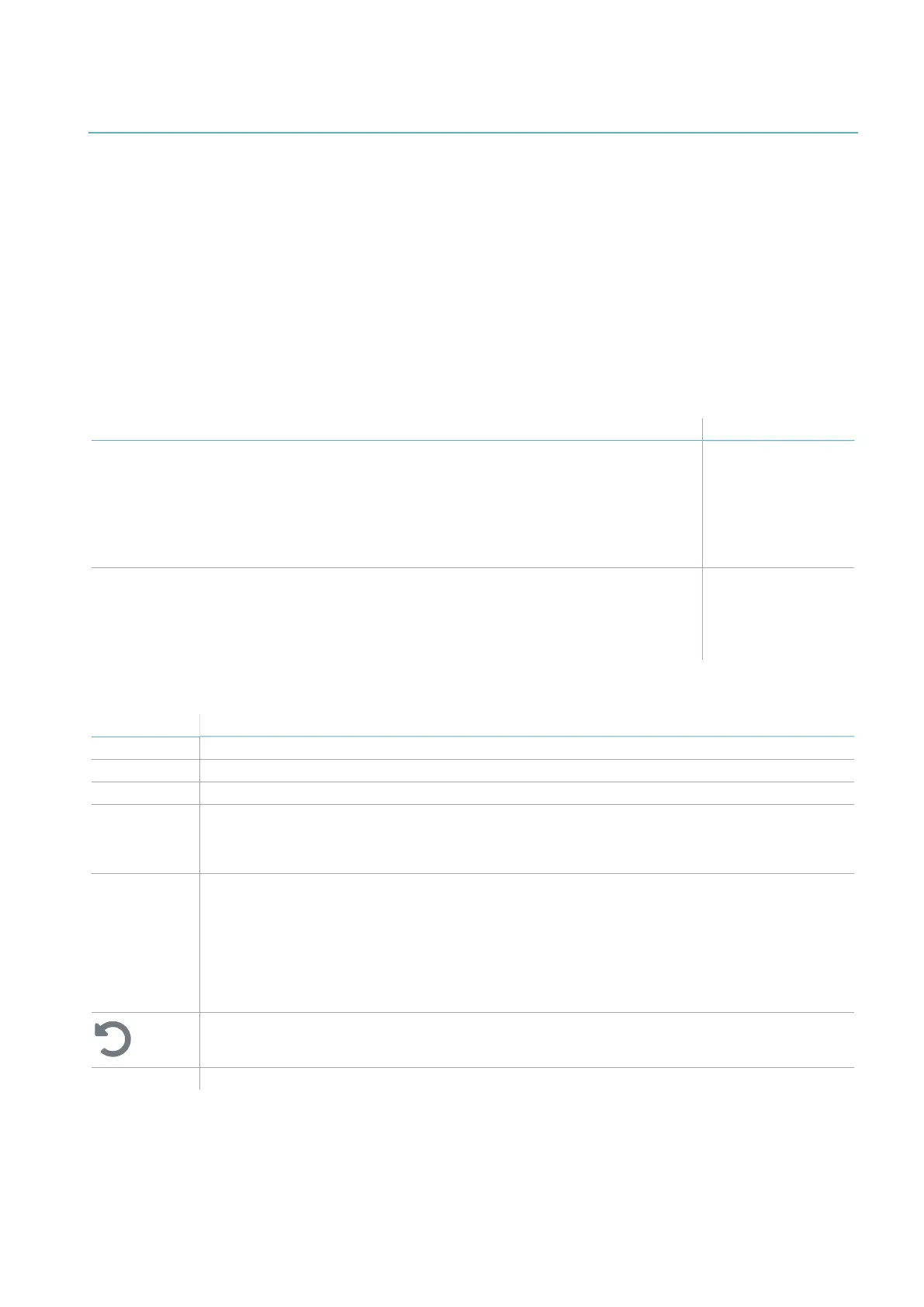3.4 Inxpect Safety application
3.4.1 Functions
The application permits the following main functions to be performed:
l Configure the system.
l Print configuration report.
l Check system functioning.
l Download system log.
3.4.2 Access
The application can be downloaded free of charge at www.inxpect.com/industrial/tools.
To use the application, the computer must be connected to a LBK-C22 controller using a micro-USB cable.
Some functions are password protected. The password is to be set through the application and then saved
on the controller. The available functions according to access type are presented as follows:
Available functions Access type
l Display the system status (Dashboard)
l Display the sensors configuration (Configuration)
l Perform a periodic test (Maintenance)
l Download the system log and display the reports (Settings > Activity History)
l Restore factory default settings (Settings > General)
l Back up the configuration (Settings > General)
l Validate the system (Validation)
without password
l All the available functions without password
l Configure the system (Configuration and Settings)
l Load a configuration (Settings > General)
l Change the access password (Settings > User account)
l Update the firmware (Settings > General)
with password
3.4.3 Main menu
Page Function
Dashboard Display the main information on the configured system.
Configuration Define the configuration of the sensors and monitored area.
Validation Start the validation procedure.
Maintenance Start the wizard for periodic test.
Display the date of the next scheduled periodic test.
Display the performed periodic tests report.
Settings Configure the sensors.
Configure the auxiliary inputs and outputs function.
Update the firmware.
Perform the configuration back up and load a configuration.
Download the log.
Other general functions.
Ignore unsaved changes.
Login Enable access to the configuration functions. Password required.
3. Get to know LBK System
LBK System| Instruction manual v1.3 SEP 2019 |LBK-System_instructions_en v1.3|© 2018-2019 Inxpect SpA
17
