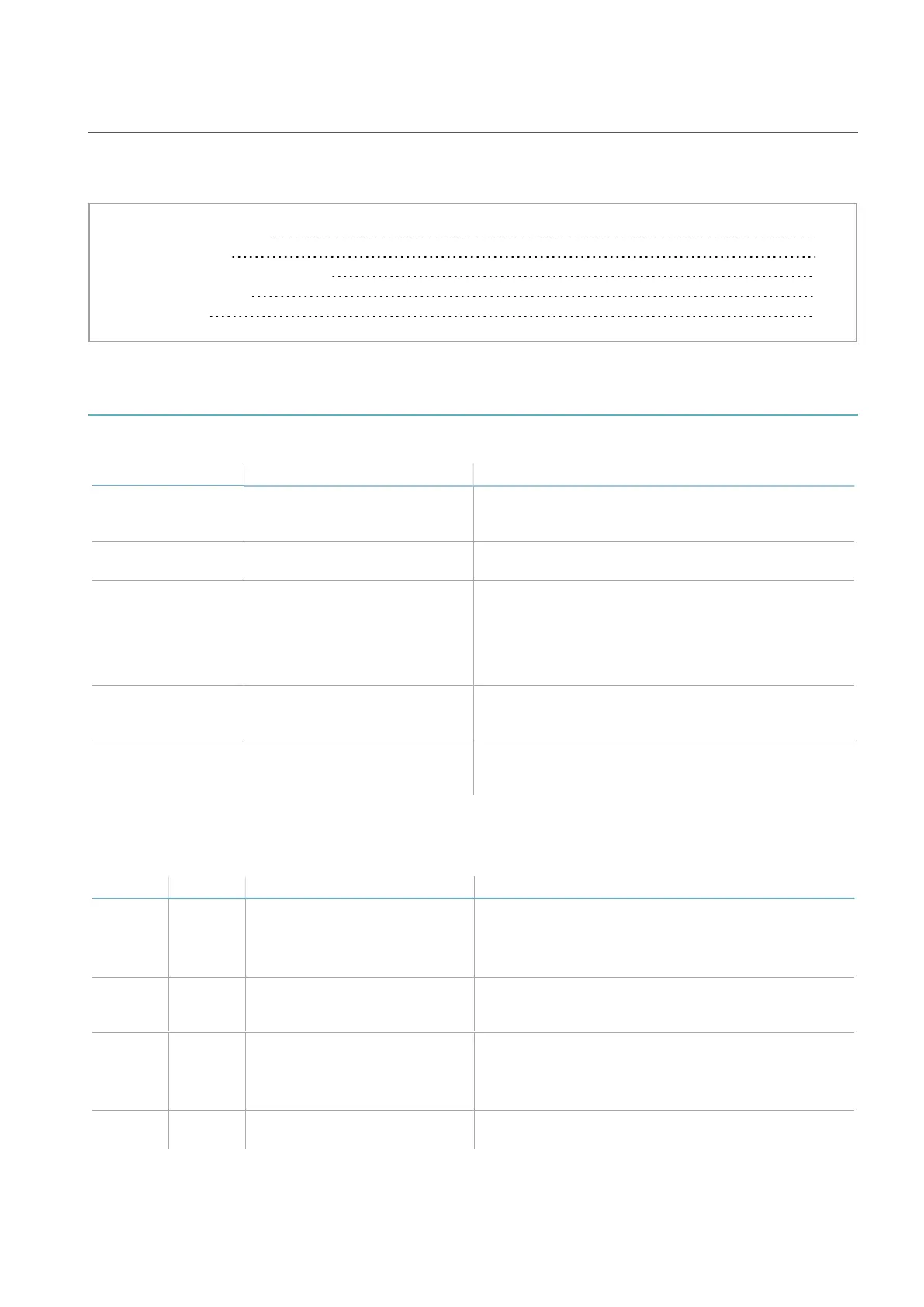8. Maintenance and troubleshooting
Contents
This section includes the following topics:
8.1 Troubleshooting 53
8.2 System log 54
8.3 Cleaning and spare parts 56
8.4 Periodic tests 57
8.5 Updates 57
8.1 Troubleshooting
8.1.1 Sensor LED
Status Problem Remedy
2 flashes * ID not assigned Assign an ID to the sensor, see "Connect the
controller to the sensors and assign the IDs" on
page48.
3 flashes * Error in communication with
the controller
Check connections of all sensors in the chain
starting from the last sensor in error.
4 flashes * Wrong power supply voltage or
temperature value
l Check the sensor connection and that the length
of the cables respects maximum limits.
l Check that the ambient temperature where the
system is functioning complies with the
operating temperatures indicated in the technical
data in this manual
5 flashes * Masking, micro-controller,
micro-controller peripherals,
radar or radar control in error
Check that the sensor is correctly installed and that
the area is free of any objects that obstruct the field
of vision of the sensors.
6 flashes *
Inclination of the sensor
different from the installation
inclination
Check if the sensor has been tampered with or if the
side screws or fastening screws are loose.
Note *: flashes at 200 ms intervals and then with a 2 s pause.
8.1.2 Controller LED
LED Status Problem Remedy
S1 Steady At least one voltage value on
the controller is wrong
If at least one digital input is connected, check that
the SNS input is connected.
Check that the input power supply is the specified
type (see "General specifications" on page60).
S2 Steady Controller temperature value is
wrong
Check that the system is operating at the correct
operating temperature (see "General specifications"
on page60).
S3 Steady At least one relay is in error Reset the system (in Inxpect Safety > Settings >
General > FACTORY RESET).
If the problem persists, contact assistance for relay
replacement.
S4 Steady At least one of the controller
peripherals is in error
Check the status of the terminal block and
connections.
LBK System| Instruction manual v1.3 SEP 2019 |LBK-System_instructions_en v1.3|© 2018-2019 Inxpect SpA
53
