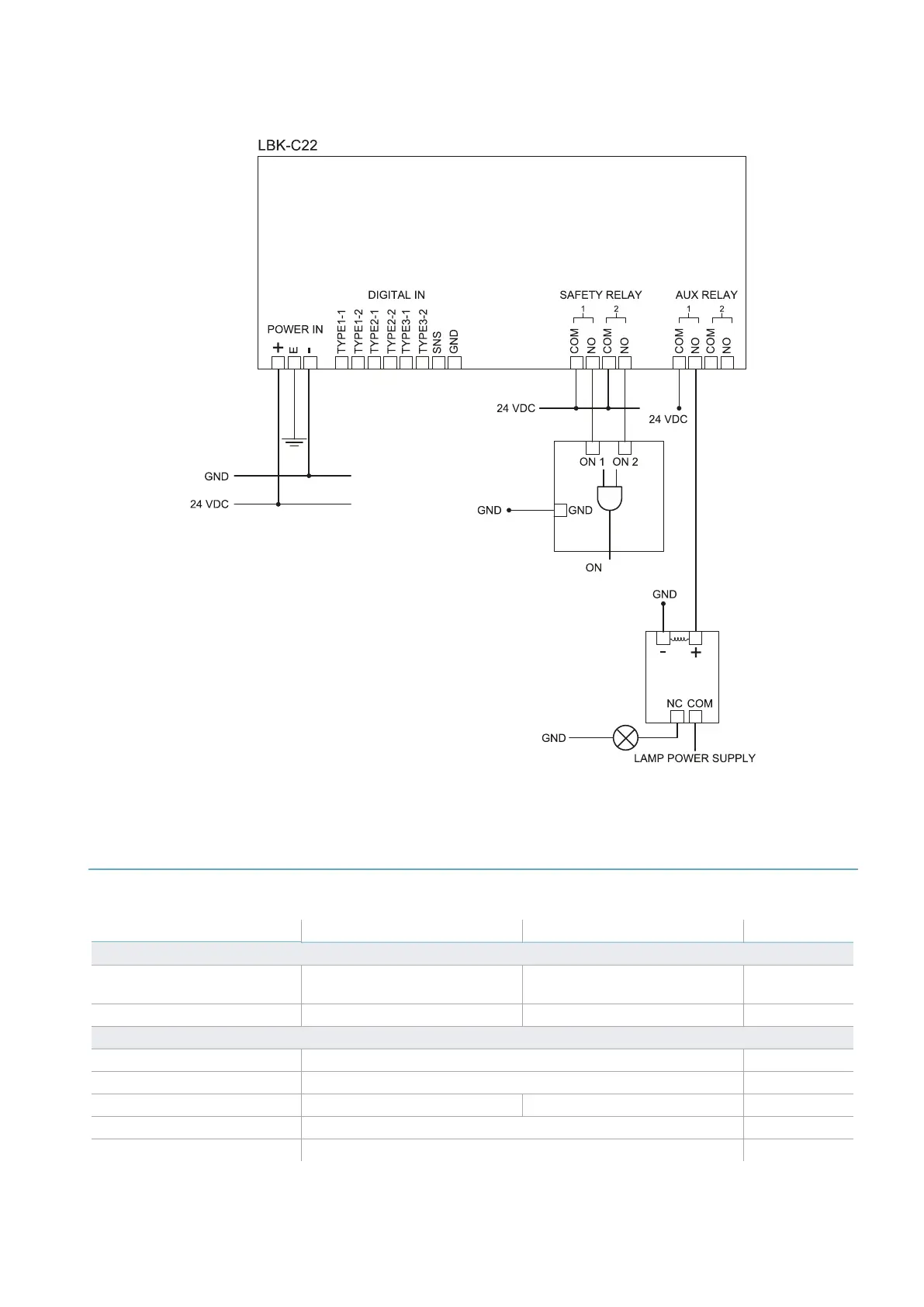9.3.8 Faulty output connection
Note: the indicated lamp turns on in the presence of a failure.
9.4 Default values
9.4.1 Parameter list
Parameter Min Max Default value
Settings General and User account
Operational frequency Full BW, Restricted BW Full BW Operational
frequency
Password - - Not available
Settings Sensors
Access sensitivity Normal, High, Very High Normal
Restart sensitivity Normal, High, Very High Normal
Restart time out 0 ms 120 000 ms 5000 ms
Masking Disabled, Low, Medium, High High
Tampering Disabled, Enabled Enabled
9. Technical references
LBK System| Instruction manual v1.3 SEP 2019 |LBK-System_instructions_en v1.3|© 2018-2019 Inxpect SpA
67
