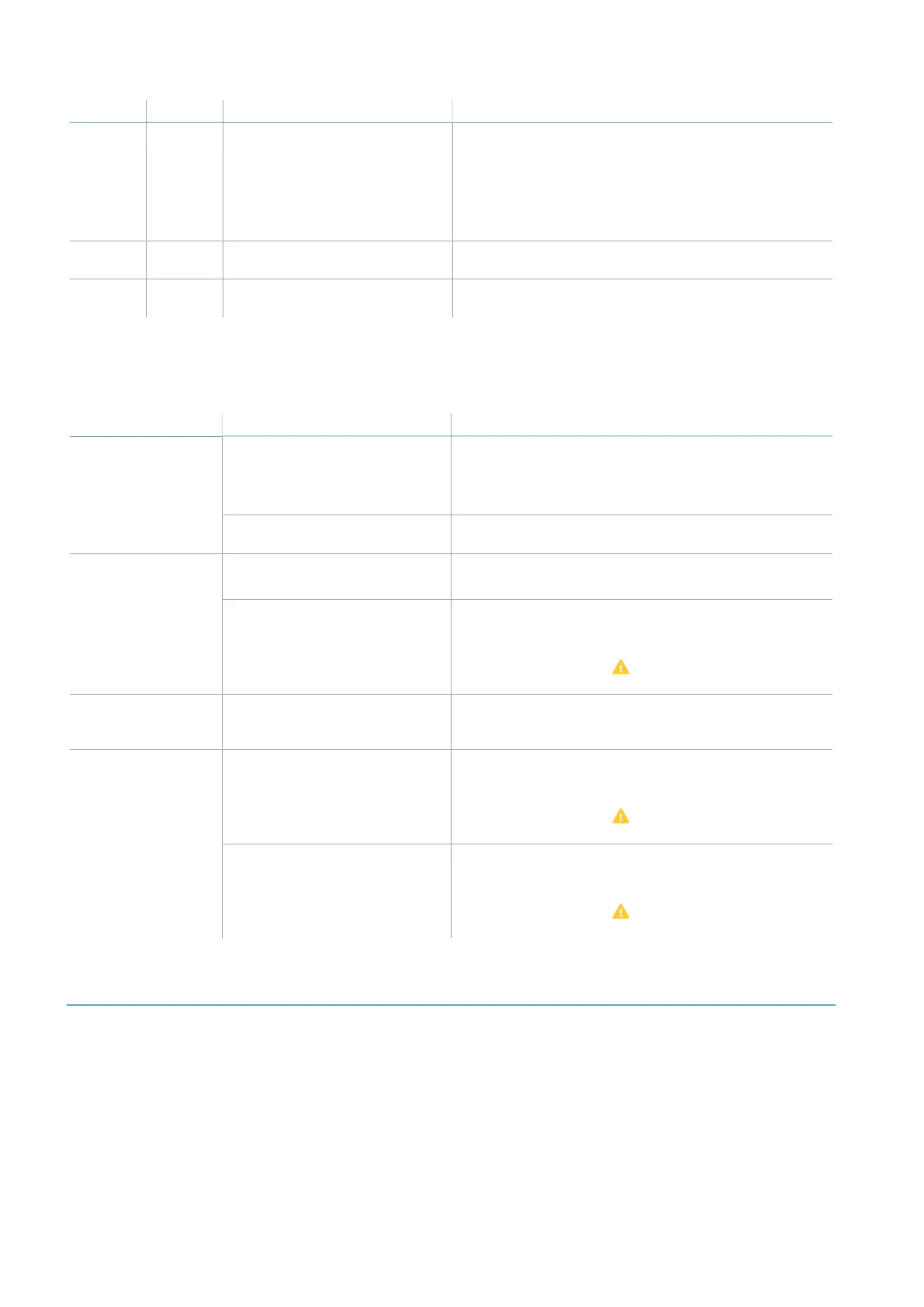54
LBK System| Instruction manual v1.3 SEP 2019 |LBK-System_instructions_en v1.3|© 2018-2019 Inxpect SpA
LED Status Problem Remedy
S5 Steady Communication error with at
least one sensor
Check connections of all sensors in the chain
starting from the last sensor in error.
Check that all the sensors have a valid assigned ID
(in Inxpect Safety > Settings > Sensor ID Nodes).
Check that the firmware of the controller and
sensors are updated to the same version.
S6 Steady Configuration saving error or
configuration not performed
Reconfigure or configure the system, see "Manage
the configuration" on page51.
S1–S6 Flashing
red
Sensor corresponding to the
flashing LED in error
Check what the problem is through the LED on the
sensor.
Note: anomaly signal on the controller (steady LED) takes priority over an anomaly sensor signal. For the status of the single
sensors, check the sensor LED.
8.1.3 Other problems
Problem Cause Remedy
False alarms Transit of people or objects in
close proximity to the stopping
area
Change the sensors sensitivity, "Change the
configuration" on page51.
Check that the guards are positioned as indicated in
the configuration report.
Incorrect installation of side
guards
Position the guards as indicated in the configuration
report, see "Install the side guards" on page48.
Machinery in safe
status without
motions in the
stopping area
No power supply Check electrical connection.
Contact assistance service if necessary.
Failure in the controller or one
or more sensors
Check the status of the LEDs on the controller, see
"Controller LED" on the previous page.
Access the application Inxpect Safety, in the
Dashboard page, click in correspondence with the
controller or the sensor.
The voltage value
detected on the SNS
input is zero
The chip that detects inputs is
faulty
Contact assistance service.
The system does
not function
correctly
Error in controller Check the status of the LEDs on the controller, see
"Controller LED" on the previous page.
Access the application Inxpect Safety, in the
Dashboard page, click in correspondence with the
controller or the sensor.
Sensor error Check the status of the LEDs on the sensor, see
"Sensor LED" on the previous page.
Access the application Inxpect Safety, in the
Dashboard page, click in correspondence with the
controller or the sensor.
8.2 System log
8.2.1 Introduction
The system event log can be downloaded (maximum 512). Once downloaded those events will no longer be
stored in the system memory.
The log file reports the following information separated by ";":
l time stamp (in ms) from system start
l sensor that generated the event
l type of error
l details of error
8. Maintenance and troubleshooting
