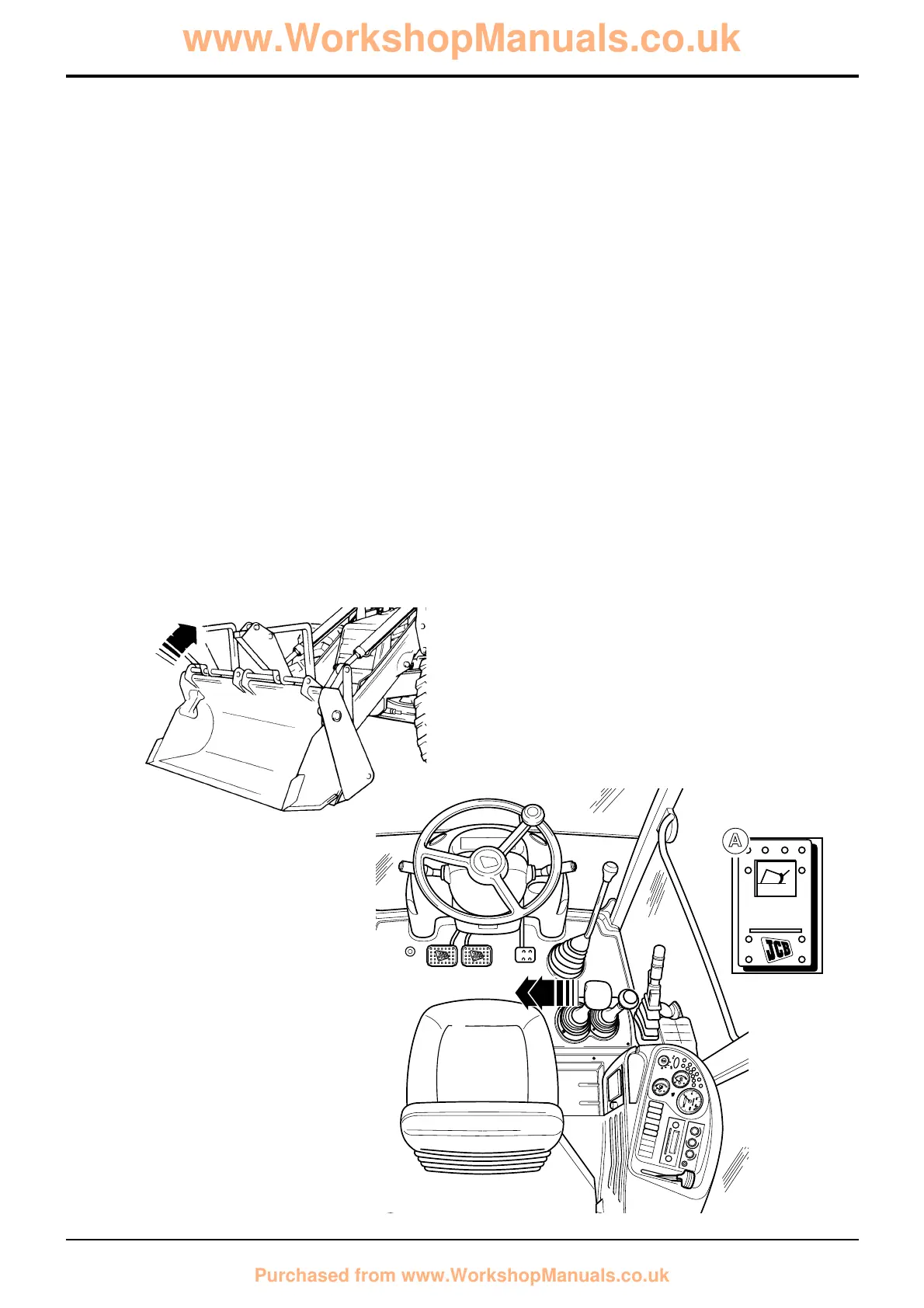33 - 2
Operation
This enables you to roll the shovel from the rolled forward
position into the digging position quickly and easily.
When you select ‘Return To Dig’ a proximity switch on one
of the loader arms cuts off the hydraulic pressure to the
shovel rams immediately the shovel reaches the correct
angle for digging.
To select ‘Return To Dig’:
1 Press the ‘Return To Dig Enable’ switch A to the ON
position, the switch will illuminate.
2 Pull the loader lever to the left as far as it will go. You
will feel a slight pressure on the lever as it passes
through the Roll Back position.
Release the lever, it will stay in the detent position until
the shovel reaches the return to dig position when the
lever will automatically return to the central hold
position.
3 When return to dig is no longer required press the
enable switch to the OFF position.
Adjustment
1 Lower the loader arms and position the shovel in the
required ‘Return To Dig’ position.
2 Switch OFF the engine but leave the ignition ON.
3 Press the ‘Return To Dig Enable’ switch to ON.
4 Adjust the rod with nuts 1 so that the LED on the
proximity switches illuminates/extinguishes at this
position.
5 Adjust the proximity switch with nuts 2 to give a
clearance X of 2 mm (0.08 in).
Section D Controls
9803/3280
Section D
33 - 2
Issue 1
Return To Dig
A
A401050
