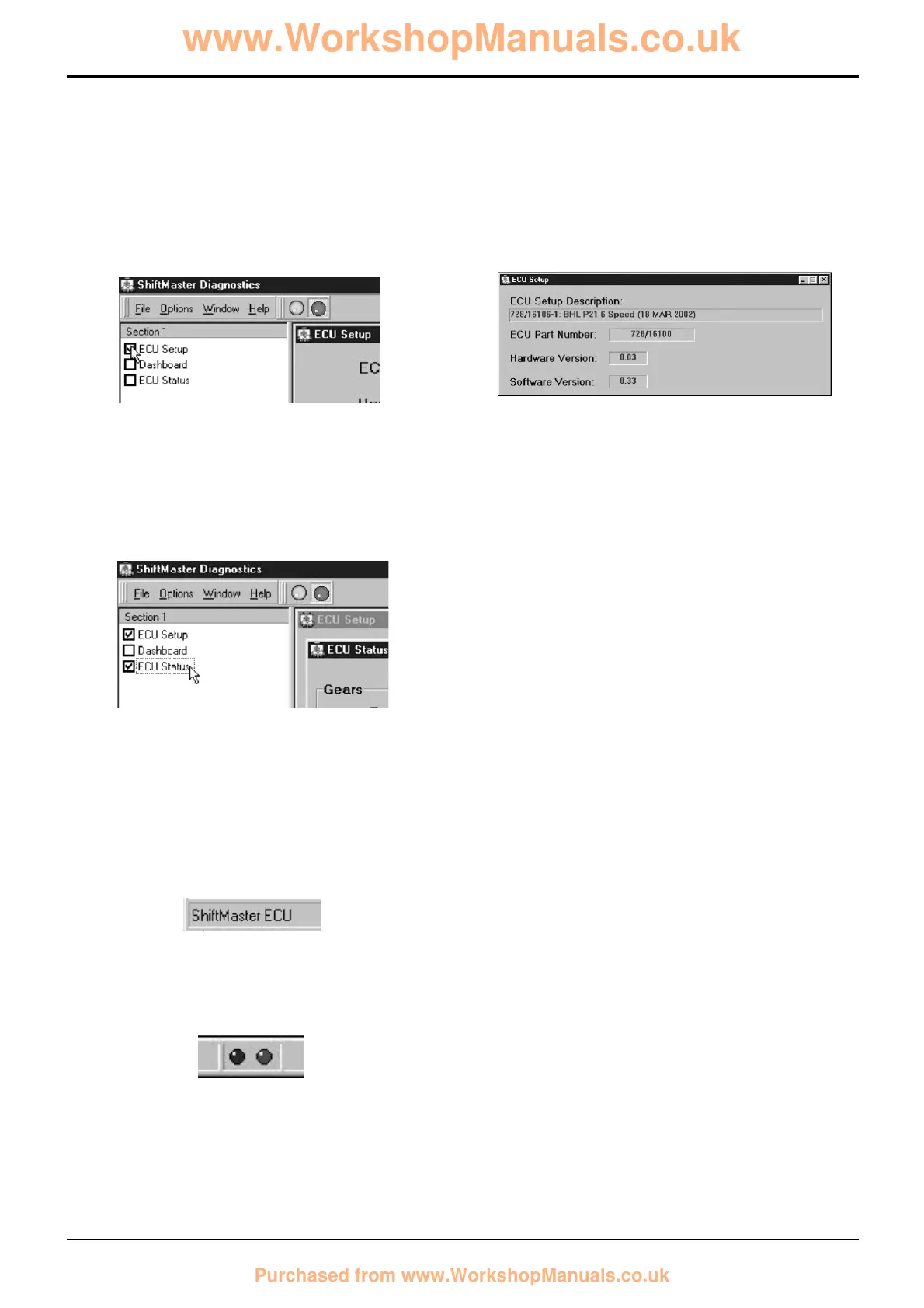69 - 7
8. Page List
In the top left corner of the main window is displayed a list of
pages which can be displayed.
Clicking in the box next to the required page with make that
page appear in the main window display area. (A tick will
also appear in the box to show it is being displayed.)
At any time the user may swap between displayed pages
simply by clicking on the title of the required page in the
page list.
9. Status Bar
There are 2 items of interest displayed on the Status Bar,
which is located along the bottom of the ShiftMaster
Diagnostics Main Window.
Connected ECU: The type of ECU connected to the
ShiftMaster Diagnostics tool is indicated on the far left side
of the Status bar.
CAN communications: Two small LEDs indicate data being
transmitted (red) and received (green) over the CAN
communications link.
These LEDs can be seen to be flashing rapidly as data is
transported. This can be another useful aid to determining
the state of any established communications.
10. ECU Setup Page
This page displays crucial information about the ECU
configuration.
It is always useful to confirm that this is the correct
configuration for the machine before commencing any fault
finding.
The ECU Setup Page displays the following information;
ECU Part Number
This will display the part number of the connected
ShiftMaster ECU.
If there are communications errors present then this will
contain either;
a). 'NO DLA COMMS' if there are problems communication
with the DLA, or
b). 'NO ECU COMMS' if the DLA is working but the
ShiftMaster ECU is not responding.
Note: If communications problems are suspected then
please consult the accompanying Troubleshooting Guide
for further information.
Hardware Version
This hardware version is a reference to the build level of the
electronics. Future developments may mean that hardware
upgrades are required. This may effect which software can
be used.
Software Version
The software version refers to the issue level of the ECU
operating software. Again, future developments may require
software revisions.
ECU Setup Description
As well as its' operating software, the ShiftMaster ECU also
stores a group of Setup Data (or Settings). This Setup Data
is used to tailor how a certain ECU part number functions.
The Setup Data is loaded during the manufacturing process
and has been approved for use in the intended application.
Contained as part of the Setup Data is a Description. This
Description is what is displayed here. The Engineer can use
this description to verify that the correct Setup Data is being
used.
At present there is no service tool available to load new
Setup Data.
Section F Transmission
9803/3280
Section F
69 - 7
Issue 1
Service Procedures
