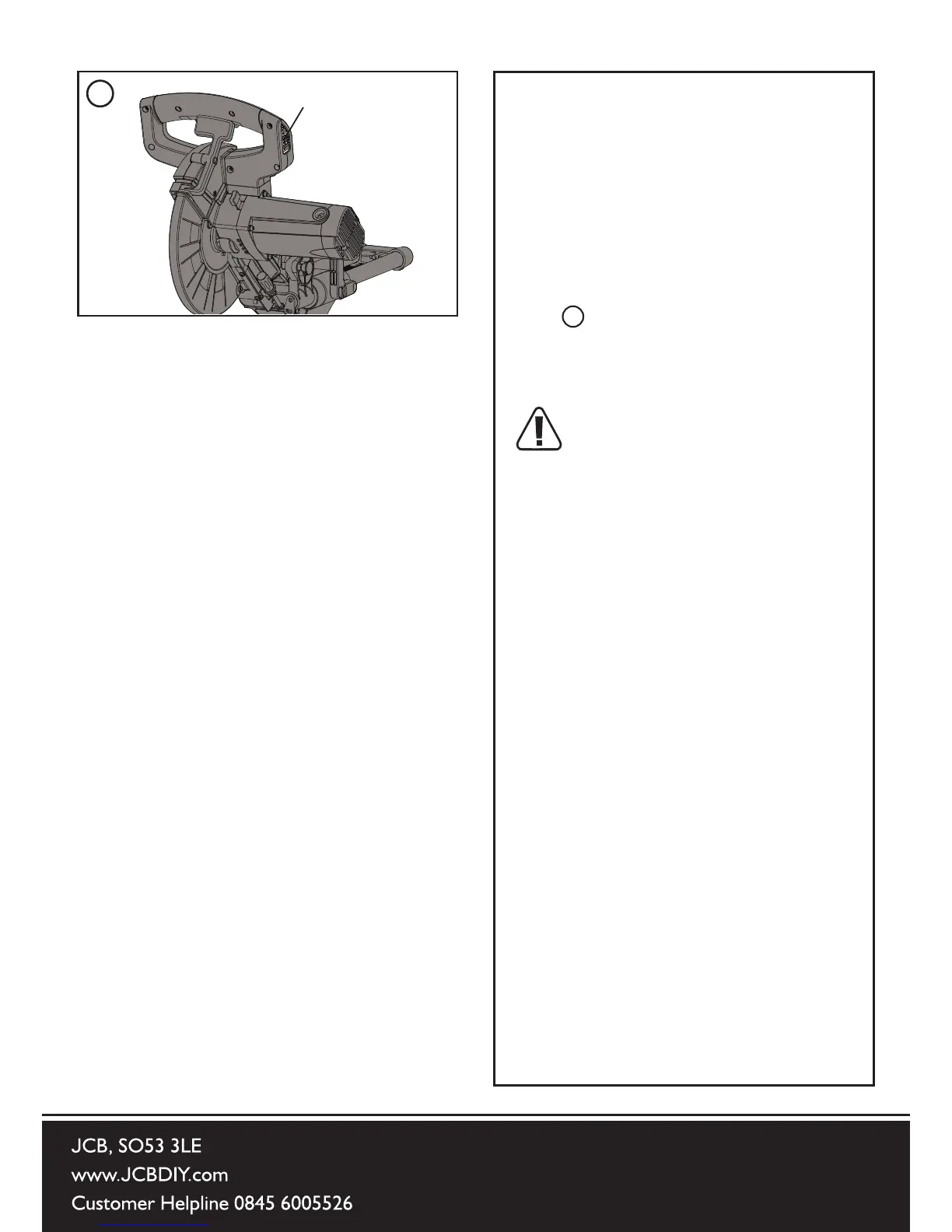Laser ON/OFF Switch
4
4. THE LASER
This machine is equipped with a
Laser Cutting Guide. This allows the
operator to preview the path of the
blade through the workpiece. The
ON/OFF slide switch for the Laser
Guide is positioned in the Right Hand
edge of the Cutting Head ‘D’ handle.
(See ) Avoid direct eye contact
with the laser beam, and do not use
on material that could reect the laser
beam.
WARNING: Do not stare
directly at the laser beam.
A hazard may exist if you deliberately
stare into the beam. Please observe
all of the following
SAFETY RULES
1) The laser beam must not be
deliberately aimed at personnel
and must be prevented from being
directed towards the eyes of a
person.
2) Always ensure that the laser
beam is used only on workpieces
that have non-reective surfaces, i.e.
natural wood or matt surfaces etc.
3) Never exchange the laser
module assembly for a different
type or class of laser.
4) Repairs to the laser module must
only be conducted by JCB Power
Tools or their authorized agent.
4