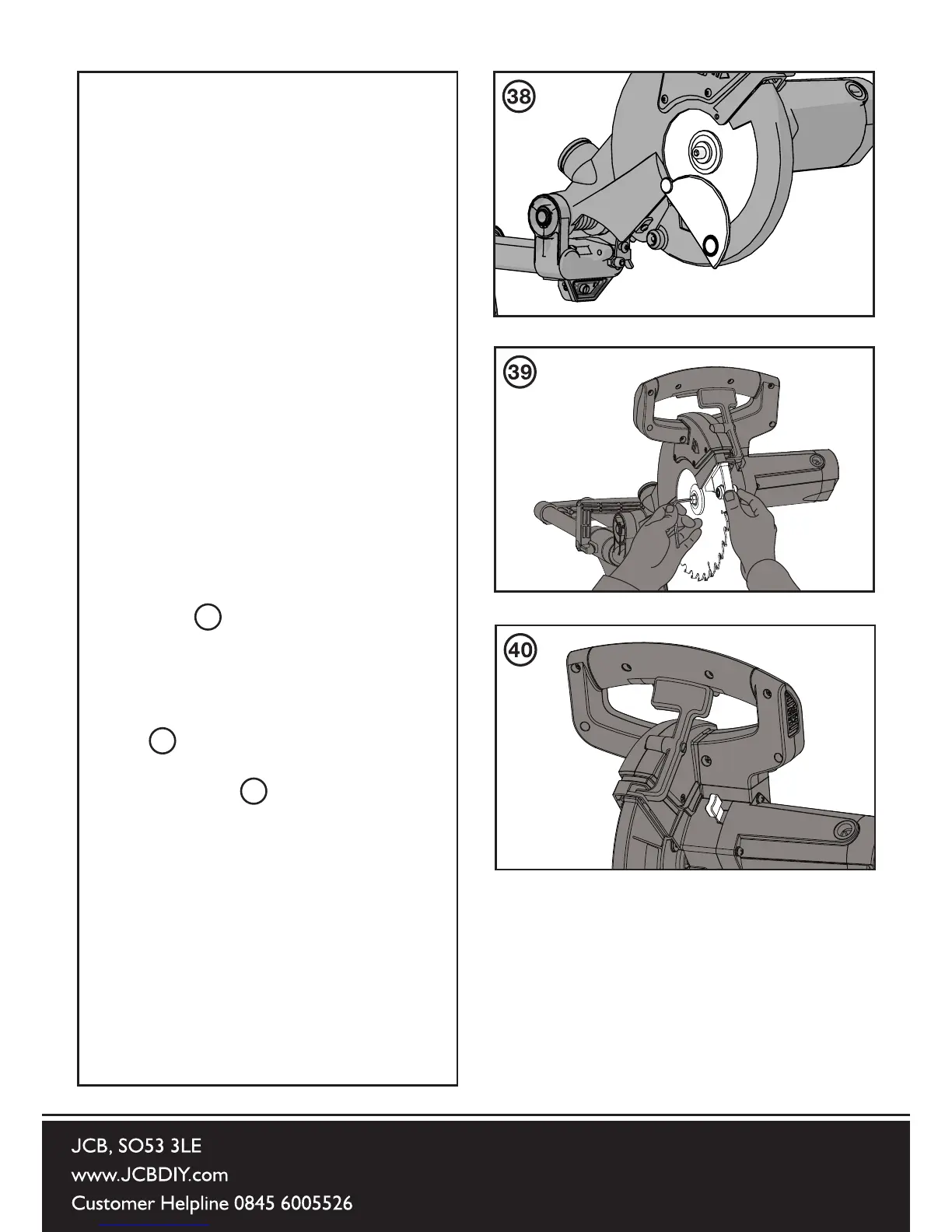INSTALLING OR
REMOVING A BLADE
WARNING: Only use JCB
recommended blades which are
designed for this machine. Ensure
that the maximum speed of the blade
is compatible with the machine.
Only carry out this operation with
the machine disconnected from the
power source.
NOTE: Wear protective gloves when
handling the blade during installation
and removal.
1. Ensure the cutting head is up.
2. Push the button at the front of
the auxiliary guard, and rotate the
auxiliary guard to expose the arbor
bolt. (See )
3.Operate the lower blade guard
release lever & rotate the lower guard
up and into the upper blade guard to
gain access to the machines arbor.
(See )
4. Press the arbor lock button to lock
the arbor. (See )
5. Using the supplied Hex key release
the arbor screw to remove the blade.
NOTE: The arbor screw is reverse
threaded. Turn to the right to loosen
and to the left to tighten.
38
39
40