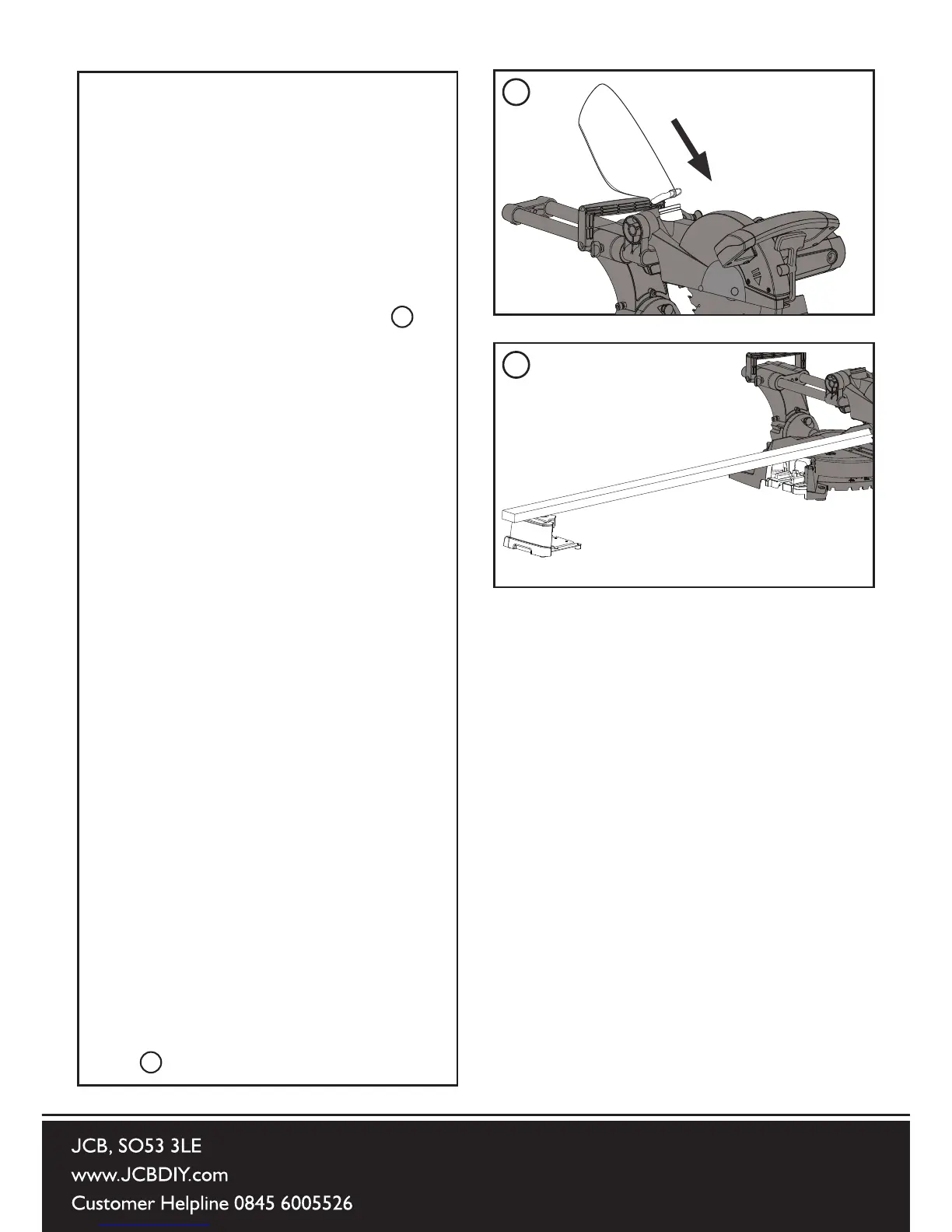5. THE DUST BAG
A Dust Bag can be tted to the
extraction port at the rear of the
machine. The Dust Bag is for use
when cutting wooden materials.
1) Slide the Dust Bag over the dust
extraction port, ensuring that the
spring clip grips the port holding the
Dust Bag securely in place. (See )
NOTE: For operational efciency
empty the Dust Bag when it becomes
2/3 full. Dispose of the contents of
the Dust Bag in an environmentally
responsible way. It may be necessary
to wear a dust mask when emptying
the Dust Bag.
NOTE: A workshop vacuum
extraction machine can be attached
to the dust extraction port if required.
Follow the manufacturers instructions
if such a machine is tted.
6. DEPLOYABLE REMOTE
WORKPIECE STAND
Incorporated into the Left Hand side
of the machine base is a deployable
workpiece stand. Use this stand to
help support long pieces of material.
1) To remove the deployable stand,
press the release button on the top,
and slide the stand from the machine
base. Position where convenient to
adequately support long workpieces.
(See )
5
6
6
5