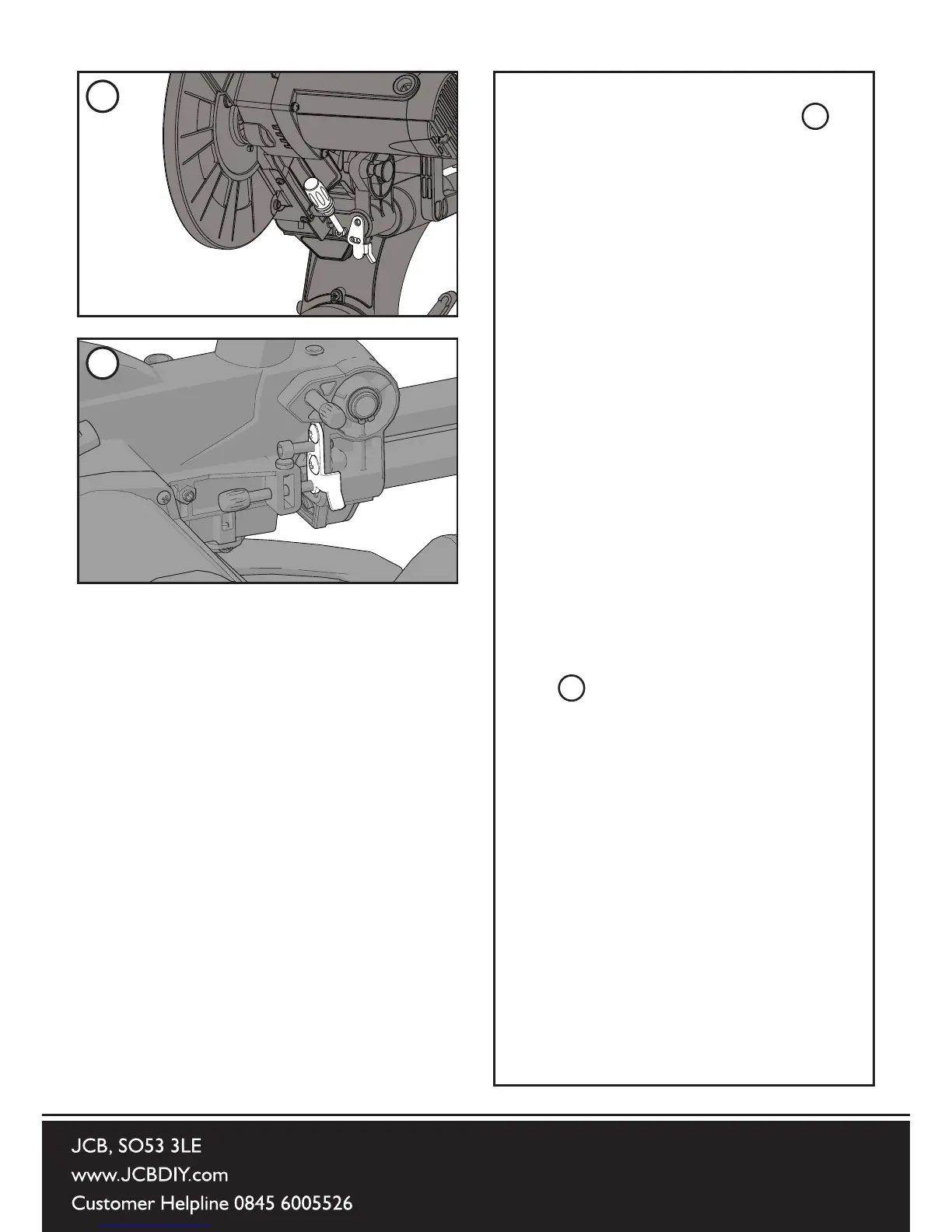10. THE DEPTH STOP (See )
The depth stop allows slots to be
cut in the workpiece. The downward
travel of the Cutting Head can be
set so that the saw blade does
not completely cut through the
workpiece.
NOTE: It is advisable that the depth
of cut is checked using a scrap piece
of timber to ensure that the slot cut is
correct.
NOTE: By making a cut in the
workpiece, and then repeating the
cut but with the workpiece slightly
repositioned to the left or right, it is
possible to perform trenching cuts.
To use the depth stop:
1) Deploy the depth stop plate.
(See )
2) Loosen the locking nut.
3) Adjust the thumb knob to limit the
saw blades travel to the required
depth.
4) Once set to the desired depth,
tighten the thumb nut against the
retaining bracket to lock the depth
stop and ensure that there is no
movement.
5) When cutting is complete, return
the depth stop plate to its original
position. This will allow the Cutting
Head to be locked in the down
position by the head latching pin.
12
13
12
13