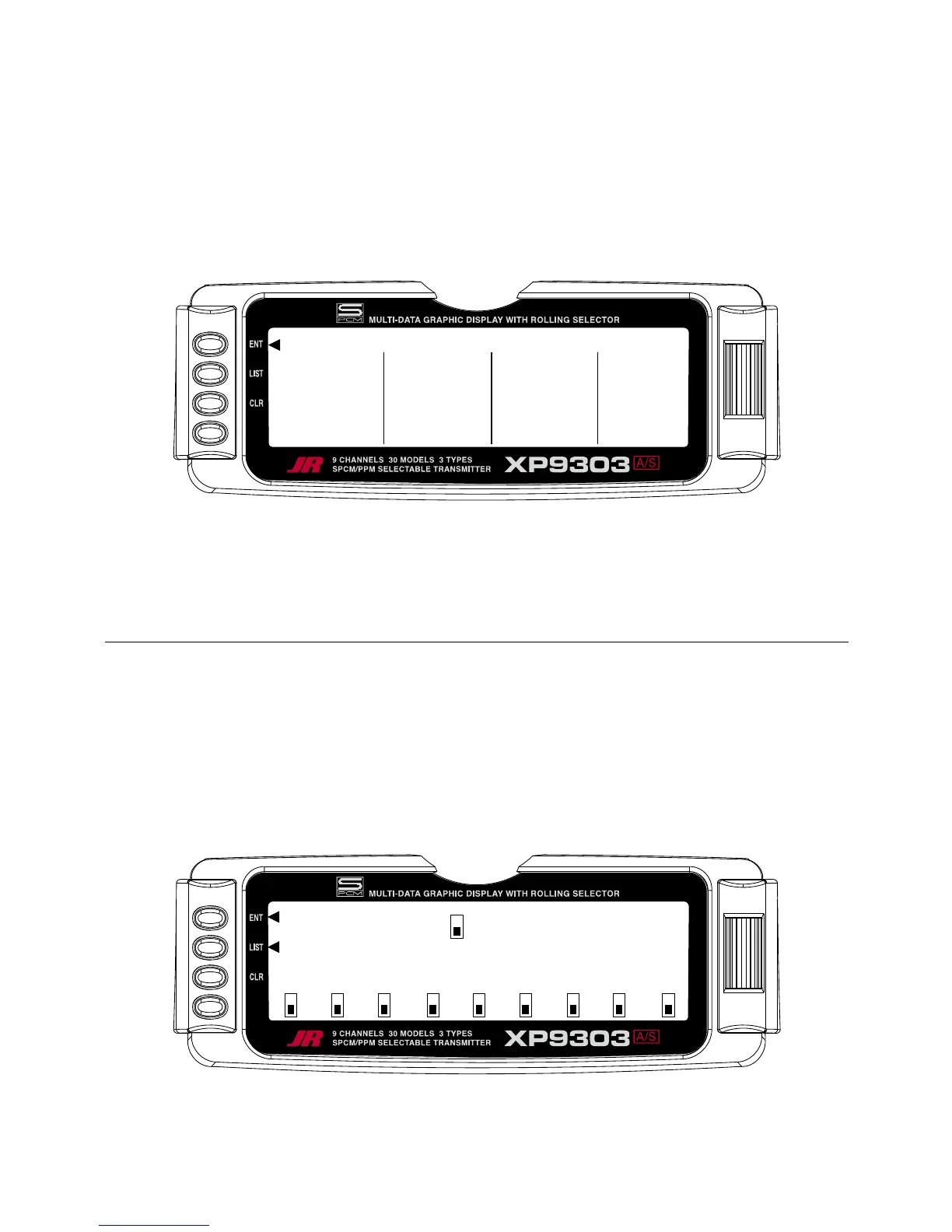REV.SW – SERVO REVERSING
A17
Once the basic aircraft configuration has been defined in
the SYSTEM Menu, the functions found in the Function
List [FUNC.LIST] are used to complete the setup and
then to adjust how the aircraft flies. The functions are
presented (to the extent practical) in the order that they
should be addressed when setting up a new aircraft.
The descriptions are general in nature and are intended to
provide enough information to decide whether or not to
use a function and what types of selections and settings
to make. If more information is required about a particular
function, please refer to the detailed descriptions of the
functions that are included later in the ACRO manual.
Press the LIST button after the transmitter is powered-up
to obtain the FUNC.LIST.
Once all servos have been plugged into their proper
channels in the receiver, the first thing to check is the
direction of travel of each servo. Move all sticks and
switches/levers while observing each servo to determine
if the servos are moving in the correct directions. Make
note of those channels that are not traveling in the correct
direction and use the REV.SW function to reverse the
direction of travel for these channels.
1. Highlight and select REV.SW in the FUNC.LIST to
obtain the servo reversing display.
2. Use the Selector to highlight and select those
channels that need to be reversed. Pressing
the Selector toggles the channel between
Normal and Reverse.
ACRO – FUNCTION LIST
