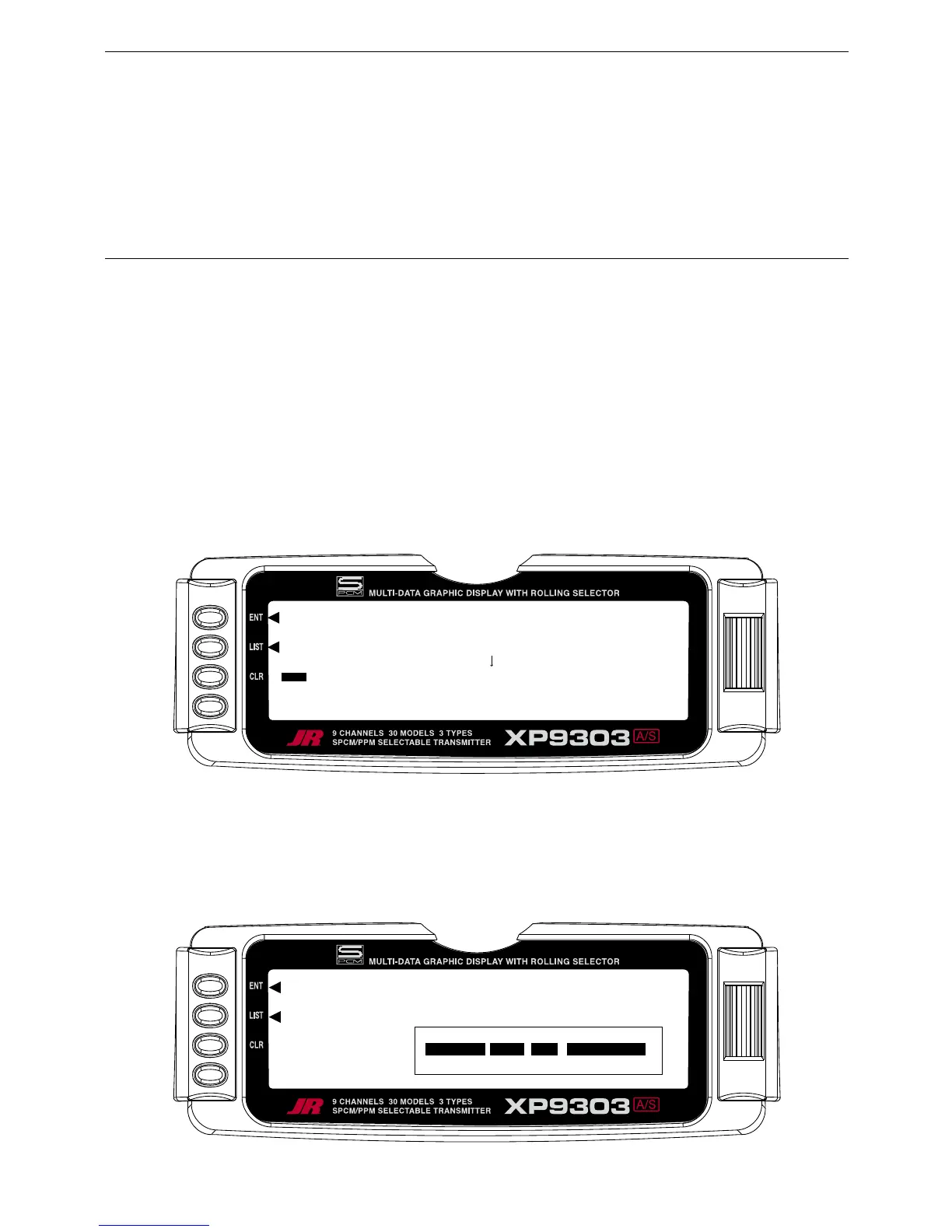UTILITY FUNCTIONS
COPY – COPY THE CURRENTLY SELECTED MODEL TO ANOTHER MODEL MEMORY
A48
The Copy function is part of the Model SEL function
described earlier and allows the contents of the current
model memory to be copied into another model memory
in the same transmitter. It is not used to transfer the
model to another transmitter or to a DataSafe unit – the
TRANSFER function provides for these activities.
The Copy function is very valuable because it can provide
some insurance against losing programs (aircraft setups)
that may have been time-consuming to create. It is
strongly recommended that the Copy function be used to
make a backup copy of the model memory for safekeeping
after programming for a model has been completed, tested
and refined.
Making a backup copy of the model memory protects
against losing the original program and also allows one
to experiment with the original program, knowing that the
original settings can be restored by copying the backup
copy back to the original model memory.
1. The model to be copied must be currently selected
– see Model SEL description at the beginning of the
ACRO section.
The XP9303 System includes two utility functions to help
with managing the settings that have been programmed
into the XP9303 model memories. These functions
include Copy and TRANSFER, both of which are located
2. Highlight and select Model SEL in the
SYSTEM Menu. Then highlight and select
Select to obtain the Copy display.
in the SYSTEM Menu. The Copy function is actually
part of the Model SEL function while the TRANSFER
function has its own set of displays.
