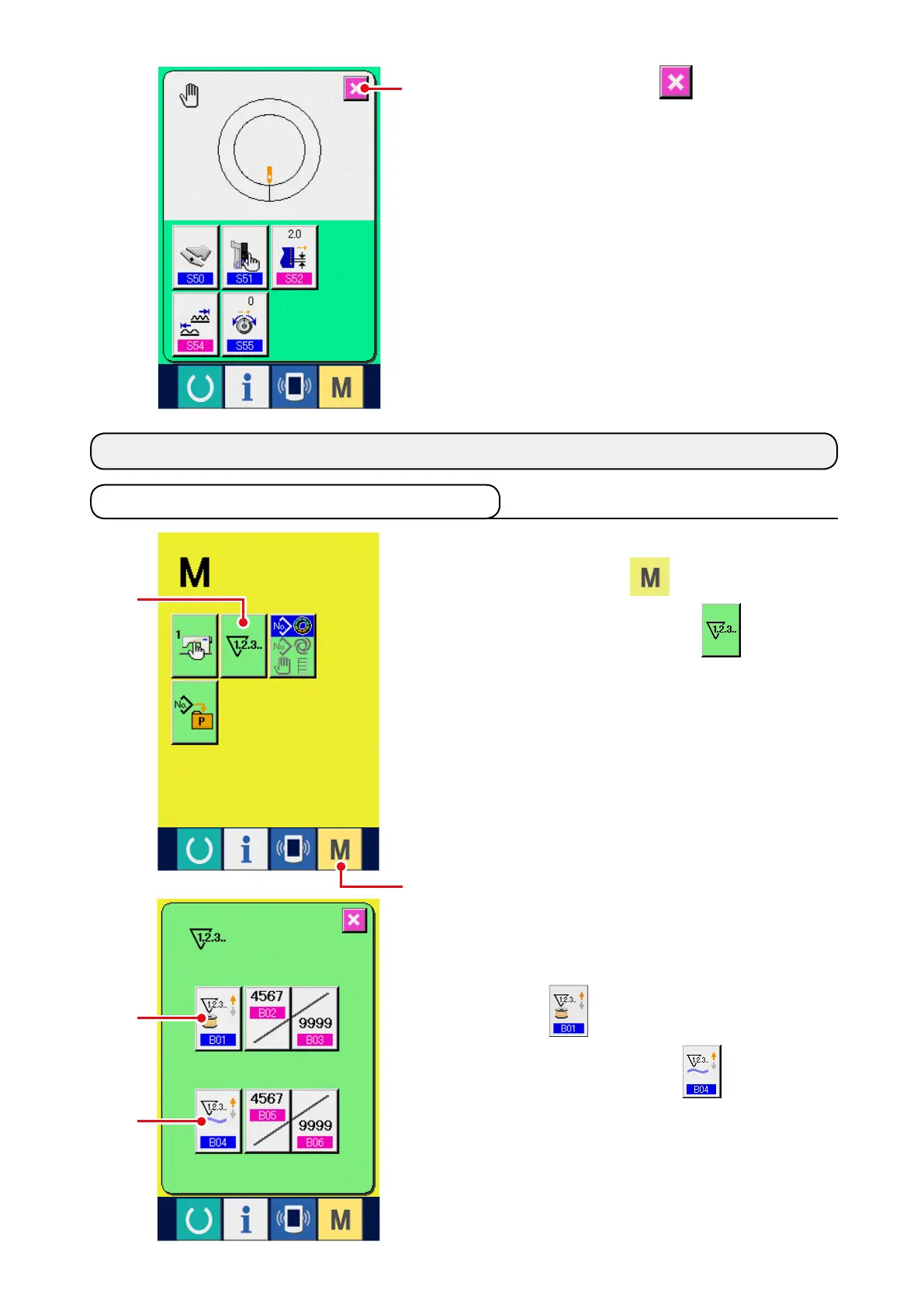–
105
–
5) Press CANCEL button
5
.
1) Display the counter setting screen.
When MODE key
1
is pressed,
COUNTER SETTING button
2
is
displayed.
When this button is pressed, the counter setting
screen is displayed.
2) Selection of kinds of counters
This sewing machine has two kinds of counters, i.
e., sewing counter and No. of pcs. counter.
Press SEWING COUNTER KIND SELECTION
button
3
or NO. OF PCS.
KIND SELECTION button
4
to display
the counter kind selection screen. The kinds of
the respective counters can be set separately.
11-1 Setting procedure of the counter
11. USING COUNTER
2
1
5
3
4
