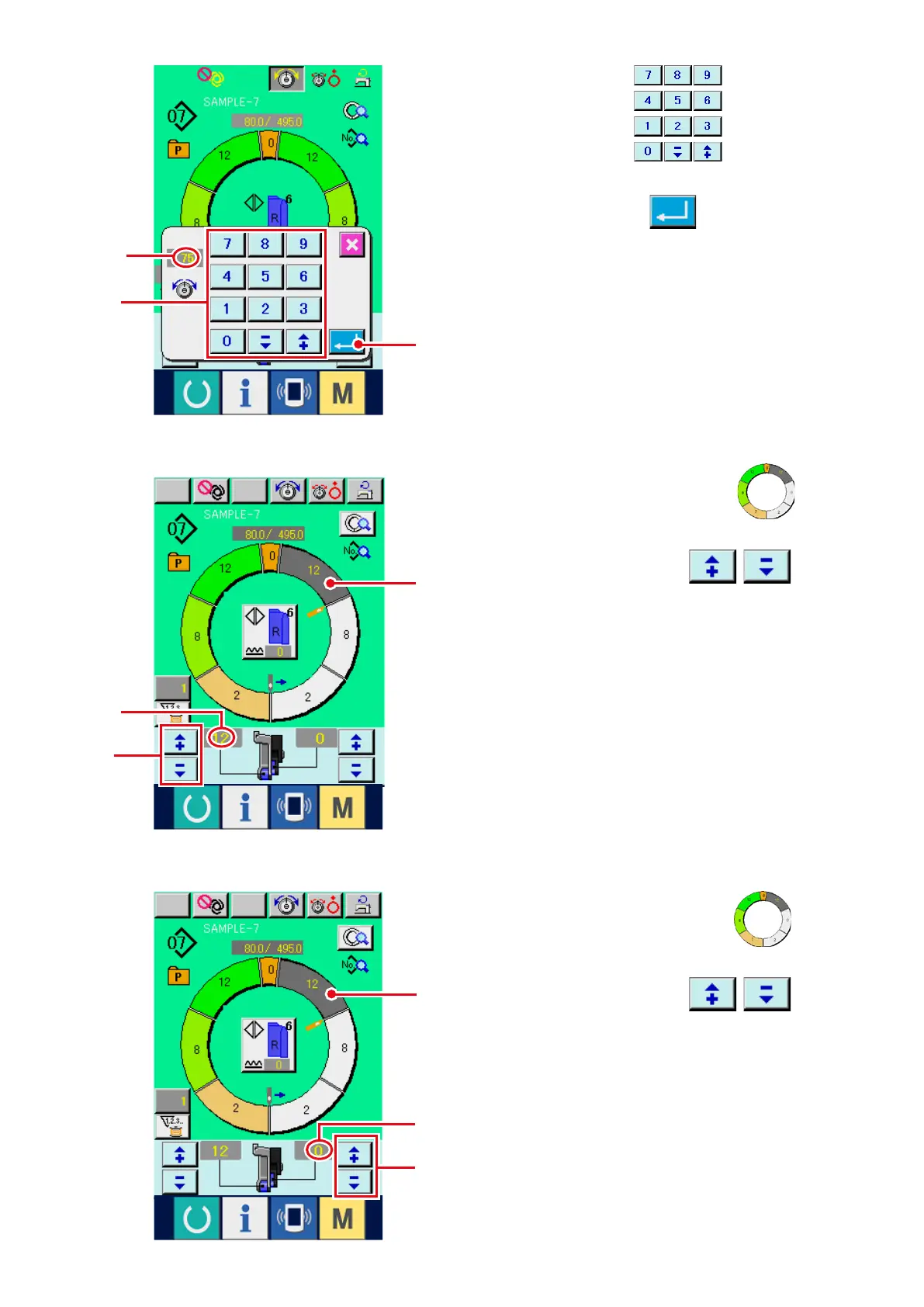–
61
–
2) P r es s t e n k ey s
2
t o ch a ng e
needle thread tension set value
A
.
3) Press ENTER button
3
.
(5)
Changing the shirring amount of auxiliary feed <Auxiliary feed shirring amount setting>
1) Press STEP SELECTION button
1
to
select the step.
2) Press "+"/ "– " buttons
2
to
change shirring amount for auxiliary feed set
value
A
.
(4) Changing the shirring amount <Shirring amount setting>
1) Press STEP SELECTION button
1
to
select the step.
2) Pre s s "+"/ "–" butto n s
2
to
change shirring amount set value
A
.
A
2
A
A
2
3
1
2
1
