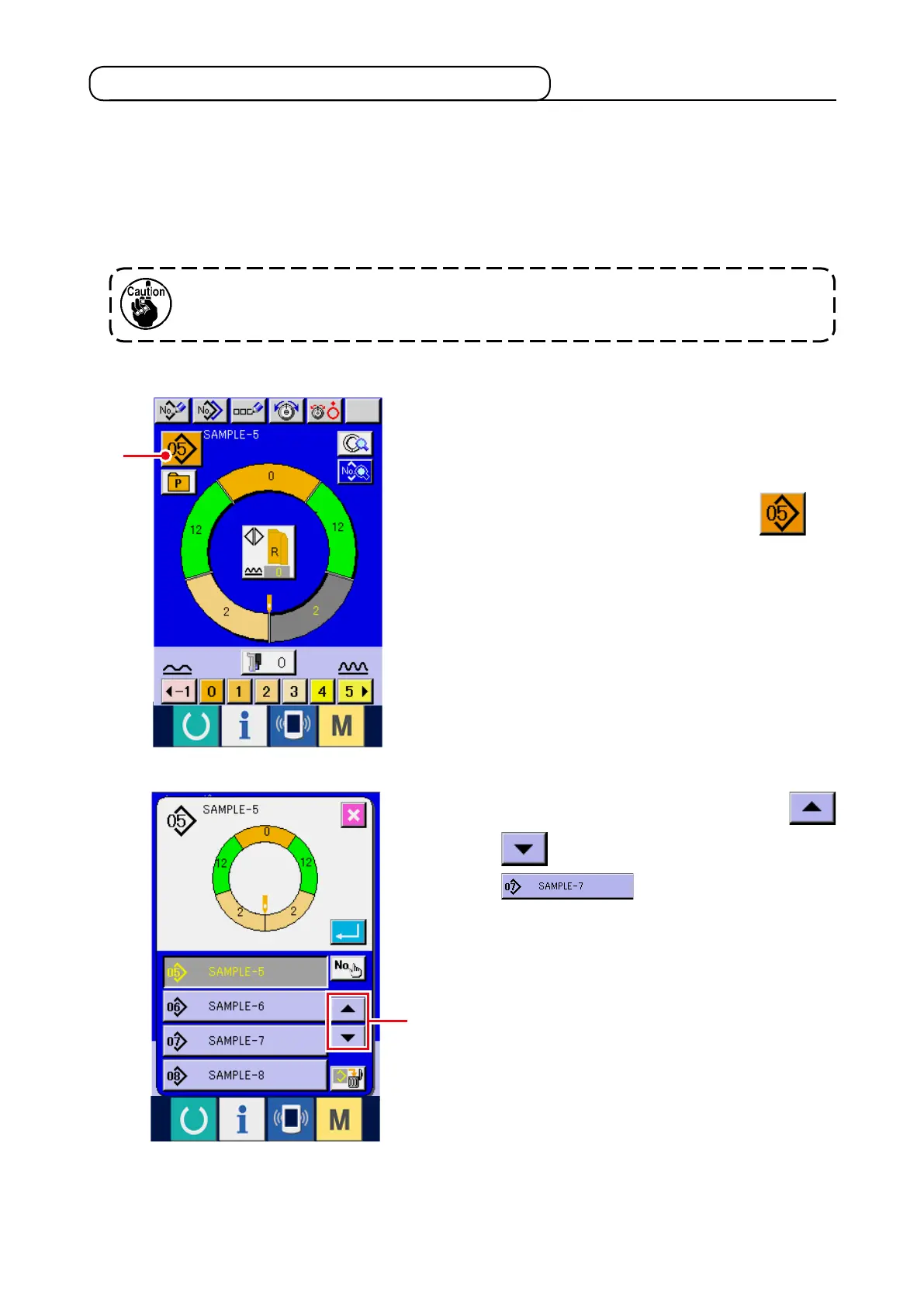–
21
–
5-5 Basic operation of the sewing machine
(1) Prepare the materials.
Prepare right and left sleeves and garment body.
(2) Turn ON the power.
1) Turn ON the power switch.
2) Data input screen is displayed after the display of the initial screen.
Auto-lifter does not work until the screen moves to the sewing screen or the new
creation screen. After it has worked, it works in all screens. So, be careful.
(3) Calling the pattern <Pattern No. selection>
2) Press UP/D OWN SCRO LL buttons
2
t o d i s p l a y p a t t e r n N o . b u t t o n
of the pattern you desire to
call.
Two programs (for right sleeve and left sleeve)
are entered in one pattern. Further, the respective
programs consist of single or plural steps (sewing
data between the respective notches are stored).
1) Press PATTERN SELECTION button
1
.
2
1
