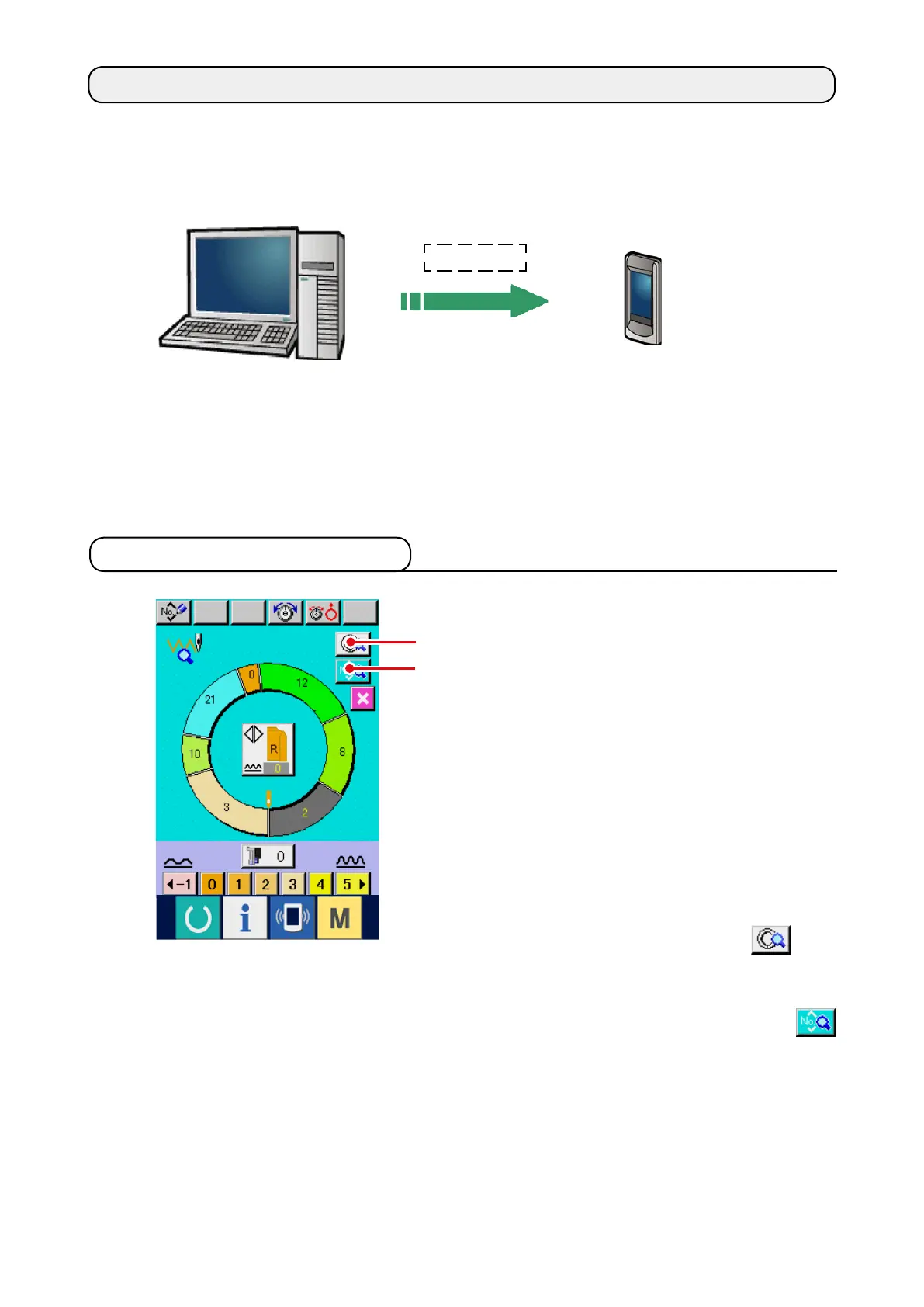–
152
–
IP-310
Transmit data
Data created with PM-1 (sewing data creation and edit software) can be sewn on trial by on-line
connection of the personal computer with the sewing machine.
18. TRIAL SEWING FUNCTION
Connect the personal computer with IP-310 and transmit data to the sewing machine after creation of data
with PM-1. When IP-310 becomes the data input screen, automatically the trial sewing screen is displayed.
For the operating procedure of PM-1, see HELP of PM-1 or the like.
1) Receive the trial sewing data from PM-1.
When the trial sewing data (vector format data)
is transmitted from PM-1, the screen on the left
side is displayed, and the transmitted data is
displayed in the center of the screen.
The display corresponds with the length between
steps set with PM-1.
2) Edit the vector parameter.
Vector format data transmitted from PM-1 is
converted to the parameter that can be set with
the sewing machine. Thereby, it is possible to
perform the same edit as the normal pattern.
• W h e n S T E P D E TAI L S bu t t o n
1
i s
pressed, the step details setting screen is
displayed.
• When SEWING DATA DISPLAY button
2
is pressed, the sewing data setting screen is
displayed.
18-1 Performing trial sewing
1
2
