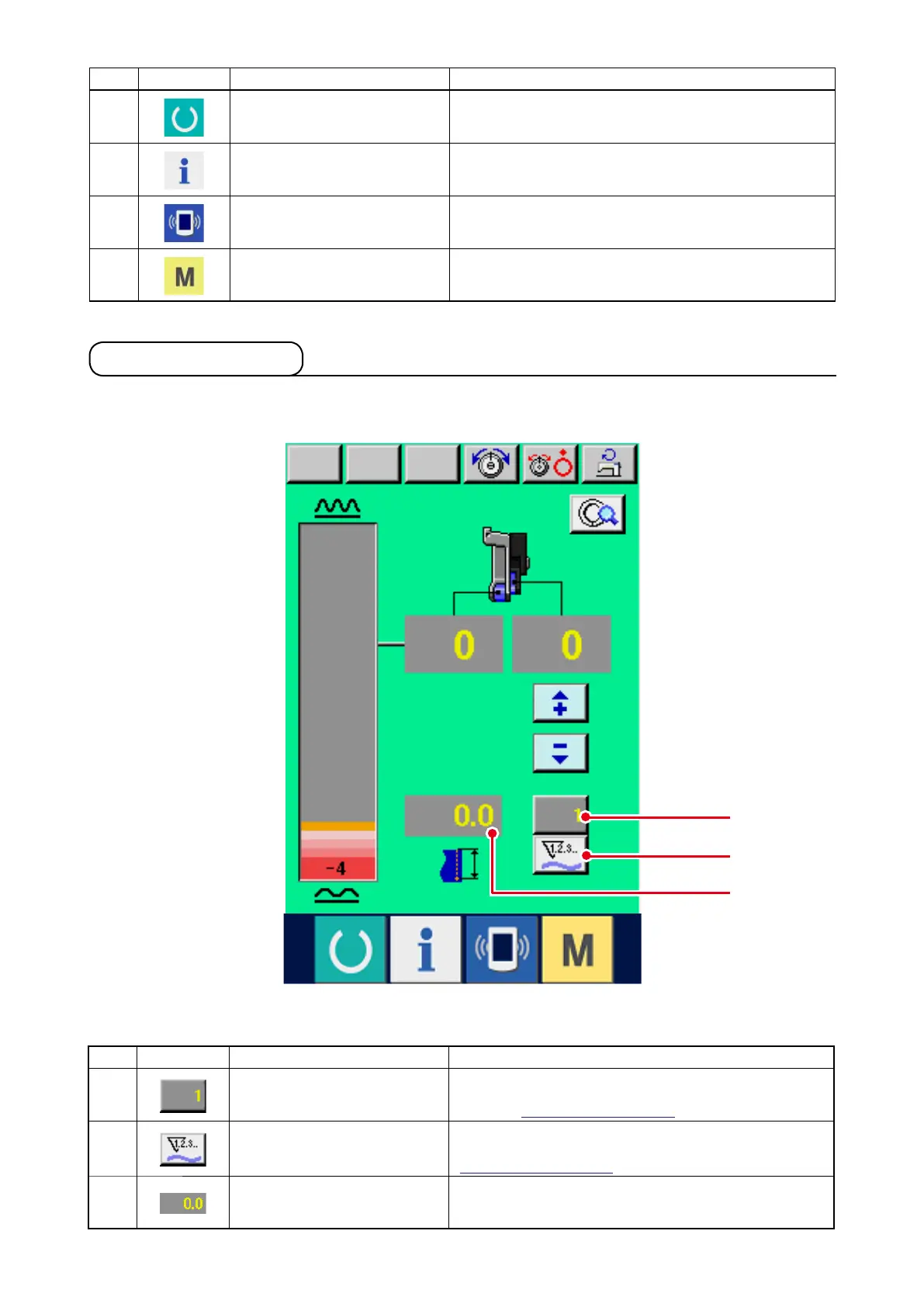9-2 Sewing screen
!4
!5
!3
No. Button Name of button Description
9
READY key Changeover of data input screen and sewing screen is
performed.
!0
INFORMATION key Changeover of data input screen and information screen
is performed.
!1
COMMUNICATION key Changeover of data input screen and communication
screen is performed.
!2
MODE key Changeover of data input screen and mode changeover
screen to perform various details setting is performed.
No. Button Name of button Description
!3
COUNTER VALUE CHANGE
button
When the button is pressed, bobbin/No. of pcs. counter
setting screen is displayed.
This screen is displayed when
setting at
"11. USING COUNTER".
!4
COUNTER CHANGEOVER
button
When the button is pressed, bobbin/No. of pcs. counter is
changed over.
This screen is displayed when setting at
"11. USING COUNTER".
!5
SEWING LENGTH display Sewing length when sewing is displayed. When thread
trimming is performed, display is cleared to "0".
