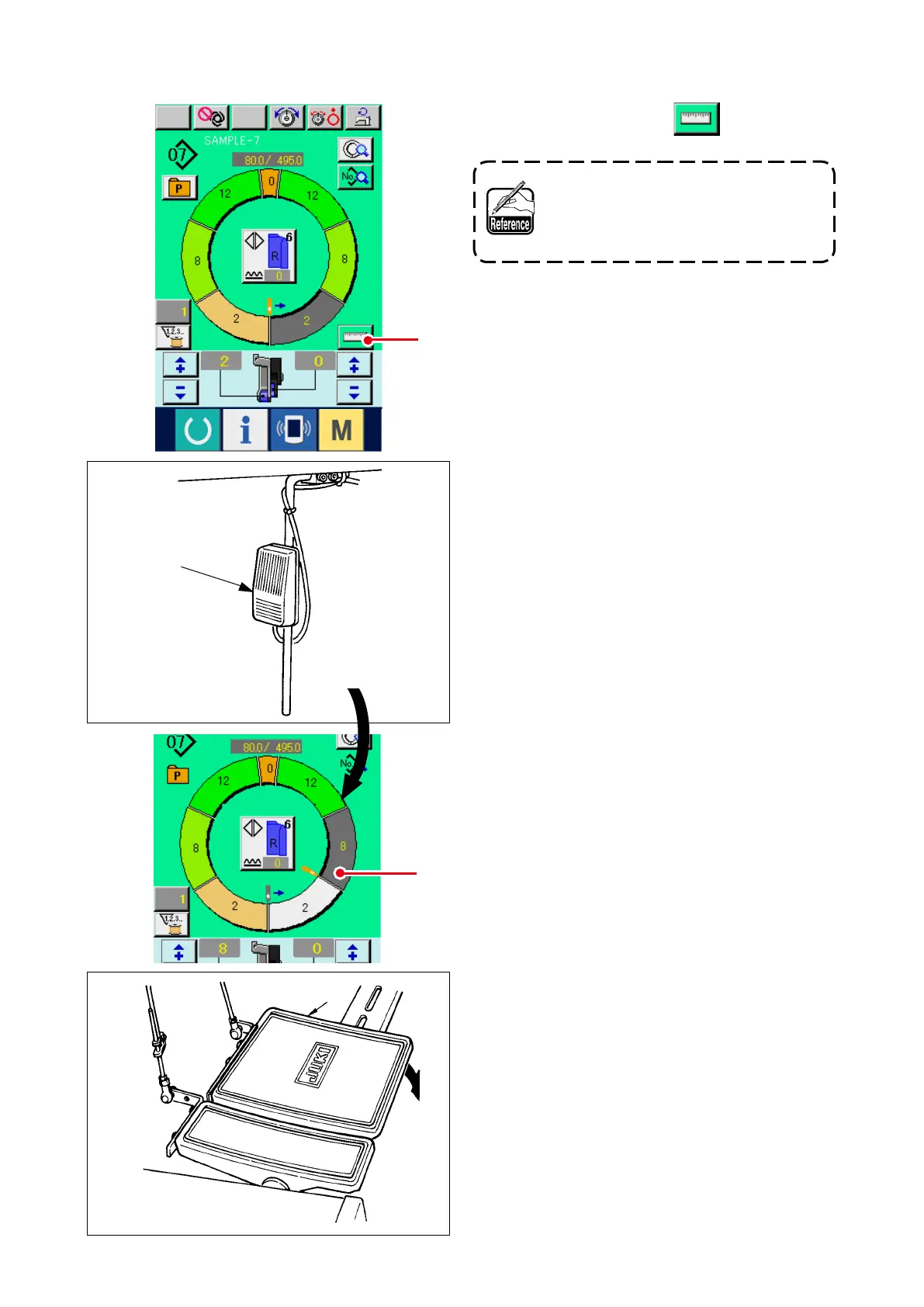–
90
–
(2) Re-registering the length between steps <Measure function>
A
5
6
1
6) Perform thread trimming with pedal
6
.
4) Press knee switch
5
once. Step of the pro-
grams advances by one. (
A
)
5) Repeat procedures 2) through 4) until the end of
sewing.
1) Press MEASURE button
1
.
When you desire to release the mea-
sure after pressing MEASURE button,
change over from the sewing screen
to the edit screen once.
2) Start sewing.
3) When sewing is performed up to the next notch,
stop the sewing machine once.
