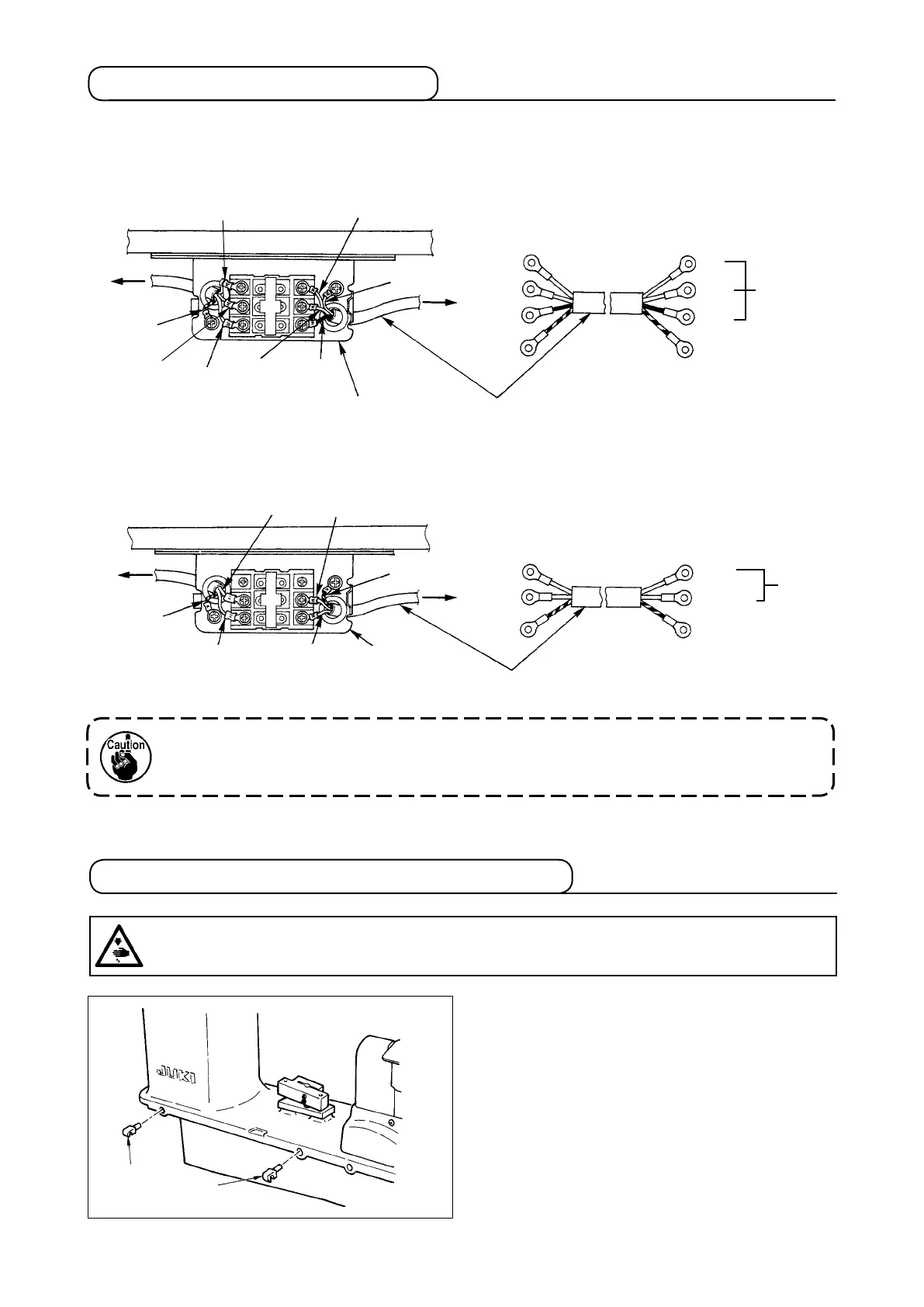–
7
–
3-4 Connecting the power cable
Connect the cable in accordance with the specications.
• Connection of 3-phase 200V/220V/240V
• Connection of single phase 220V/230V/240V
Neverusethemachinewiththewrongpowerspecications.
AC200 V
AC220 V
AC240 V
Green/Yellow
AC220 V
AC230 V
AC240 V
Table
Control box
Power switch
Light blue
Light blue
Brown
Brown
Brown
Light blue
Green/Yellow- GND
Plug
Red
Red
Power switch
Power source cord
Plug
Green/Yellow
Control box
Table
White
Black
Black
White
Red
White
Black
Green/Yellow
Green/Yellow- GND
Green/Yellow
3-5 Installing the sewing machine main unit
Insert hinges
1
into the holes in the frame and
place the machine head on the table.
WARNING :
To prevent possible accidents caused by the fall of the sewing machine, perform the work by two
persons or more when the machine is moved.
1
1
Power source cord
