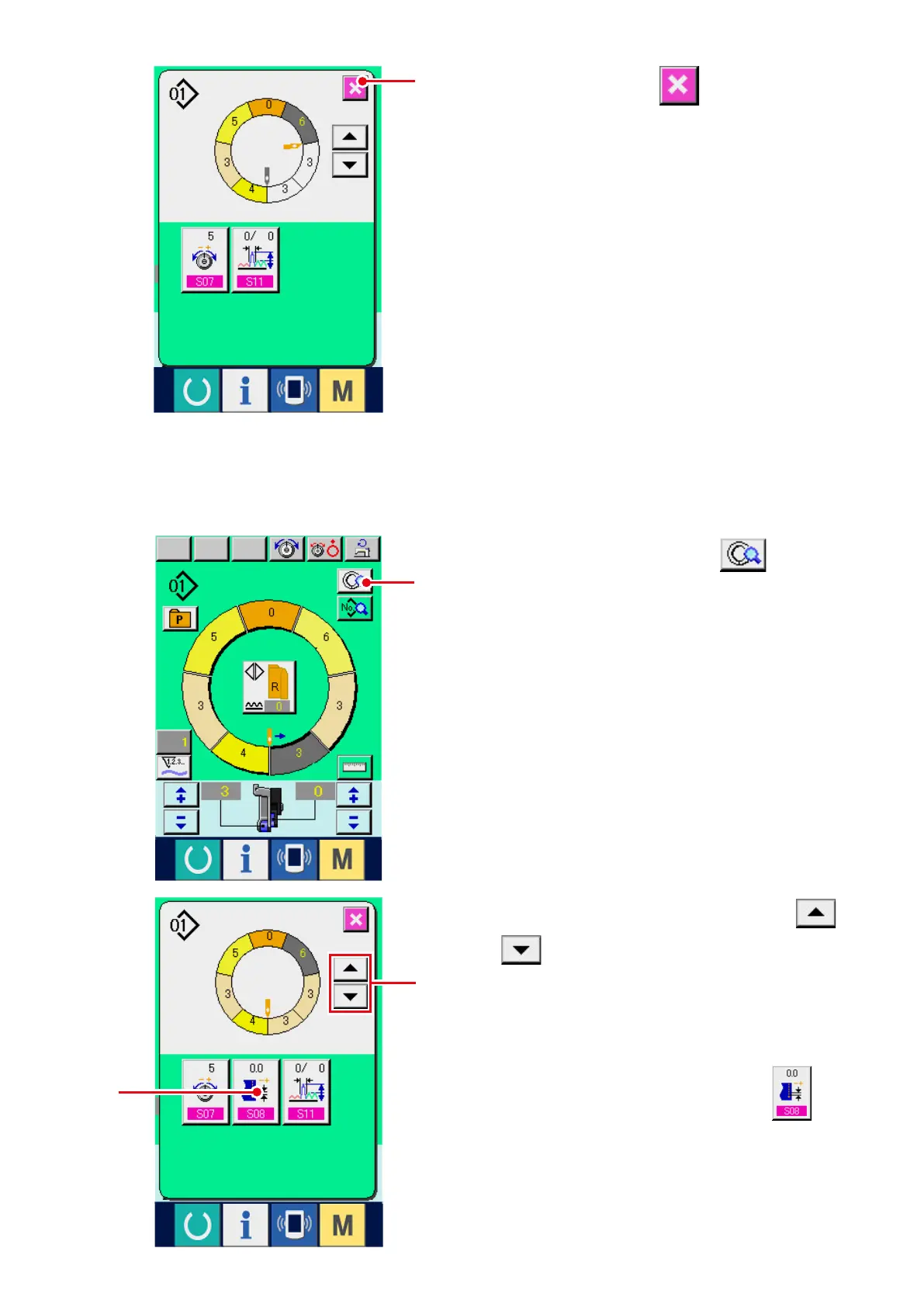6) Press CANCEL button
6
.
(2)Changingthepitchofspeciedstep<Compensationpitchsetting>
* The state that is possible to change the step on the sewing screen is the state that step 1 is selected
before starting sewing.
* This is the function to add the pitch of the specified step to the overall pitch as much as the
compensation pitch set value.
6
1
1) Press STEP DETAILS button
1
in the
state that step 1 is selected.
2) Press STEP FEED/RETURN buttons
2
to select the step to be changed.
3) Press COMPENSATION PITCH button
3
.
2
3
