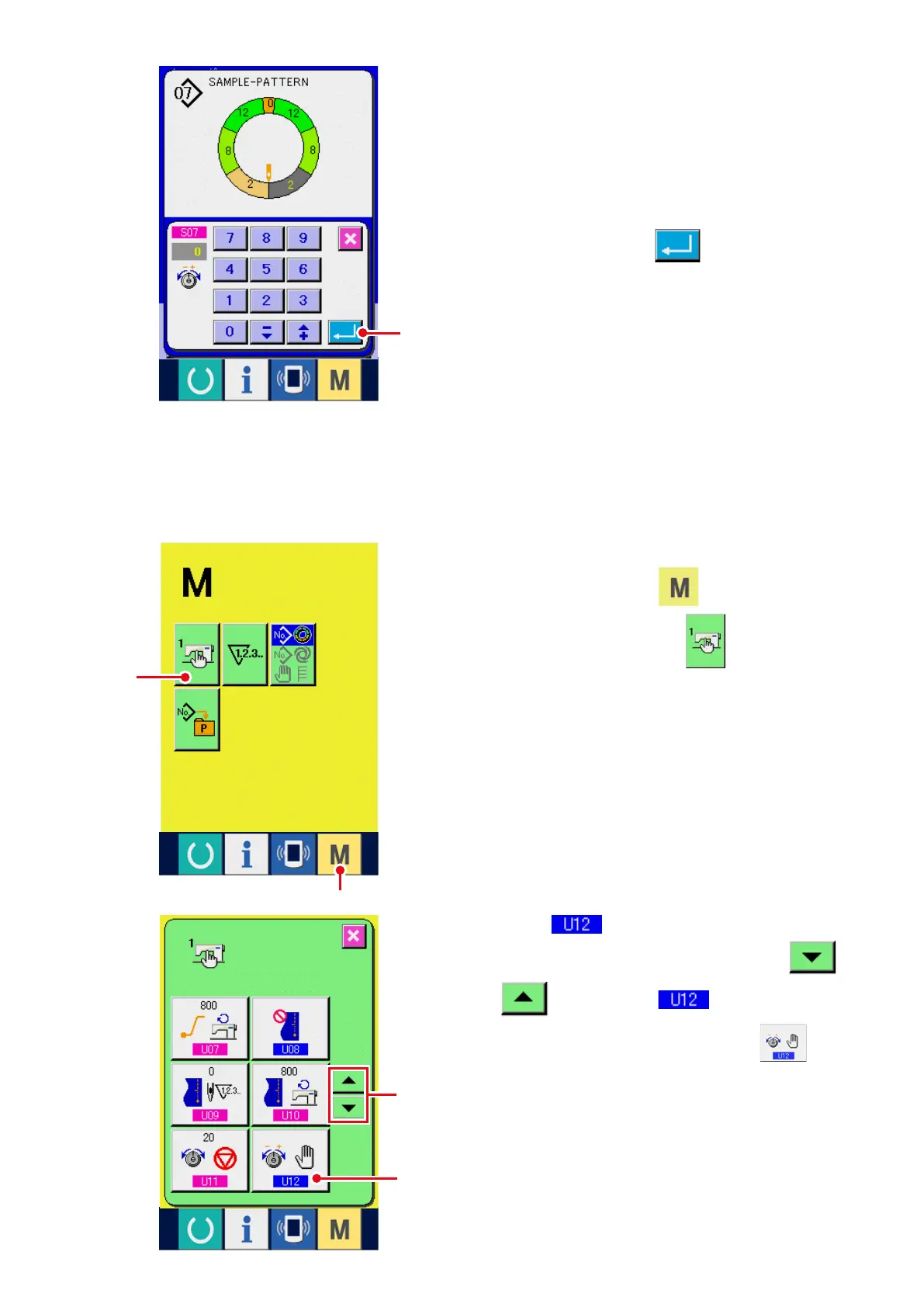–
120
–
1) Display the memory switch list screen.
W h e n M O D E k e y
1
i s p r e s s e d ,
MEMORY SWITCH button
2
is displayed
on the screen. When this button is pressed, the
memory switch list screen is displayed.
(2) Explanation of compensation tension manual (level)
6) Set the compensati o n tens i o n ma n u a l
(numerical value).
Input the compensation tension value for
the step to be selected with numerical value.
The inputted numerical value is added to or
subtracted from the needle thread tension value
in motion as the offset value.
When ENTER button
!0
is pressed, the
compensation thread tension pop-up screen is
closed to determine the compensation tension
setting value.
And, the screen returns to the step details
screen.
Compensation thread tension manual (level) is the way to perform inputting with the level selection when
inputting the compensation thread tension value that can be set to each step. Next, the setting procedure
is explained.
4
3
2
!0
1
2) Select
Compensation tension mode.
Press UP/D OWN SCRO LL buttons
3
to s e le c t
Co m pen s ati o n
thread tension mode selection button
4
.
Compensation tension mode selection screen is
displayed.
