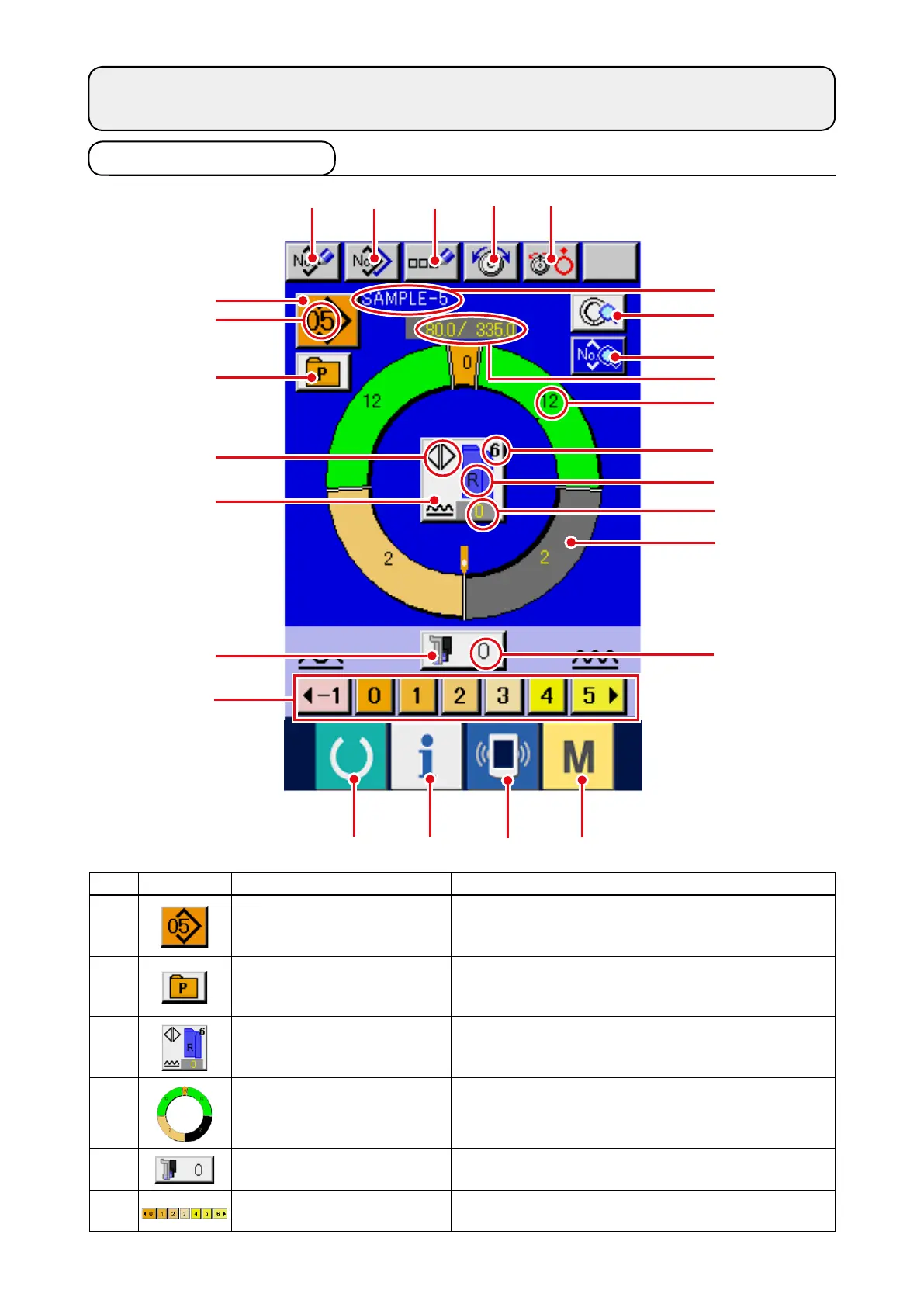7. OPERATION OF THE SEWING MACHINRE
(FULLY-AUTOMATIC BASIC VOLUME)
7-1 Data input screen
7 8 9
!0 !1
2
A
B
C
3
4
5
6
!2
!3
F
D
E
!6!5!4 !7
1
I
H
G
No. Button Name of button Description
1
PAT T E R N S EL E C T I O N
button
Pattern No. being selected at present is displayed on
the button and when the button is pressed, pattern
No. change screen is displayed.
2
DIRECT SELECTION button When the button is pressed, list screen of pattern
Nos. which have been registered to the direct
selection button.
3
LEFT/RIGHT ALTERNATE
S E W I N G S E L E C T I O N
button
Method of changeover of program (for right sleeve
and left sleeve) during sewing is selected.
4
STEP SELECTION button When the button is pressed, step is in the selective
state.
5
SHIRRING AMOUNT FOR
AUXILIARY FEED button
When the button is pressed, shirring amount for
auxiliary feed change screen is displayed.
6
SHIRRING AMOUNT button When the button is pressed, shirring amount of step
being selected is changed.
