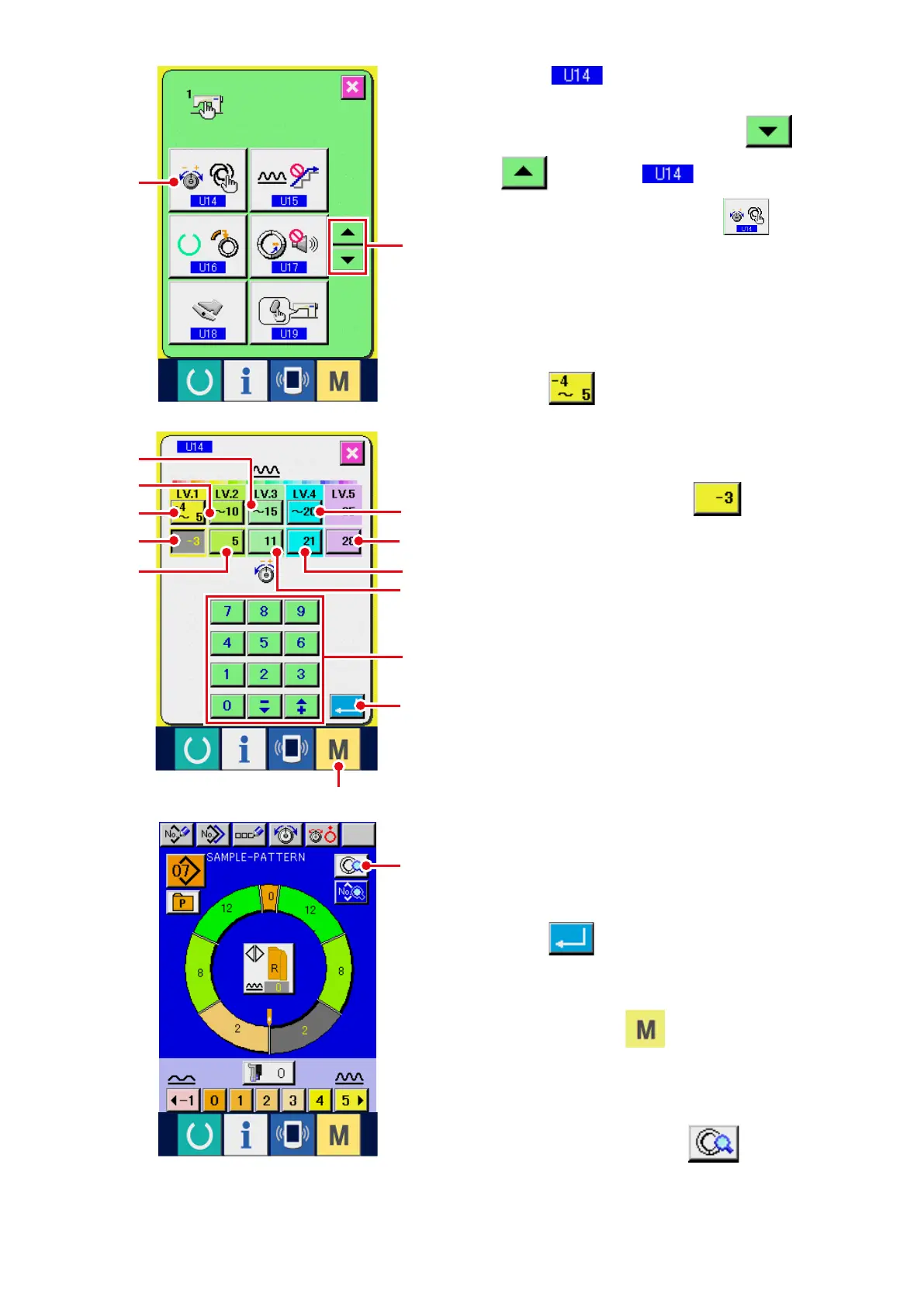–
124
–
5) Select Compensation tension
automatic setting.
Press UP/DOWN SCROLL buttons
3
to select
Compensation
thread tension automatic button
7
.
Compensation tension mode selection screen is
displayed.
6) Set the compensation thread tension
automatic value.
1. Press SHIRRING AMOUNT RANGE SETTING
button
8
of LV.1 to input the upper limit
of the shirring amount range of LV. 1 with ten
keys
!7
.
2. Next, press COMPENSATION THREAD
TENSION SETTING button
9
of LV.1 to
input the compensation thread tension value of
LV. 1 with ten keys
!7
.
Similarly, input the value of LV.2, LV.3, LV.4 and
LV.5 with buttons,
8
to
!6
.
Setting example on the left-hand illustration is :
• In case shirring amount is – 4 to 5, compensation
thread tension is – 3.
• In case shirring amount is 6 to 10, compensation
thread tension is +5.
• In case shirring amount is 11 to 15,
compensation thread tension is +11.
• In case shirring amount is 16 to 20,
compensation thread tension is +21.
• In case shirring amount is 21 to 35,
compensation thread tension is +28.
* When the setting is completed, press ENTER
button
!8
to close the compensation
tension automatic setting screen. And, the
screen returns to the memory switch list screen.
* When MODE key
!9
is pressed, the data
input screen is displayed.
* In case the compensation thread tension
automatic is selected, even when STEP
DETAILS SETTING button
@0
is pressed
and the step details screen is opened, the
compensation thread tension setting button is
not displayed.
7
3
!4
!6
!5
!3
9
!2
8
!1
!0
!8
!7
!9
@0
