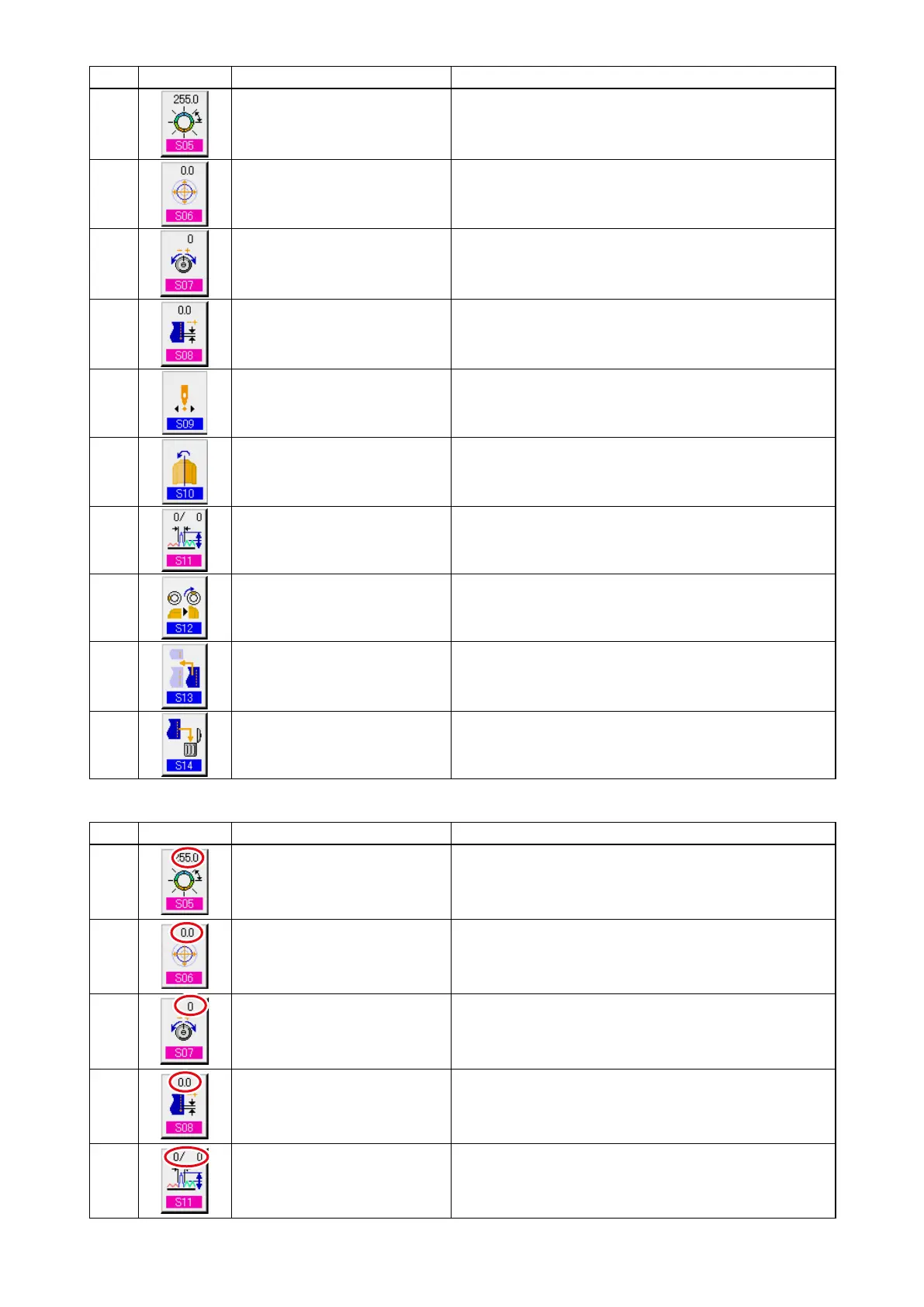Symbol
Display Name of display Description
N
LENGTH BETWEEN STEPS
display
Set value of length between steps is displayed.
O
GRADING VALUE display Grading value is displayed.
P
COMPENSATION THREAD
TENSION display
Set value of compensation thread tension is
displayed.
Q
COMPENSATION PITCH
display
Set value of compensation pitch is displayed.
R
COMPENSATION
SHIRRING AMOUNT
display
Set value of compensation shirring amount is
displayed.
No. Button Name of button Description
#0
LENGTH BETWEEN STEPS
SETTING button
When the button is pressed, length between steps
setting screen is displayed.
#1
GRADING VALUE SETTING
button
When the button is pressed, grading value setting
screen is displayed.
#2
COMPENSATION THREAD
TENSION SETTING button
When the button is pressed, compensation thread
tension setting screen is displayed.
#3
COMPENSATION PITCH
SETTING button
When the button is pressed, compensation pitch
setting screen is displayed.
#4
START POSITION CHANGE
button
When the button is pressed, start position change
screen is displayed.
#5
MIRRORING button
When the button is pressed, mirroring screen is
displayed.
#6
COMPENSATION
SHIRRING AMOUNT
SETTING button
When the button is pressed, compensation shirring
amount setting screen is displayed.
#7
TOP NOTCH POSITION
CHANGE button
When the button is pressed, top notch position
change screen is displayed.
#8
STEP ADDITION button When the button is pressed, step addition screen is
displayed.
#9
STEP DELETION button When the button is pressed, step deletion screen is
displayed.
