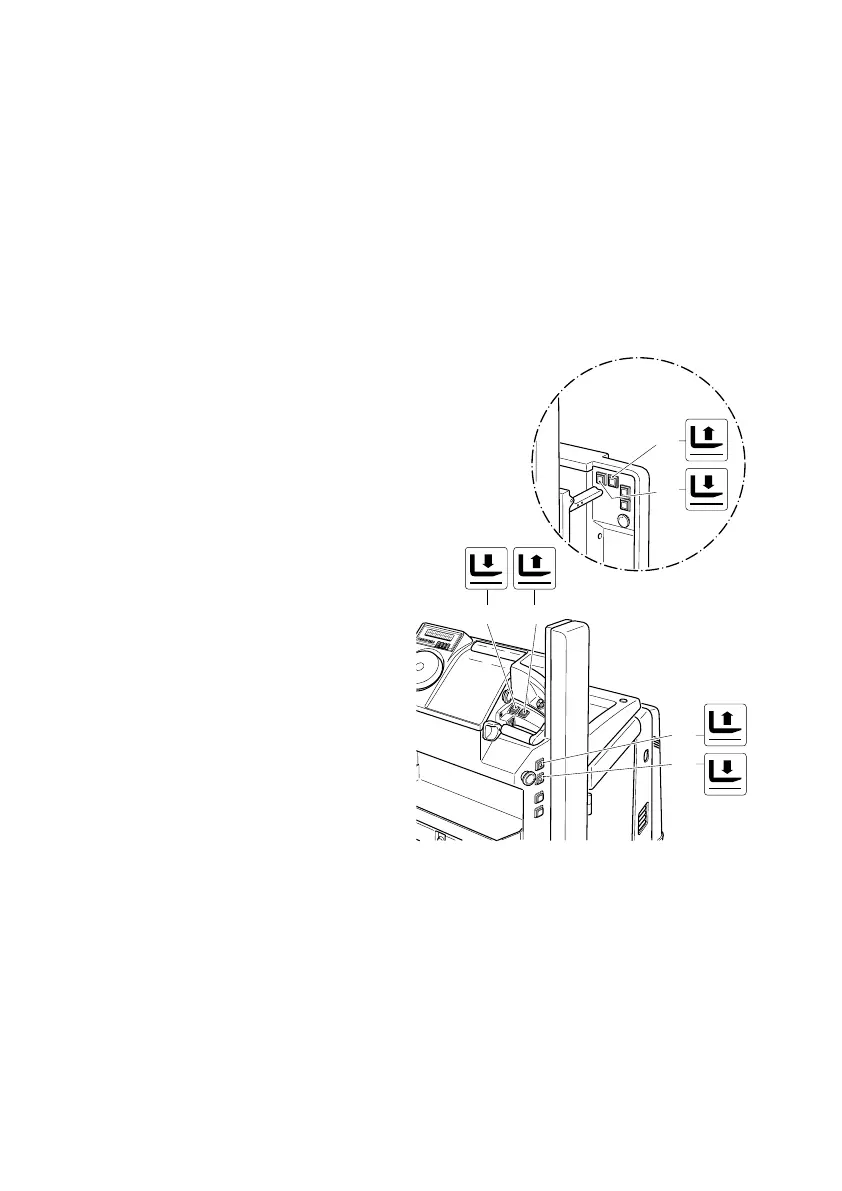0803.GB
E 16
4.4 Picking up and setting down loads
m
Before picking up a load, the driver has to make sure that it is correctly palletised and
that the capacity of the truck is not exceeded.
The driver must always stand on the driver stand platform when operating the con-
trols to pick up and set down loads.
– Pass the fork tines as far as possible under the load. Picking up long loads cross-
wise is not permitted.
m
The load must not project more than 50 mm from the tips of the fork tines.
f
Stepping on the load section is prohibited (except for pallet protection) (o)).
Lifting and lowering (t)
A
When operating the keys “Lifting” or
“Lowering”, the lifting or lowering mo-
vement will be at a fixed speed.
Lifting
– Press the “Lifting” key (8) until the
required lifting height has been rea-
ched.
Lowering
– Press the “Lowering” key (8); the
fork is lowered.
Lifting and lowering driver stan-
ding platform in pushbutton opera-
tion “Pedestrian control”(o)
f
No-one may be on the truck when the
truck is operated in the “Operator wal-
king” mode.
The operator must stay outside the
truck contours.
With the truck under key-controlled
operation and the operator walking
alongside, the lifting and lowering
functions can be operated from either side of the truck as an option.
A
When operating the keys “Lifting” or “Lowering”, the lifting or lowering movement will
be at a fixed speed.
Lifting (o)
– Press the “Lifting” key (12, 23) (o) until the required lifting height has been rea-
ched.
Lowering (o)
– Press the “Lowering” key (13, 22) (o); the fork is lowered.
22
23
12
13
7 8
0803.GB
E 16
4.4 Picking up and setting down loads
m
Before picking up a load, the driver has to make sure that it is correctly palletised and
that the capacity of the truck is not exceeded.
The driver must always stand on the driver stand platform when operating the con-
trols to pick up and set down loads.
– Pass the fork tines as far as possible under the load. Picking up long loads cross-
wise is not permitted.
m
The load must not project more than 50 mm from the tips of the fork tines.
f
Stepping on the load section is prohibited (except for pallet protection) (o)).
Lifting and lowering (t)
A
When operating the keys “Lifting” or
“Lowering”, the lifting or lowering mo-
vement will be at a fixed speed.
Lifting
– Press the “Lifting” key (8) until the
required lifting height has been rea-
ched.
Lowering
– Press the “Lowering” key (8); the
fork is lowered.
Lifting and lowering driver stan-
ding platform in pushbutton opera-
tion “Pedestrian control”(o)
f
No-one may be on the truck when the
truck is operated in the “Operator wal-
king” mode.
The operator must stay outside the
truck contours.
With the truck under key-controlled
operation and the operator walking
alongside, the lifting and lowering
functions can be operated from either side of the truck as an option.
A
When operating the keys “Lifting” or “Lowering”, the lifting or lowering movement will
be at a fixed speed.
Lifting (o)
– Press the “Lifting” key (12, 23) (o) until the required lifting height has been rea-
ched.
Lowering (o)
– Press the “Lowering” key (13, 22) (o); the fork is lowered.
22
23
12
13
7 8
