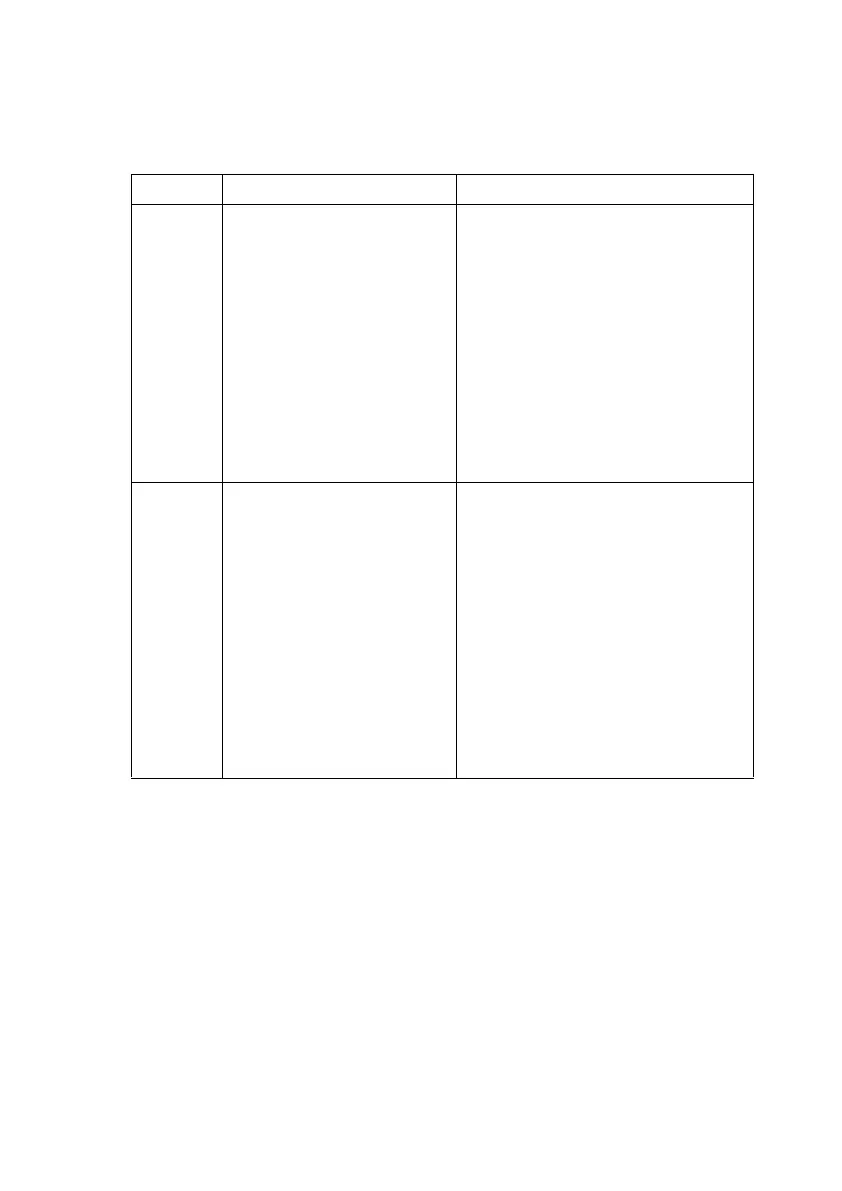E 23
0803.GB
6 Fault location
This chapter enables the operator to locate and rectify minor faults and malfunctions,
or the effects of operating errors. When trying to locate a fault, proceed in the order
shown in the table.
A
If the fault could not be eliminated after performing the “Remedial actions” contact the
customer service of the manufacturer since all follow-up troubleshooting can only be
performed by specially trained and qualified service staff.
Fault Possible cause Remedial action
Truck does
not move
– Battery connector not con-
nected.
– Master switch (emergency
stop) depressed.
– Key switch in position “0”.
– Battery exhausted.
– Safety barrier open.
– “Two-hand operation” key
not pressed (o).
– Deadman key not pressed.
– Fuse defective.
– Check the battery connector and con-
nect if necessary.
– Release the master switch.
– Set the key switch to position “I”.
– Check the charging condition of the
battery and recharge if necessary.
– Close the safety barriers on both si-
des of the driver stand platform.
– Press the “Two-hand operation” key
(o).
– Press the deadman key.
– Check fuses F1 and 1F1.
Load
cannot be
lifted
– Truck not operative.
– Hydraulic oil level too low.
– Safety barrier open.
– “Two-hand operation” key
not pressed (o).
– Battery discharge monitor
has switched off the lifting
function.
– Fuse defective.
– Load is too heavy.
– Perform all remedial actions listed un-
der the fault “Truck does not move”.
– Check the hydraulic oil level.
– Close the safety barriers on both si-
des of the driver stand platform.
– Press the “Two-hand operation” key
(o).
– Recharge the battery.
– Check fuses 2F1 and 2F2 (o ).
– Heed the maximum capacity
(see the identification plate).
E 23
0803.GB
6 Fault location
This chapter enables the operator to locate and rectify minor faults and malfunctions,
or the effects of operating errors. When trying to locate a fault, proceed in the order
shown in the table.
A
If the fault could not be eliminated after performing the “Remedial actions” contact the
customer service of the manufacturer since all follow-up troubleshooting can only be
performed by specially trained and qualified service staff.
Fault Possible cause Remedial action
Truck does
not move
– Battery connector not con-
nected.
– Master switch (emergency
stop) depressed.
– Key switch in position “0”.
– Battery exhausted.
– Safety barrier open.
– “Two-hand operation” key
not pressed (o).
– Deadman key not pressed.
– Fuse defective.
– Check the battery connector and con-
nect if necessary.
– Release the master switch.
– Set the key switch to position “I”.
– Check the charging condition of the
battery and recharge if necessary.
– Close the safety barriers on both si-
des of the driver stand platform.
– Press the “Two-hand operation” key
(o).
– Press the deadman key.
– Check fuses F1 and 1F1.
Load
cannot be
lifted
– Truck not operative.
– Hydraulic oil level too low.
– Safety barrier open.
– “Two-hand operation” key
not pressed (o).
– Battery discharge monitor
has switched off the lifting
function.
– Fuse defective.
– Load is too heavy.
– Perform all remedial actions listed un-
der the fault “Truck does not move”.
– Check the hydraulic oil level.
– Close the safety barriers on both si-
des of the driver stand platform.
– Press the “Two-hand operation” key
(o).
– Recharge the battery.
– Check fuses 2F1 and 2F2 (o ).
– Heed the maximum capacity
(see the identification plate).
