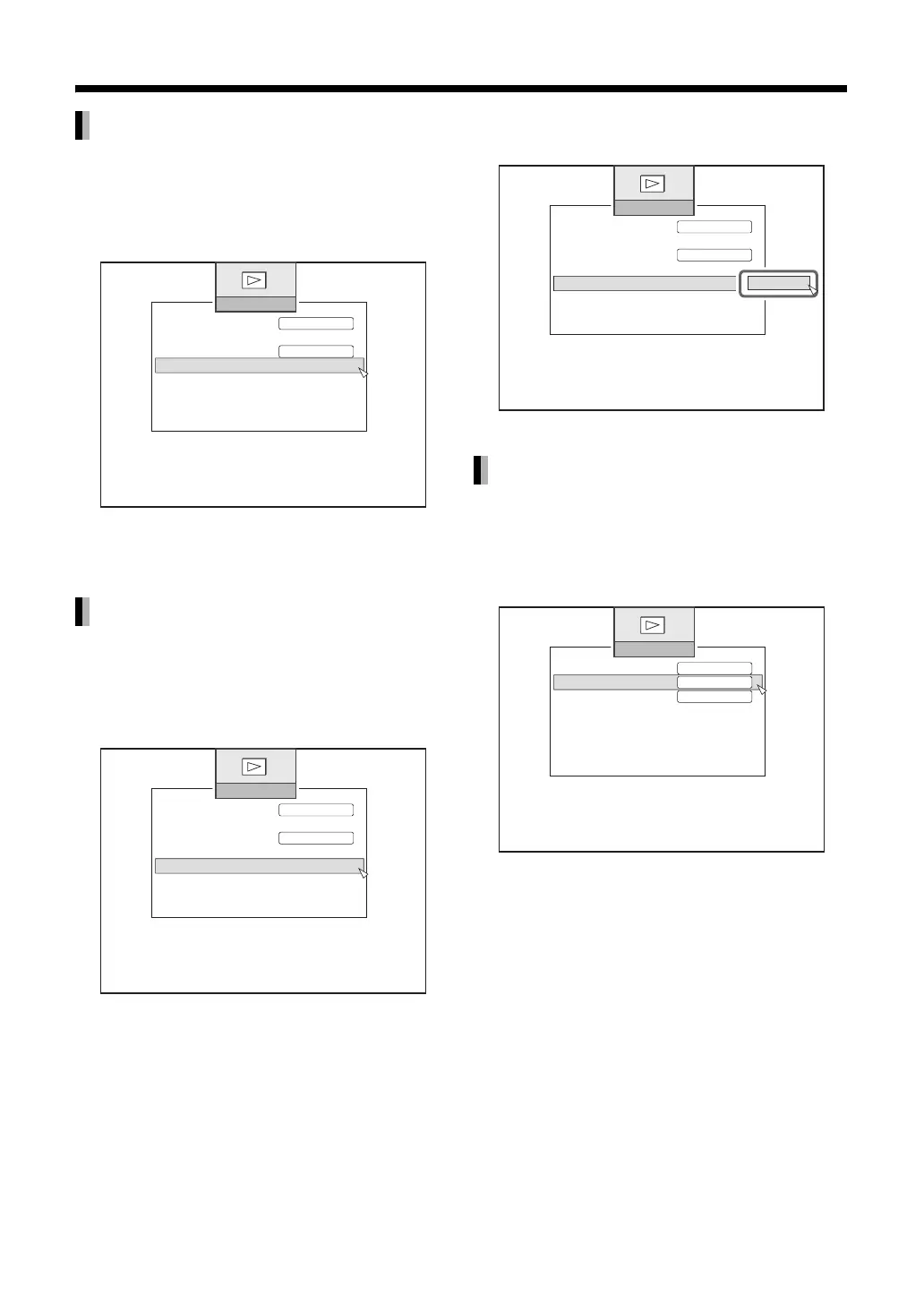44
(Continued on the next page.)
You can playback a specified track number with this
function.
1 Select “CHANGE TRACK” using
[J / K] then press [ENTER].
2 Using [the number buttons] or
[J / K] then press [ENTER].
You can playback from a specified time with this
function.
1 Select “TIME JUMP” using [J / K]
then press [ENTER].
2 Using [the number buttons] to enter
a time, then press [ENTER].
• To edit, press [CANCEL].
This function enables you to play back in sequence
according to the specified time interval.
Select “SLIDESHOW INTERVAL” using
[J / K] then press [ENTER].
CHANGE TRACK
TIME JUMP
PLAYBACK SETTING
REPEAT
PROGRAM PLAY
RANDOM PLAY
OFF
CHANGE TRACK
TIME JUMP
OFF
PLAYBACK SETTING
REPEAT
PROGRAM PLAY
RANDOM PLAY
OFF
CHANGE TRACK
TIME JUMP
OFF
SLIDESHOW INTERVAL
0:00:00
PLAYBACK SETTING
REPEAT
PROGRAM PLAY
RANDOM PLAY
OFF
CHANGE TRACK
TIME JUMP
OFF
PLAYBACK SETTING
REPEAT
SLIDESHOW INTERVAL
SLIDESHOW EFFECTS
OFF
ON
5 SEC
