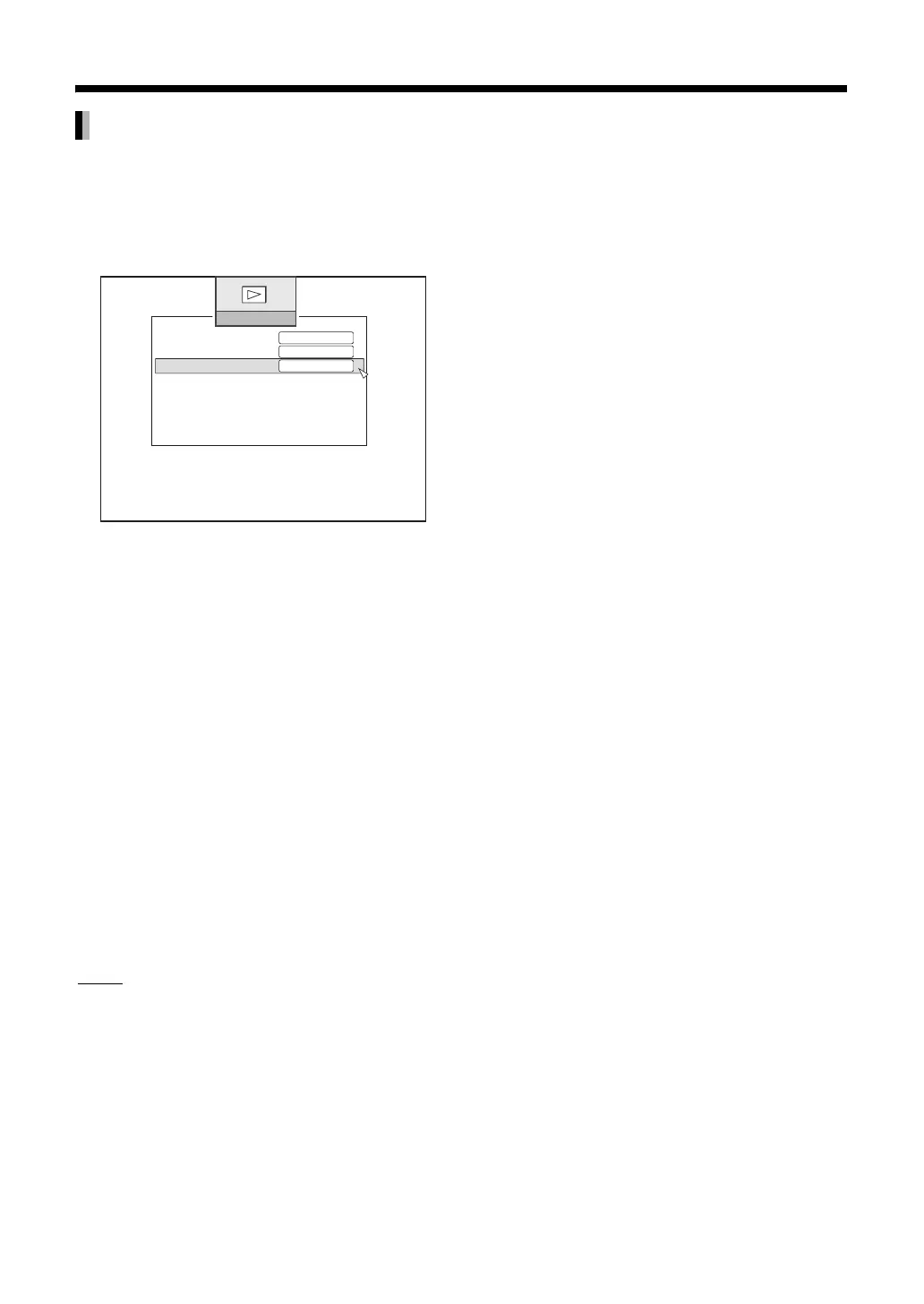45
Select the effect when switching from the current
image to the next one. (Selecting ON switches from
Fade-out to Fade-in.)
Select “SLIDESHOW EFFECTS” using
[J / K] then press [ENTER].
You can zoom in/zoom out or rotate the displayed
photo when the slideshow is paused. (If the
slideshow is currently playing, press the Pause
button to pause the slideshow.)
You can rotate the photo while it is paused
without zooming.
You can zoom-in/zoom-out.
You can move the zoom-in (2x, 4x) position while
the photo is paused.
NOTE
• Zoom in/zoom out is available only when the
slideshow is paused.
SLIDESHOW EFFECTS
[H]: Rotates to the left by 90 degrees with each
rotation.
[I]: Rotates to the right by 90 degrees with each
rotation.
[ENTER]: Zoom-in
[RETURN]: Zoom-out
[H]: Moves to the left.
[I]: Moves to the right.
[J]: Moves up.
[K]: Moves down.
PLAYBACK SETTING
REPEAT
SLIDESHOW INTERVAL
SLIDESHOW EFFECTS
OFF
ON
5 SEC
