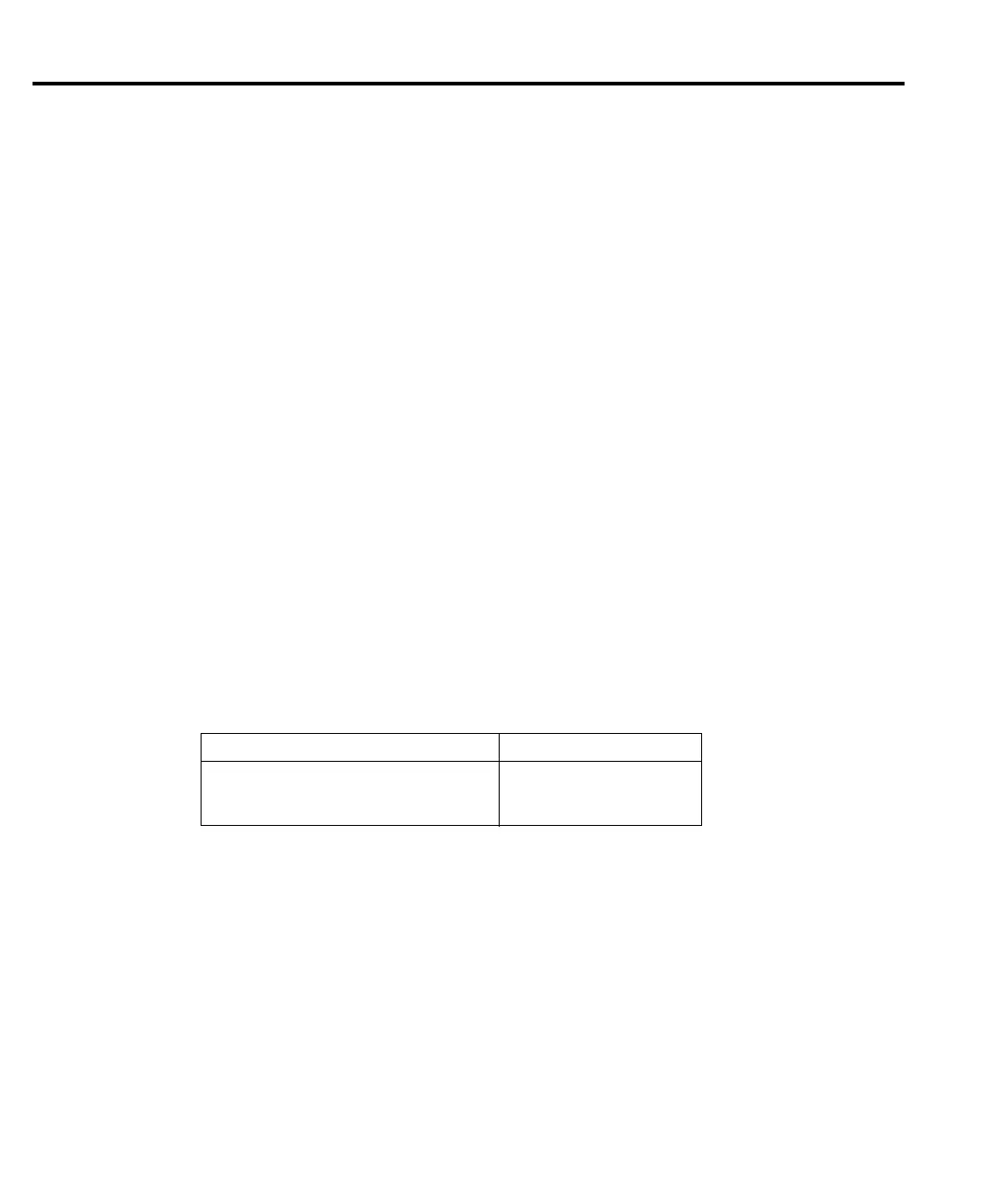Precalibration commands
:PCAL
:CALibrate:PROTected:PCAL:STEPn
NOTE Precal :STEP commands are intended to be one-time manufacturing calibration
steps, and are only allowed if the STEP key was held in at power-up.
Purpose To perform various precal steps.
Format
:cal:prot:pcal:stepn
Parameters See Table B-4.
Description The
:PCAL commands perform the various precalibration steps summarized
in Table B-4. All these steps are part of factory calibration and need not
normally be performed in the field. See Section 2 for details on performing
the calibration steps.
NOTES The appropriate calibration signal must be connected to the input jack before sending
the corresponding
:STEP command.
Factory calibration is enabled by sending :DIAG:KEIT:CAL:UNLOCK.
Example
:CAL:PROT:PCAL:STEP3 1 Perform precal 1V step.
:CALibrate:PROTected:PCAL:DATA?
Purpose Query precal constants.
Format
:cal:prot:pcal:stepn
Response Two ASCII values separated by a comma.
Description The
:CAL:PROT:PCAL:DATA? query requests the precalibration con-
stants. Two values are returned; the Linearity Correction Flag (1 or 0), and
the offset DAC value. Note that unlocking with STEP key is not required for
this query command.
Example
:CAL:PROT:PCAL:DATA? Request precalibration constants.
Table B-4
Precal steps
Calibration step command Description
:CAL:PROT:PCAL:STEP0 10 10V precal
:CAL:PROT:PCAL:STEP1 0 0V precal
:CAL:PROT:PCAL:STEP2 1 1V precal
B-10 Calibration Reference
