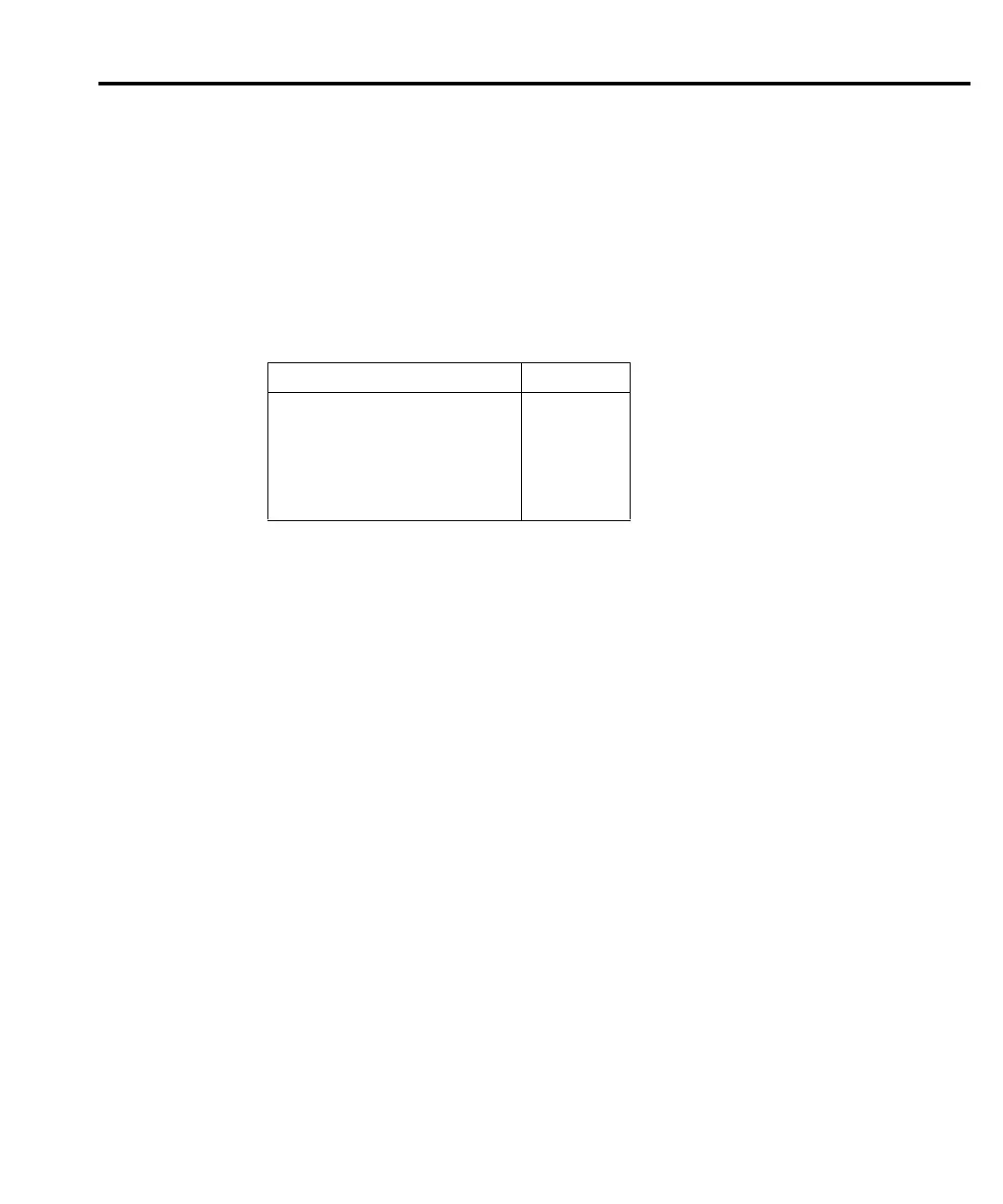Changing trigger link lines
The Model 2182 uses two lines of the TRIGGER LINK rear panel connector as External
Trigger (EXT TRIG) input and Voltmeter Complete (VMC) output. At the factory, line 1 is
configured as VMC and line 2 as EXT TRIG. Line 1, 3 or 5 of the Trigger Link can be
configured as VMC, while line 2, 4 or 6 can be configured as EXT TRIG. You can change trigger
link line configurations by changing the resistor connections summarized in Table 5-1.
Perform the following steps to change trigger link lines:
WARNING Make sure the instrument is disconnected from the power line and other
equipment before performing the following procedure.
1. Remove the cover from the instrument as explained in Case cover removal.
2. The resistors used to select the trigger link lines are located next to the Trigger Link
connector. (See the motherboard component layout at the end of Section 6.) The
“resistors” are actually solder beads that bridge PC board pads. If the factory default
lines are selected, the solder beads will be located at R145 (line 2, EXT TRIG) and R142
(line 1, VMC).
3. To change a trigger link line:
• Use a soldering iron and solder sucker to remove the appropriate solder bead.
• Using a solder with OA-based flux, apply a solder bead to the appropriate resistor
location.
• Replace the cover on the instrument.
CAUTION Use care when removing and installing resisters. Excessive heat may
damage PC board pads or traces.
Table 5-1
Trigger link connections
Trigger link connection Resistor
VMC to line 1* R145
VMC to line 3 R146
VMC to line 5 R147
EXT TRIG to line 2* R142
EXT TRIG to line 4 R143
EXT TRIG to line 5 R144
* Factory default
Disassembly 5-7
