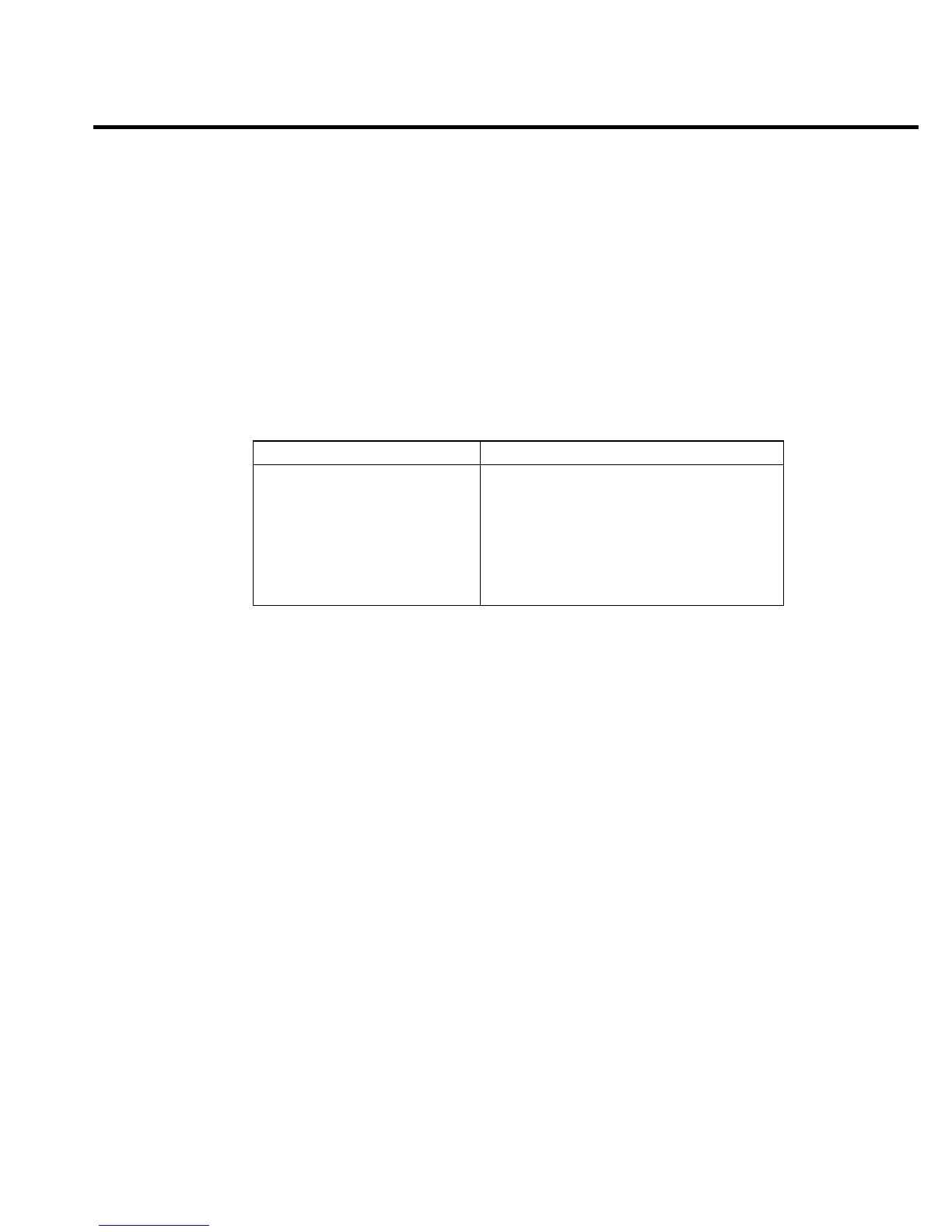Calibration 2-19
• Send the source and sense commands using the multimeter reading as the parameter.
For example:
:CAL:PROT:SOUR 1.997
:CAL:PROT:SENS 1.997
• Send the SOUR:VOLT 0.0 command to set the source voltage to 0V.
• Note and record the multimeter reading.
• Send the :CAL:PROT:SOUR command using the multimeter reading as the com-
mand parameter. For example:
:CAL:PROT:SOUR -1.02E-3
Table 2-8
Voltage calibration initialization commands
Command Description
*RST Restore GPIB defaults.
:SOUR:FUNC VOLT Activate voltage source.
:SENS:CURR:PROT 0.1 Current limit when voltage source is active.
:SENS:CURR:RANG 0.1 Make sure 1A range is not active.
:SOUR:VOLT:PROT MAX Maximum allowable source voltage.
:SYST:RSEN OFF Disable remote sensing.
:CAL:PROT:CODE 'KI002430' Unlock cal.
:OUTP:STAT ON Turn source on.
Step 3: Current calibration
1. Connect the Model 2430 to the digital multimeter (Figure 2-2), and select the multimeter
DC current function.
2. Send the commands summarized in Table 2-10 in the order listed to initialize current
calibration.
