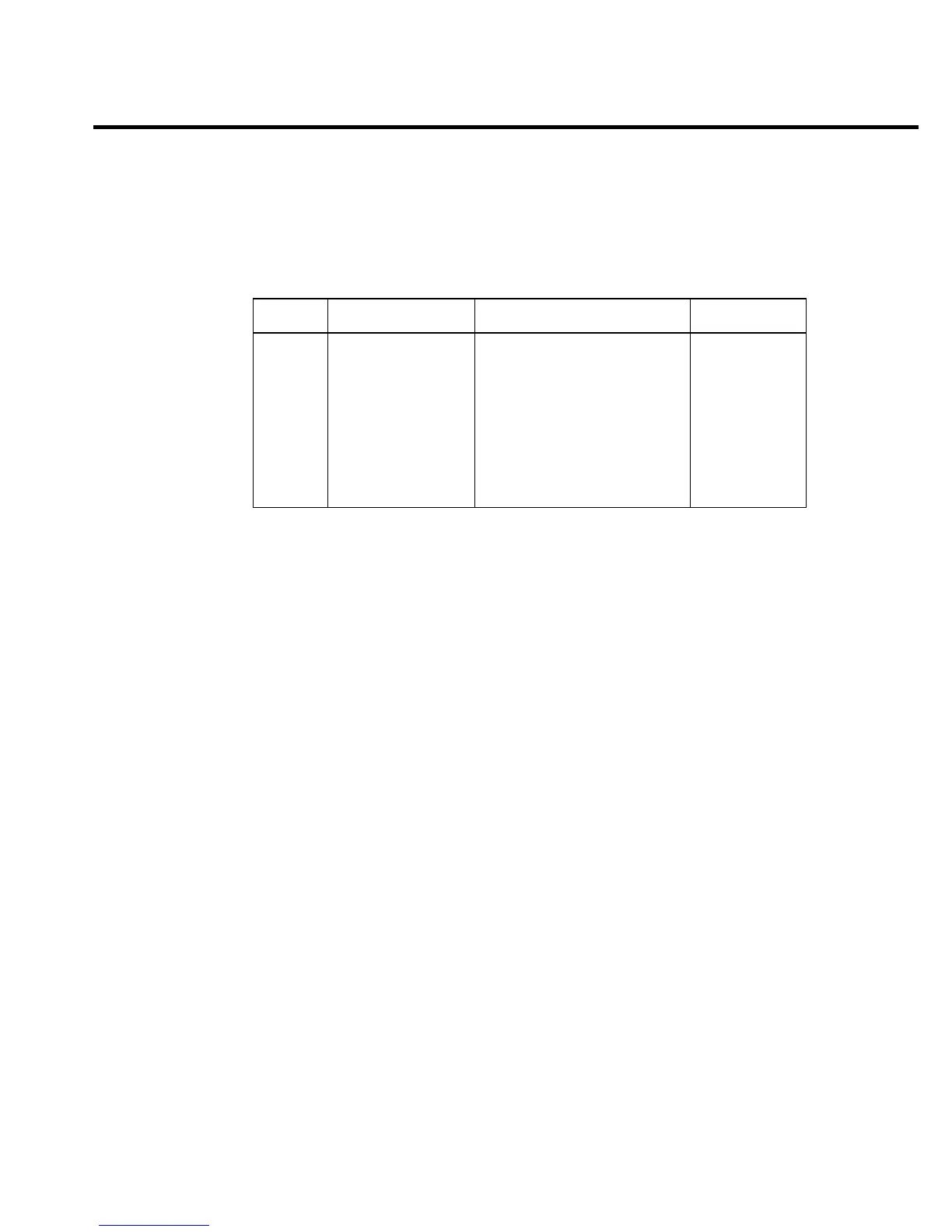Troubleshooting 4-13
Analog circuitry checks
Table 4-4 summarizes analog circuitry checks.
Table 4-4
Analog circuitry checks
Step Item/component Required condition Remarks
1
2
3
4
5
6
7
8
9
TP200
1
TP201
1
TP202
1
TP203
1
TP213
1
TP218
2
TP219
2
TP214
2
TP232
1
>100V voltage protection
SOURCE +10V
SOURCE +10V (SVMI)
SOURCE +10V
SOURCE +10V
OUTPUT COM
OUTPUT COM
SVMI, OUTPUT ON, 20V
Bench defaults
-13V ±1V
-5V ±0.5V
-10V ±1V
-10.5V ±1V
0V ±0.1V
7V ±0.7V
7V ±0.7V
20V ±0.5V
6.4V ±0.6V
1. Measured with respect to FCOM (TP500).
2. Measured with respect to OCOM (TP501).
NOTE The test points in Table 4-4 are located under the pulse board and may be difficult
to access without using a jumper cable for J1024.
Battery replacement
WARNING Disconnect the instrument from the power line and all other equipment be-
fore changing the battery.
The volatile memories of the Model 2430 are protected by a replaceable battery when power is
off. Typical battery life is approximately 10 years, but the battery should be replaced if the voltage
drops below 2.5V regardless of age. The battery should be suspected if the instrument no longer
retains buffer data or user-defined operating parameters such as instrument setups, source memo
-
ry, and math expressions. If the battery is absent or totally exhausted, the display will show the
“Reading buffer data lost” message shortly after the Model 2430 is switched on.
The battery is a 3V wafer-type lithium cell, (Keithley part number BA-46), which is located
on the digital board. Replacement of the battery requires removal of the case cover and analog
board assembly. (See Section 5.) Use only the recommended battery.
NOTE Calibration constants and user-defined parameters will be lost when the battery
is replaced. The Model 2430 must be re-calibrated (section 2) after the battery
is replaced.
