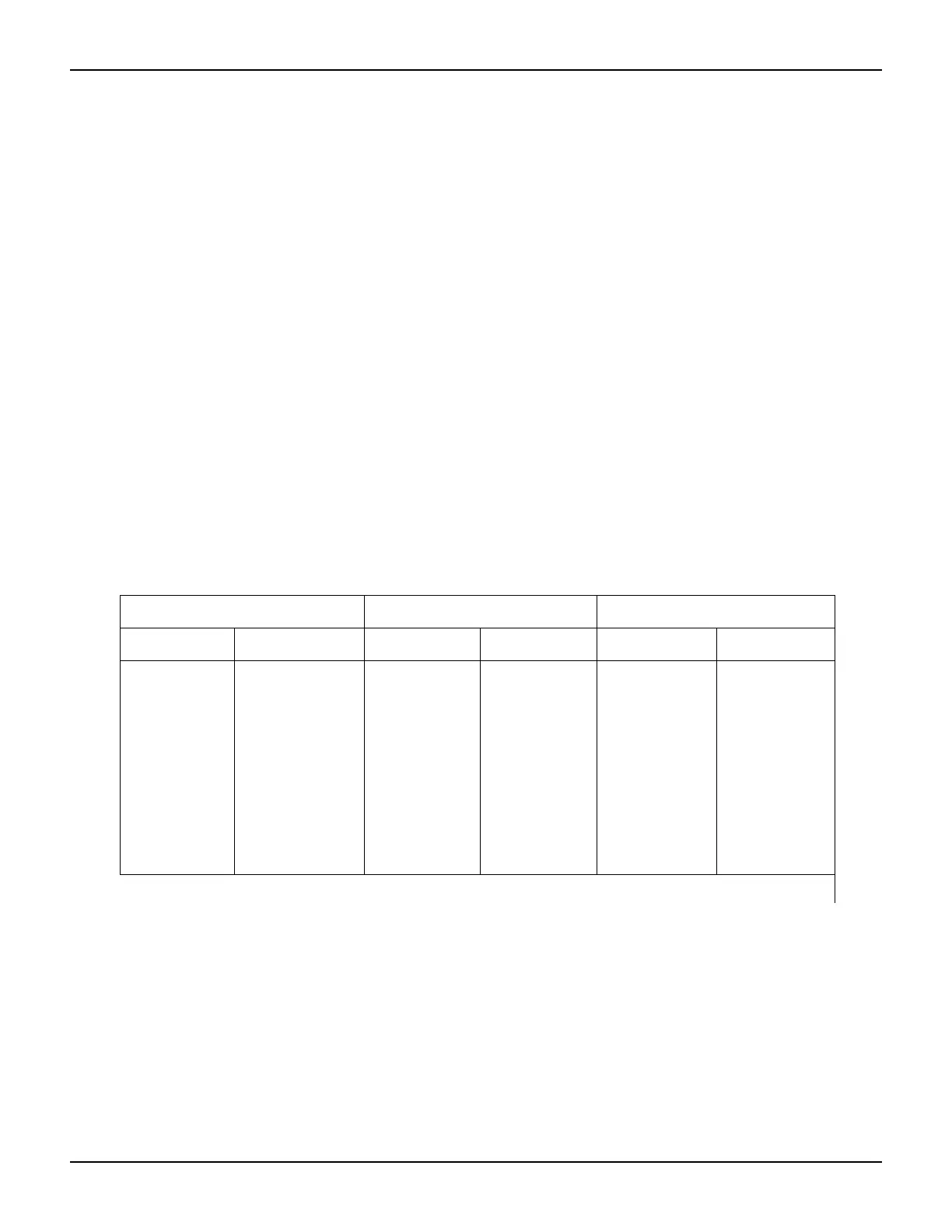6-2 Return to Section Topics 2600S-901-01 Rev. C / January 2008
Section 6: Range, Digits, Speed, Rel, and Filters Series 2600 System SourceMeter® Instruments Reference Manual
Overview
The documentation in this section provides detailed information on characteristics and script
programming for each of the following functions:
• "Range"
• "Digits"
• "Speed"
• "Rel"
• "Filters"
Range
The selected measurement range affects the accuracy of the measurements as well as the
maximum signal that can be measured. Note that dashed lines are displayed (i.e., --.---- µA), to
indicate that the previous measurement is not recent. This usually happens when a change occurs
such as selecting a different range.
Available ranges
Table 6-1 lists the available source and measurement ranges for the Keithley Instruments Series
2600 System SourceMeters
®
.
Table 6-1
Source and measurement ranges
Model 2601/2602 Model 2611/2612 Model 2635/2636
Voltage Ranges Current Ranges Voltage Ranges Current Ranges Voltage Ranges Current Ranges
100mV
1V
6V
40V
100nA
1μA
10μΑ
100μΑ
1mA
10mA
100mA
1A
3A
200mV
2V
20V
200V
100nA
1μA
10μΑ
100μΑ
1mA
10mA
100mA
1A
1.5A
10A
1
200mV
2V
20V
200V
100pA
2
1nA
10nA
100nA
1μA
10μΑ
100μΑ
1mA
10mA
100mA
1A
1.5A
1. 10A range available only in pulse mode. 2. 100pA range only in measure.
