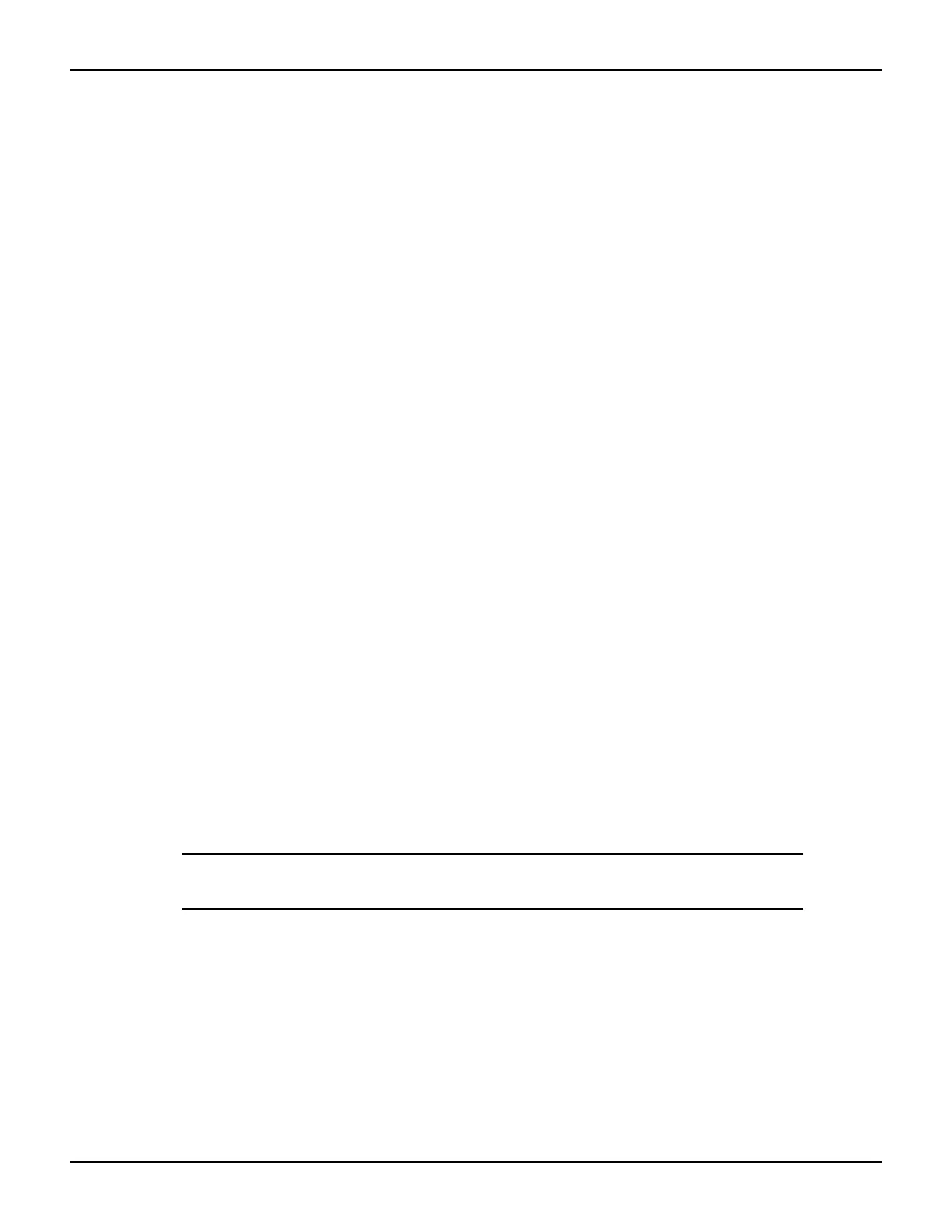2-42 Return to Section Topics 2600S-901-01 Rev. C / January 2008
Section 2: TSP Programming Series 2600 System SourceMeter® Instruments Reference Manual
Factory scripts
A factory script is basically the same as a user script, except a factory script is created by Keithley
Instruments at the factory and is permanently stored in non-volatile memory. Factory scripts are
documented in
Section 13.
Most of the information for “User scripts” (found earlier in this section) also applies to factory
scripts. The differences between a user script and a factory script include the following:
• A factory script cannot be deleted from non-volatile memory.
• The script listing for a factory script can be retrieved and modified, but it will then be treated
as a user script. A user script cannot be saved as a factory script.
Running a factory script
Use either of the following commands to run a factory script:
script.factory.scripts.name()
script.factory.scripts.name.run()
where: name is the name of the factory script.
Example:
Run the factory script named “KIGeneral”
script.factory.scripts.sourceMeasureDC()
Running a factory script from the Series 2600 front panel controls
1. Press the LOAD key.
2. Select Factory
3. Select the function to run and press RUN key.
Modifying a factory script
Retrieving a factory script listing
The script listing for a factory script can be retrieved and modified. However, it cannot be saved as
a factory script. The modified script can be saved as a user script using the same name or a new
name.
NOTE An imported factory script can only be loaded back into the Series 2600 as a user
script.
The following command returns a catalog listing of the factory scripts stored in the Series 2600:
script.factory.catalog()
Example:
Retrieve the catalog listing for factory scripts:
for name in script.factory.catalog() do
print (name)
end
The following function retrieves a script listing. The script chunk is returned, along with the shell
keywords (
loadscript or loadandrunscript, and endscript):
