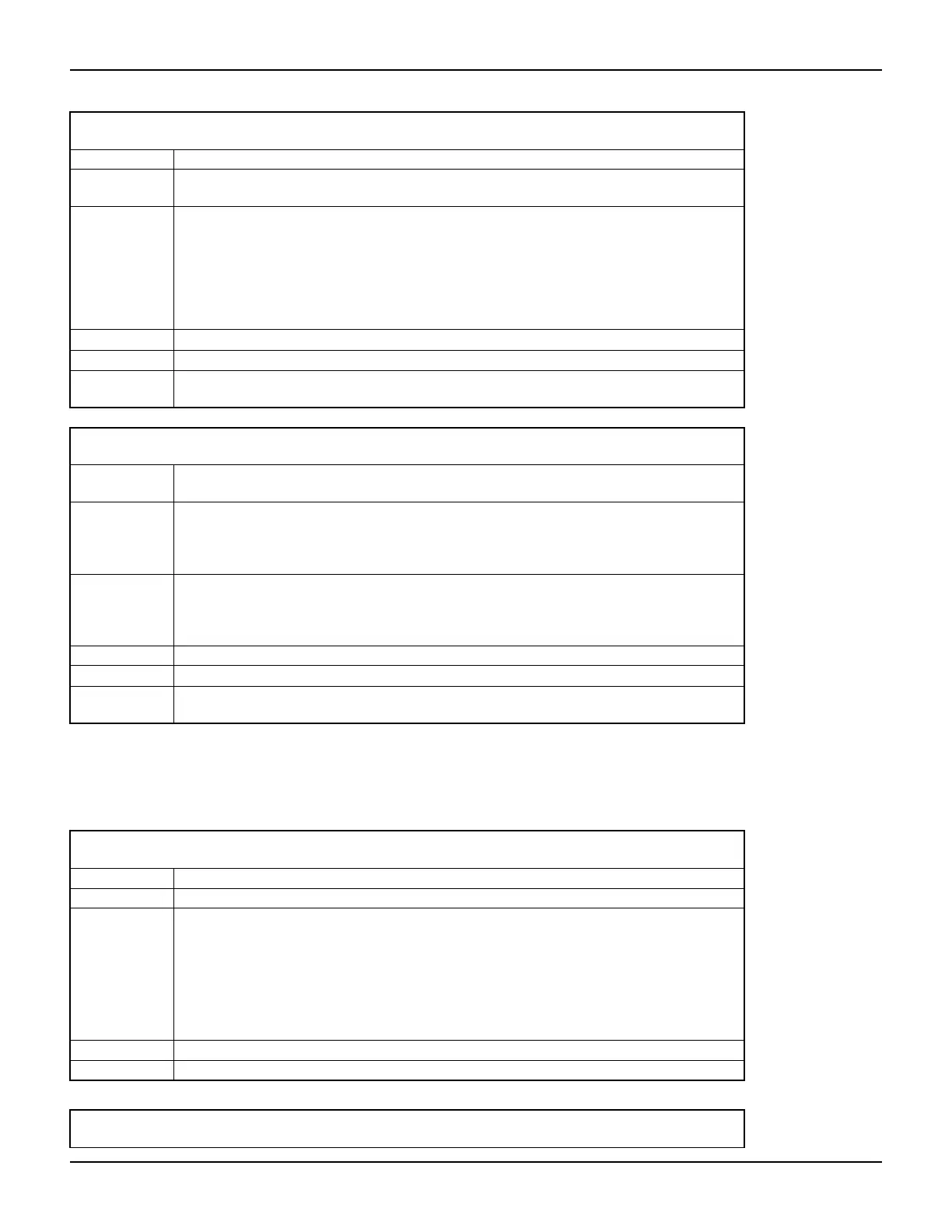2600S-901-01 Rev. C / January 2008 Return to Section Topics 12-23
Series 2600 System SourceMeter® Instruments Reference Manual Section 12: Instrument Control Library
display functions and attributes
The functions and attributes in this group are used for various display operations, which are
explained in
Section 14.
digio.writeport
Function Writes to all digital I/O lines.
Usage digio.writeport(data)
data Value to write to the port; 0 to 16383.
Remarks • The binary representation of data indicates the output pattern to be written to the I/O port.
For example, a data value of 170 has a binary equivalent of 00000010101010. Lines 2,
4, 6 and 8 are set high (1), and the other 10 lines are set low (0).
• Write protected lines will not be changed (see digio.writeprotect).
• The reset function does not affect the present states of the digital I/O lines.
• Use the digio.writebit and digio.writeport commands to control the output
state of the synchronization line while the trigger mode is set to digio.TRIG_BYPASS.
Details See “Controlling digital I/O lines” in Section 10.
Also see digio.readbit, digio.readport, digio.writebit, digio.writebit
Example Sets digital I/O lines 1 through 8 high (binary 00000011111111):
digio.writeport(255)
digio.writeprotect
Attribute Write protect mask that disables bits from being changed with the digio.writebit
and
digio.writeport functions.
Usage mask = digio.writeprotect Reads write protect mask.
digio.writeprotect = mask Writes write protect mask.
mask Set to the value that specifies the bit pattern
for write protect.
Remarks • Bits that are set to 1 cause the corresponding line to be write protected.
• The binary equivalent of mask indicates the mask to be set for the I/O port. For example,
a mask value of 7 has a binary equivalent 00000000000111. This mask write protects
lines 1, 2 and 3.
Details See “Controlling digital I/O lines” in Section 10.
Also see digio.writebit, digio.writeport
Example Write protects lines 1, 2, 3 and 4:
digio.writeprotect = 15
display.clear
Function Clears all lines of the display.
Usage display.clear()
Remarks
• This function will switch to the user screen and then clear the display.
• The display.clear(), display.setcursor, and display.settext
functions are overlapped, non-blocking commands. That is, the script will NOT
wait for one of these commands to complete. These non-blocking functions do not
immediately update the display. For performance considerations, they write to a
shadow and will update the display as soon as processing time becomes
available.
Details See “Clearing the display” in Section 14.
Also see display.setcursor, display.settext
display.getannunciators
