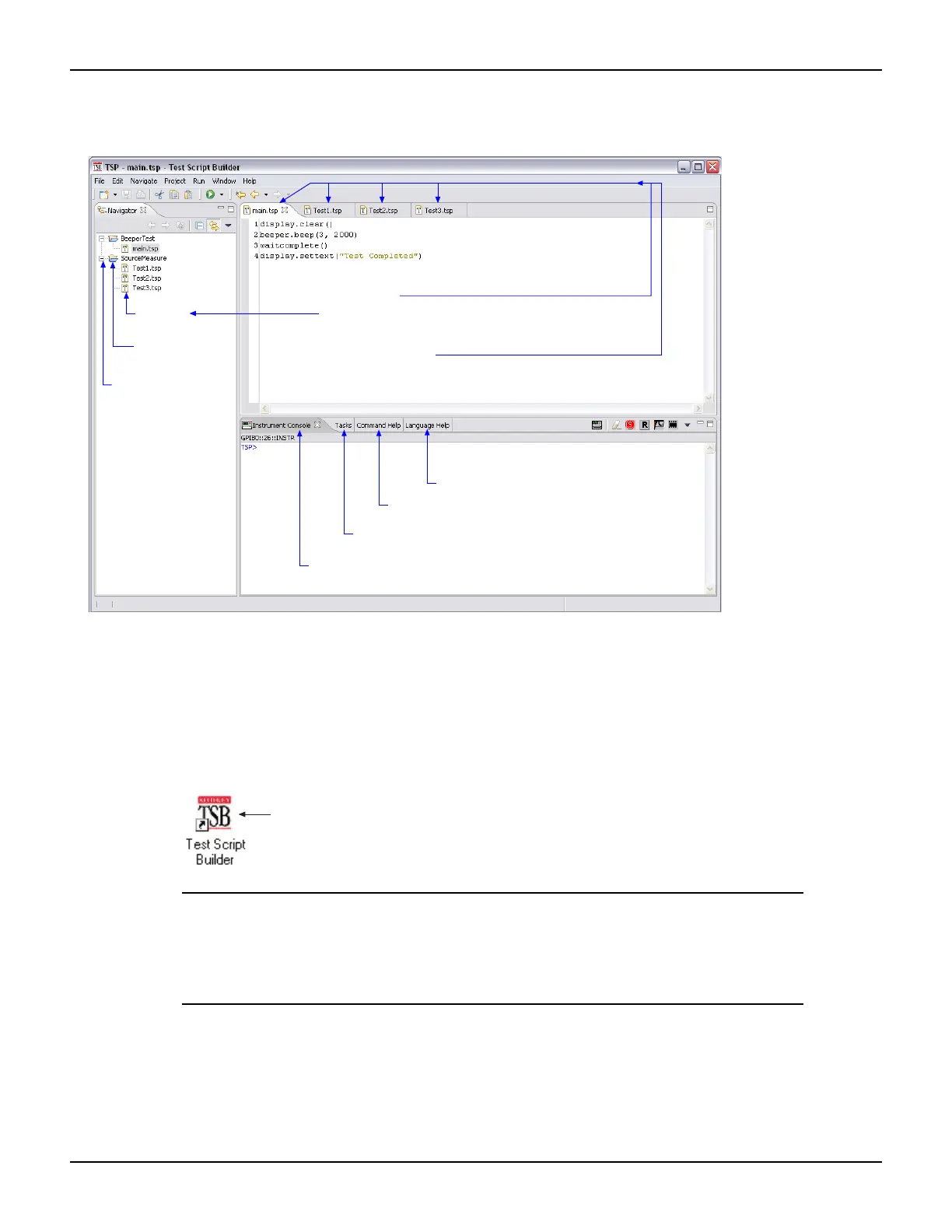2-12 Return to Section Topics 2600S-901-01 Rev. C / January 2008
Section 2: TSP Programming Series 2600 System SourceMeter® Instruments Reference Manual
Figure 2-5
Test Script Builder (example
Opened script files are displayed in this window
pane as tabs.
To open and display a script file, double-click the file
name in the Project Navigator.
To display another script file that is already open,
click the desired tab.
Project Navigator
Script file
(1 of 4)
Project folder
(1 of 2)
For each project folder:
Click “–” to hide
script files.
Click “+” to display
script files.
Script Editor
Programming Interaction
This tab is used to send commands to the SourceMeter. Responses
to commands (from the console or a script) are also displayed in this tab.
This tab lists task markers placed in the script code or added
directly into this tab.
This tab provides help information for ICL functions
and attributes.
This tab provides TSL reference information.
)
Starting Test Script Builder
Make sure the SourceMeter is properly connected to the PC (see “System connections,” described
earlier in this section) and it is turned on. On the PC desktop, double-click the Test Script Builder
icon to begin:
Double-click the icon to
start the Test Script Builder
NOTE The Test Script Builder can also be started from the Windows Start
button on the task bar. For a default installation, follow this menu path
to start the Test Script Builder:
Start > Programs > Keithley Instruments > Test Script Builder
Workspace Launcher – During the initial start-up of TSB, the Workspace Launcher window will
be displayed as shown below. This window will indicate the directory path for the workspace. This
is where projects and script files will be stored. If you do not wish to see this window on
