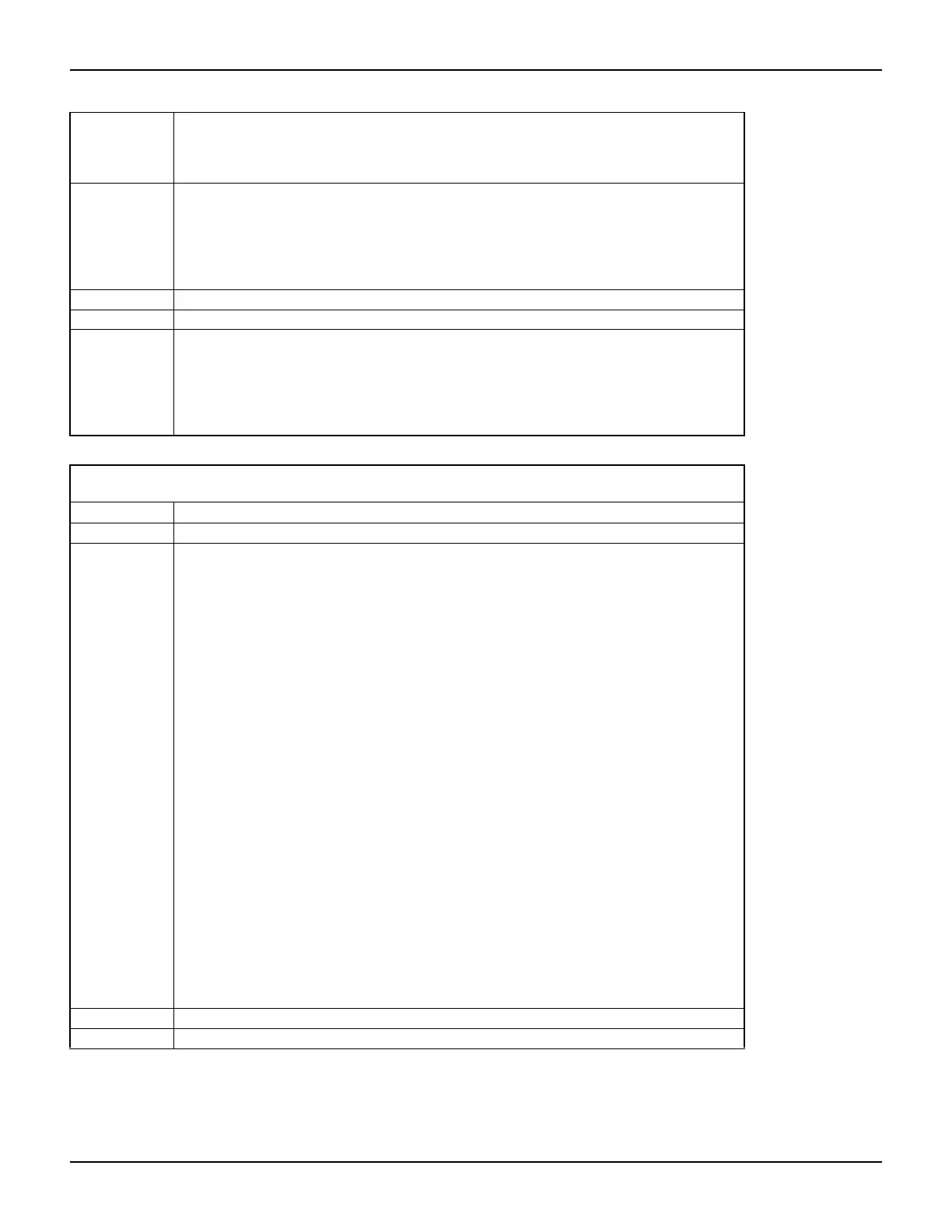12-34 Return to Section Topics 2600S-901-01 Rev. C / January 2008
Section 12: Instrument Control Library Series 2600 System SourceMeter® Instruments Reference Manual
Usage triggered = display.trigger.wait(timeout)
timeout Set timeout in seconds.
triggered Returns a true if a trigger was detected. Returns
a false if the operation timed out.
Remarks • This function will wait for the TRIG key on the front panel to be pressed. If the trigger key
was previously pressed and one or more trigger events were detected, this function will
return immediately.
• After waiting for a trigger with this function, the event detector will be automatically reset
and rearmed. This is true regardless of the number of events detected.
• Use the display.trigger.clear call to clear the trigger event detector.
Details See “Display triggering” in Section 14.
Also see display.trigger.clear
Example Waits up to five seconds for the TRIG key to be pressed:
triggered = display.trigger.wait(5)
print(triggered)
Output: true
The above output indicates that the TRIG key was pressed (trigger detected) before
the five second timeout expired.
display.waitkey
Function Captures the keycode value for the next key press.
Usage key = display.waitkey()
Remarks • After sending this function, script execution will hold up until a front panel key or the
wheel is pressed, or the wheel is turned to the right or left. After pressing a control or
turning the wheel, the keycode value for that key will be returned. The chart shown below
lists the keycode value for each front panel control. The controls are listed alphabetically.
• If the EXIT key is pressed while this function is waiting for a keypress, the script will not
be aborted.
• A typical use for this function is to prompt the user to press EXIT to abort the script or
press any other key to continue. If keycode value 75 is returned (EXIT key pressed), then
the exit() function can be called to abort the script. Sample code for this process is
provided in “
Capturing key-press codes” in Section 14.
ControlKeycodeControlKeycodeControlKeycode
AUTO 73LIMIT (B)90REL (A)70
CONFIG80LOAD95REL (B)67
CURSOR (left)104MEAS (A)86RUN71
CURSOR (right)103MEAS (B)83SPEED (A)94
DIGITS (A)87MENU68SPEED (B)91
DIGITS (B)84MODE (A)69SRC (A)79
DISPLAY72MODE (B)66SRC (B)76
ENTER82OUTPUT (A)88STORE78
EXIT75OUTPUT (B)96TRIG92
FILTER (A)77RANGE (down)81Wheel (press)97
FILTER (B)74RANGE (up)65Wheel (left)107
LIMIT (A)93RECALL85Wheel (right)114
The above chart lists the numeric keycode values for the front panel controls. The keycode
value identifiers are listed in the documentation for display.sendkey
(e.g., display.KEY_RUN is the identifier for the RUN key)
Details See “Capturing key-press codes” in Section 14.
Also see display.sendkey, display.settext, display.getlastkey