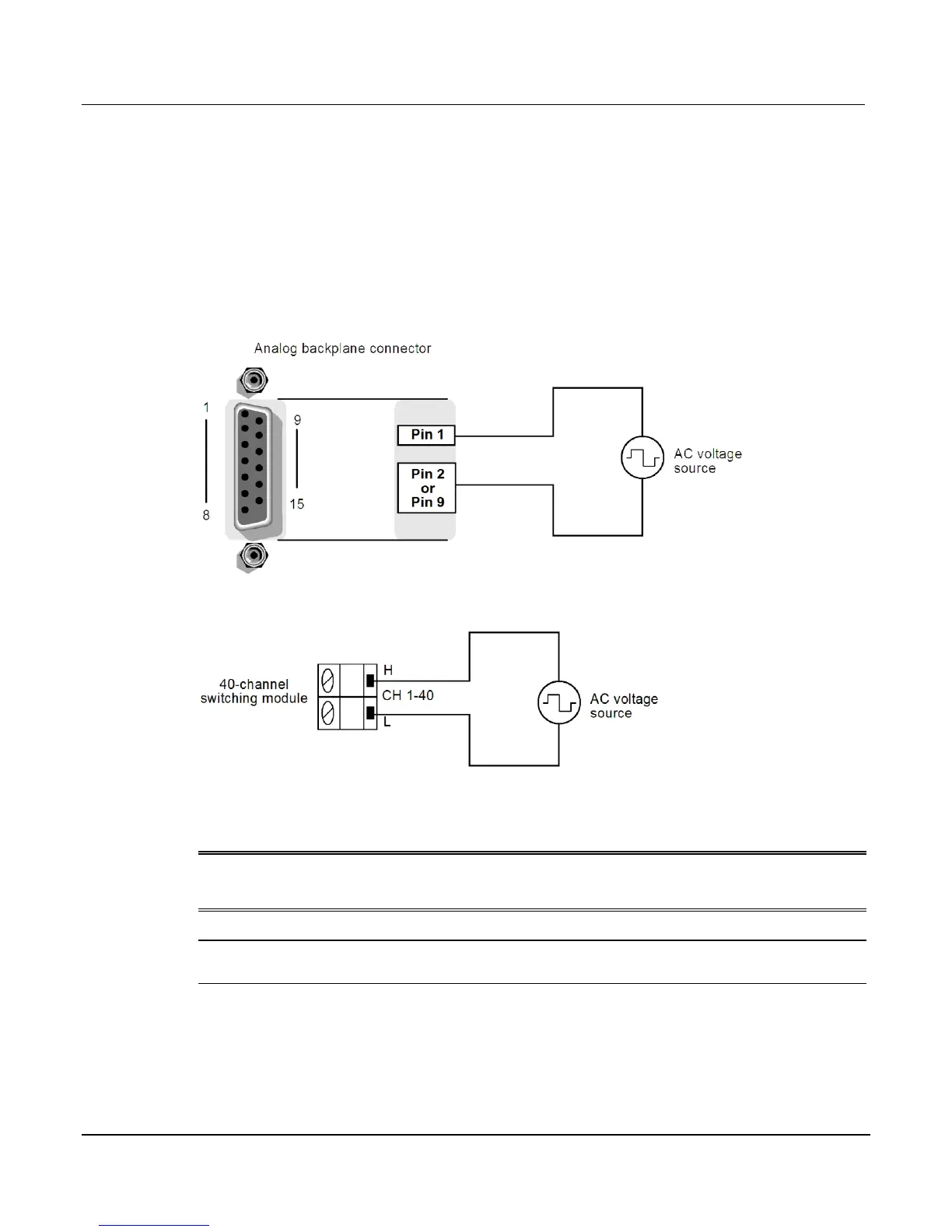System Switch/Multimeter User's Manual Section 5:
Basic Digital Multimeter (DMM) Operation
-900-01 Rev. A / August 2007 5-
The Series 3700 completes a reading when it receives its first positive zero-crossing after the
gate time expires. For example, for any arbitrary frequency, you may wait up to the gate time
plus two times the period of the input waveform before the Series 3700 returns a reading.
Frequency connections
Frequency connections for the Series 3700 as well as a switching module are shown below.
Figure 5-32: FREQ and PERIOD input connections
Figure 5-33: FREQ and PERIOD connections (switching module)
Frequency and period measurement procedure
CAUTION Do not apply more than the maximum input levels for the Series 3700 or
installed switching module (whichever is lower) or instrument damage may
occur.
NOTE If the Series 3700 is in remote, place the unit in local by pressing the LOCAL or EXIT
key.
1. Press the OPENALL key to open all switching channels.
2. Select the frequency measurement function by pressing the FUNC key until "FRQ" is
displayed.
