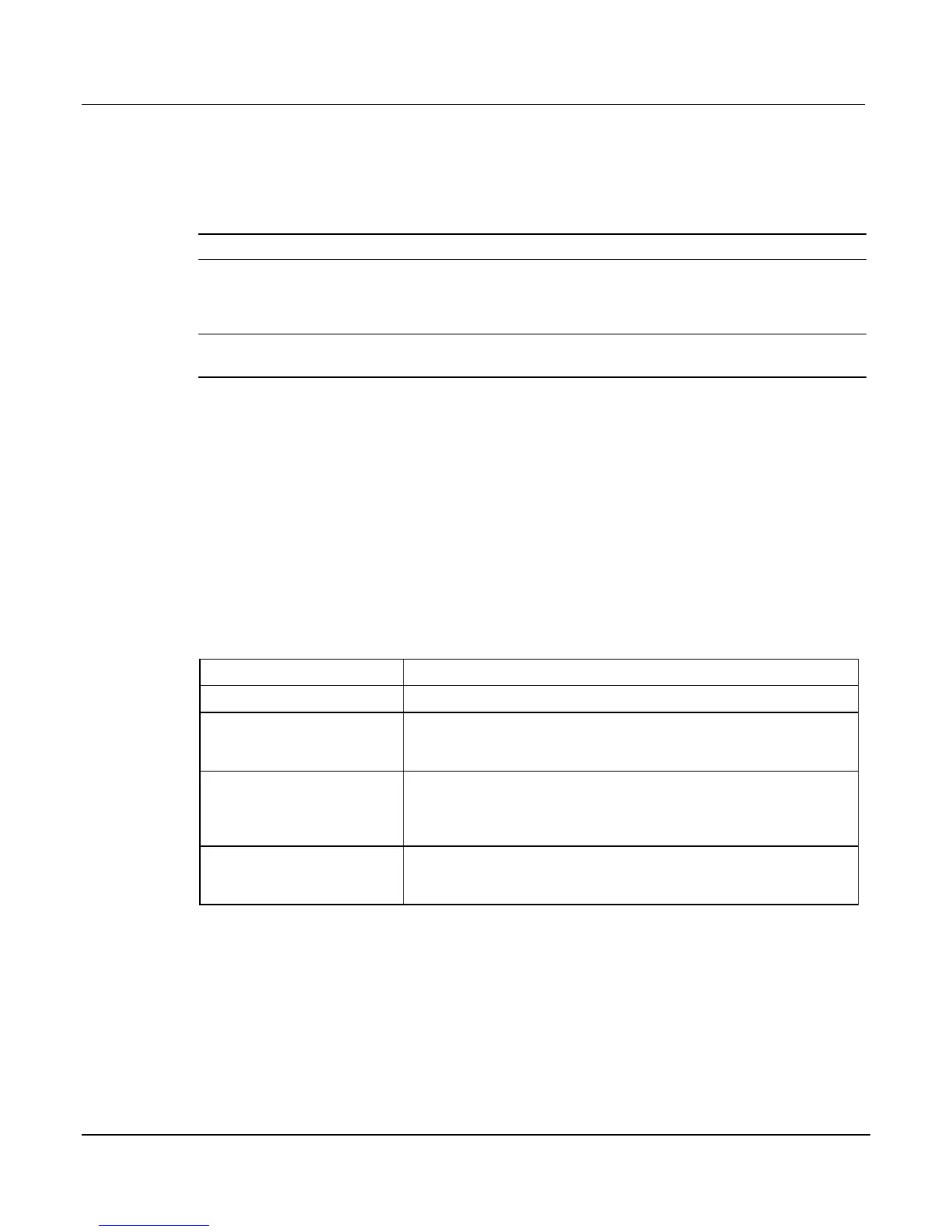System Switch/Multimeter User's Manual Section 4:
Closing and Opening Switching Module Channels
-900-01 Rev. A / August 2007 4
To see the image associated with a channel pattern, use the channel.pattern.getimage
command. For example to see the image of the pattern just created called 'one4wire':
print(channel.pattern.getimage('one4wire')) 1001(1031),1911,1922
NOTE Paired channel are indicated in parenthesis <ch_list> queries (on page 4-13).
Close/open commands and operation
NOTE When the Series 3700 is powered up, all switch cards present in the system will have
all their relays opened. This includes all switching and all backplane relays.
The command or operation used to request the close or open will specify how the action should
be completed. The open/close action may be executed to achieve a switching or measuring
application.
Available commands for switching:
channel.close
channel.exclusiveclose
channel.exclusiveslotclose
channel.open
scanning (only with function of DMM configuration set to 'nofunction')
Close items in an append operation (no channels will be opened).
Close items such that only those specified are closed. This will open
any closed item that is not specified in list. If a specified item is already
closed, it will remain closed during the operation.
channel.exclusiveslotclose
Close items for specified slots such that only those specified are closed.
Other items on those slots will open. Items closed on other slots will not
be affected. If a specified item is already closed, it will remain closed
during the operation.
For a channel, it will open the channels and backplane relays that
would get closed with channel.close. For channel patterns, it would
open items a
ssociated with the image of the pattern.