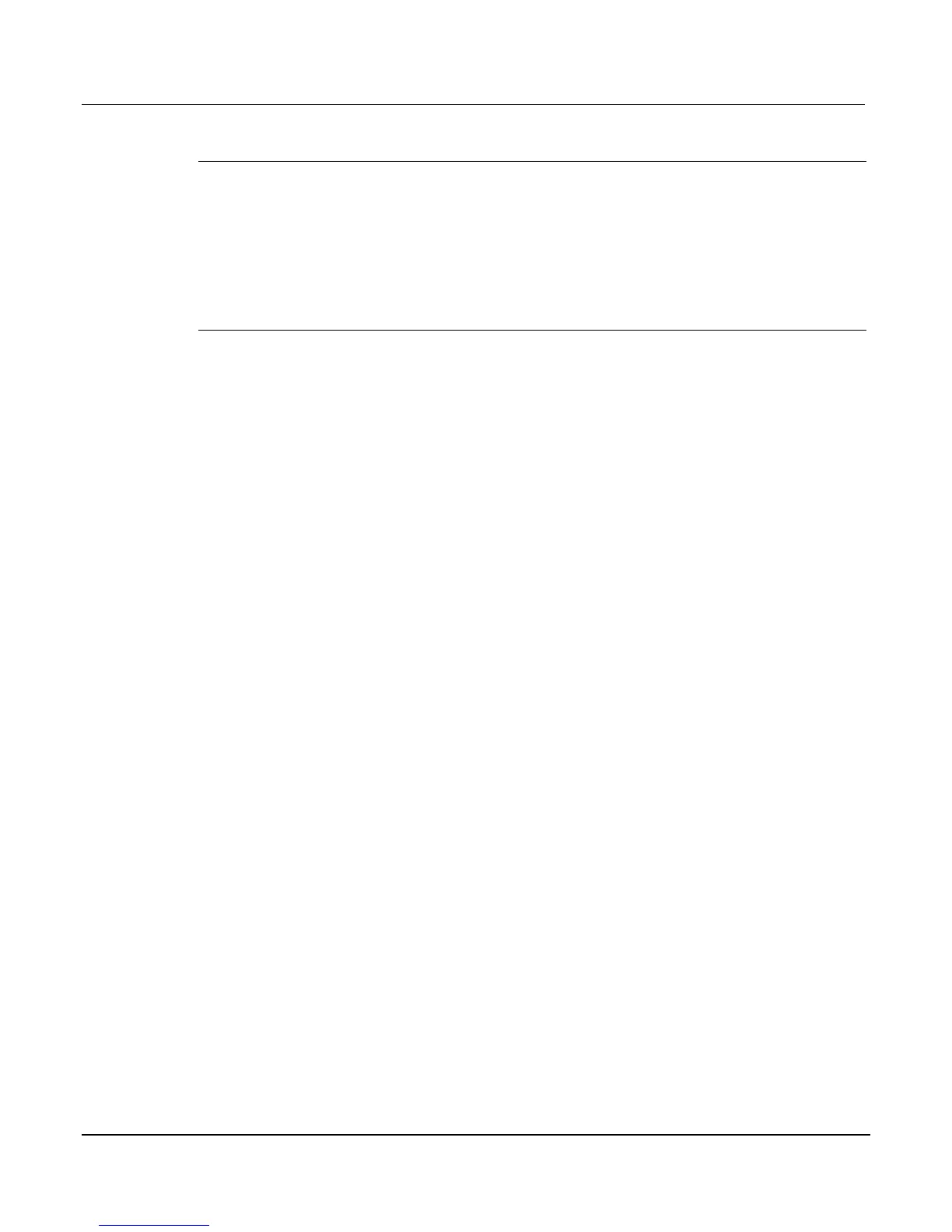System Switch/Multimeter User's Manual Section 3:
ber: 3700S-900-01 Rev. A / August 2007 3-
System identification
Serial number, firmware revision, and calibration dates can be displayed by selecting the
SYSTEM-INFO item of the main menu (press MENU > SYSTEM-INFO).
Select FIRMWARE, SERIAL#, or CAL as desired.
For remote programming, use the *IDN? query to read system information.
Beeper
With the beeper enabled, a beep will be issued to acknowledge the following actions:
A short beep, emulating a keyclick, is issued when a front panel key is pressed.
A short beep, emulating a keyclick is also issued when the wheel is turned or pressed.
To control the beeper from the front panel, select MENU > BEEPER > KEYCLICK, then
ENABLE or DISABLE the keyclick as desired.
For remote programming, use the beeper.enable command to control the beeper. For
example, the following enables the beeper:
beeper.enable = 1
