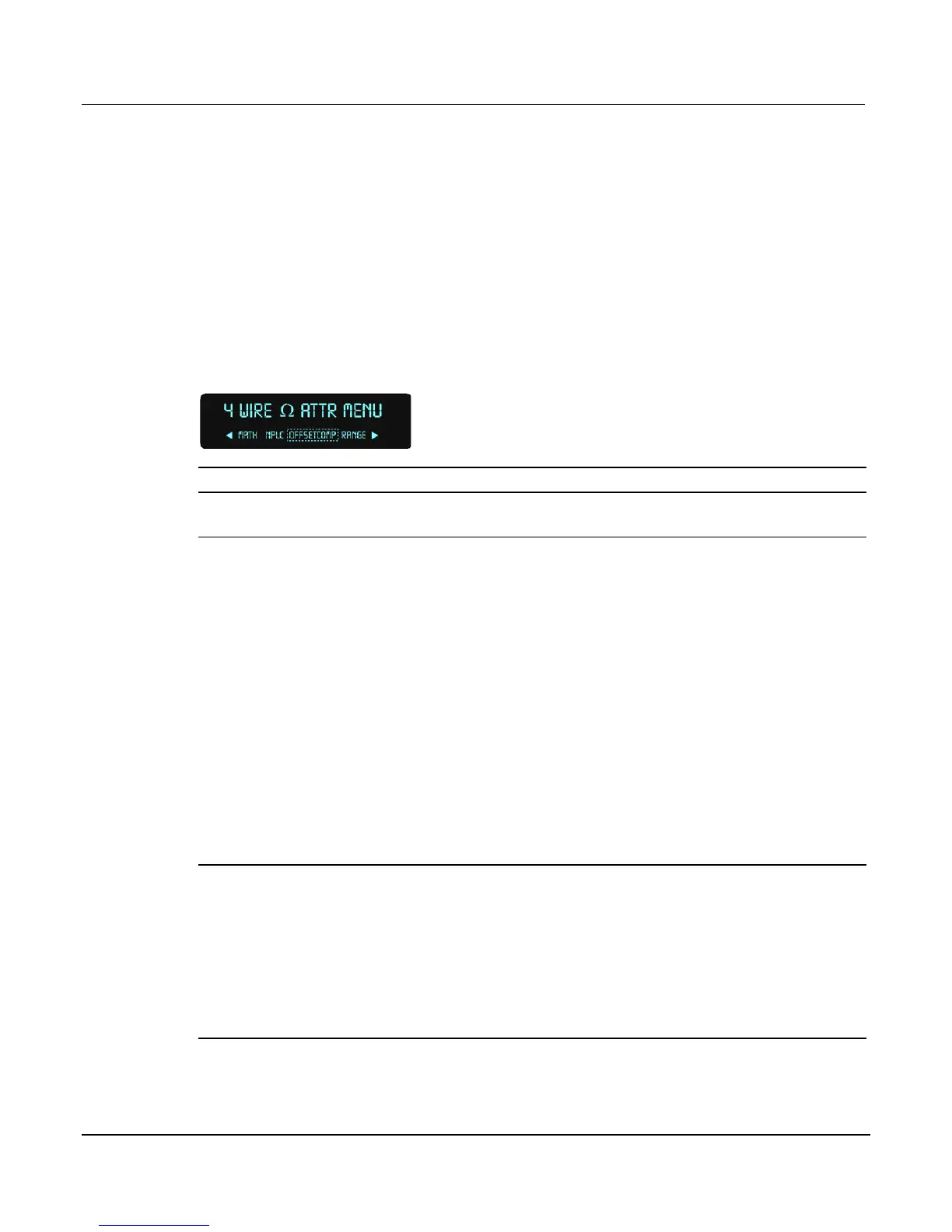5: Basic Digital Multimeter (DMM) Operation Series 3700 System Switch/Multimeter
-22 Document Number: 3700S-900-
1. Press the CONFIG key (1).
2. Press the DMM key (2).
3. Turn the wheel (3) to scroll to the "OFFSETCOMP" menu item and press the wheel to
select.
4. Turn the wheel to select the ON/OFF settings for Offset Compensation as desired and press
the wheel to set.
5. Press the EXIT key to leave the menu.
Figure 5-12: Four-wire Ohm ATTR MENU: OFFSETCOMP
NOTE When enabled, the Offset Compensation annunciator is on (OC+).
Performing offset-compensated ohms measurements
Offset-compensated ohms can only be performed on the 4 function using the 1, 10100,
1k, or 10k ranges. Make sure you use 4-wire connections to the DUT as detailed in analog
backplane connector (rear panel) (on page 5-17) or if using a module for switching, the
connections specific to the module.
1. Press the OPENALL key to open all switching channels.
2. If not already on, enable offset compensated ohms (OC+ annunciator is lit). See
Enabling/disabling offset-compensated ohms (on page 5-21).
3. Use the RANGE ▲ and ▼ keys to select the 1, 10, 100, 1k, or 10krange, or press
the AUTO key to enable auto range. If using auto range, offset-compensated ohms
measurements will not be performed if the instrument goes to the 100k (or higher) range.
4. Perform steps 4 through 8 of the "Standard resistance measurements (on page 5-20)”
procedure.
NOTE If an invalid offset-compensated ohms range is selected (100k through 100M
ranges), normal ohms measurements will be performed instead.
With dry circuit ohms enabled, the 10k range (measuring a maximum resistance of
2.4kis the highest offset-compensated ohms range that can be selected.
For buffer recall, there is no way to distinguish between a normal ohms reading and an
offset-compensated ohms reading. The OC annunciator (- or +) has no significance for
recalled resistance readings that are displayed.
