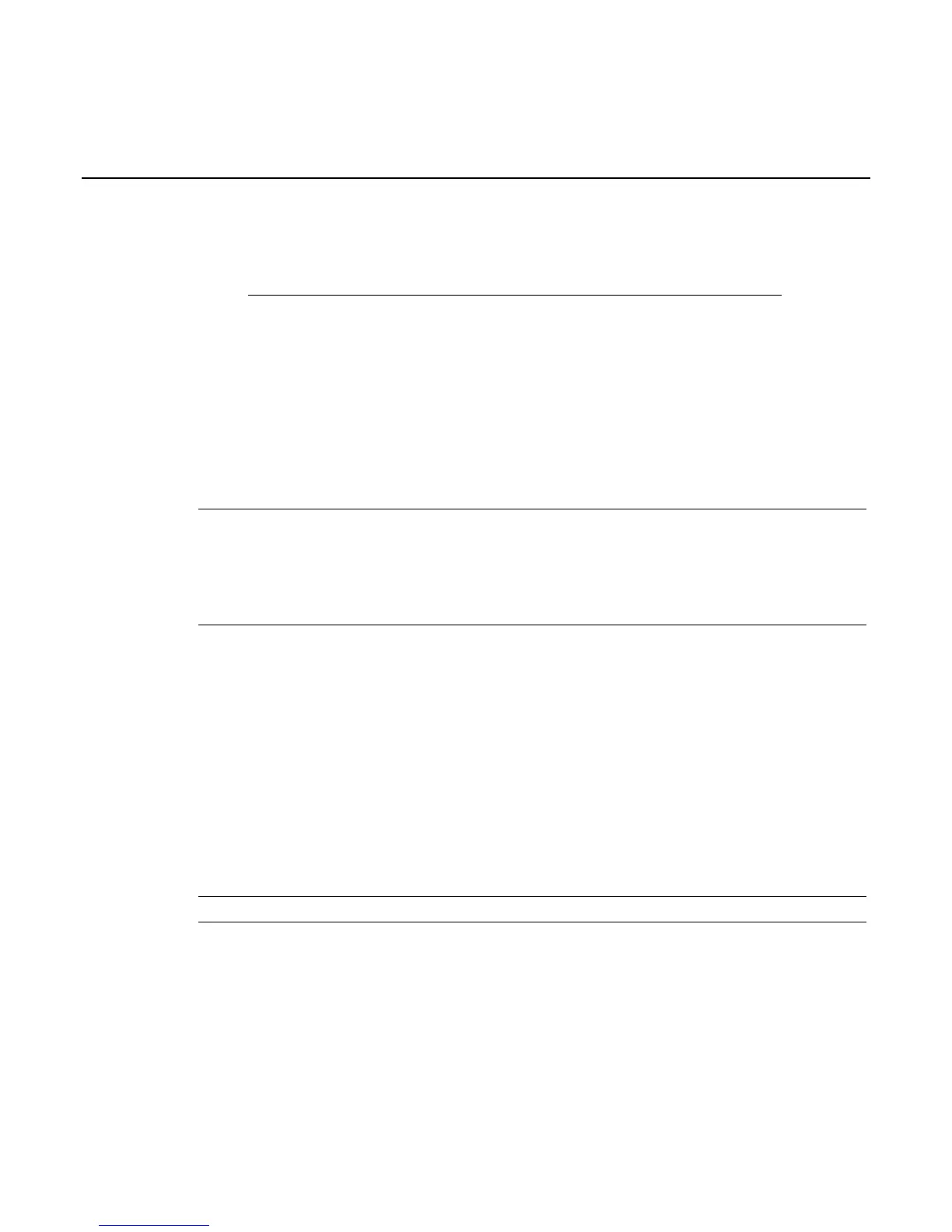In this section:
Close/open overview ....................................................................................... 4-1
Channel operation ........................................................................................... 4-13
Identifying installed modules and viewing closed channels ............................... 4-15
Break Before Make and connecting sequentially .............................................. 4-16
Relay closure count ......................................................................................... 4-17
Close/open overview
NOTE This section provides basic close/open information for switching module channels.
Operating characteristics unique to a specific Series 3700 switching module are
provided in an instruction sheet provided with the specific switching module.
Terminology used throughout this manual is detailed in the applicable sections of the
user's and reference manuals.
The switching channels of a Series 3700 support a concept of "duality." This means that each
channel has specific settings for switching and specific settings for switching with DMM
operations. The location of the specific operation request determines the setting that activates.
An operation request residing in the channel logical device causes the switching settings to be
used (example commands are channel.close, channel.open, channel.exclusiveclose); an
operation request residing in the DMM logical device such as dmm.close or dmm.open, causes
the DMM settings to be used. Refer to the reference manual for more information on logical
devices (TSP section).
Open a Microsoft web-browser and type in the IP address (see How do I connect to the internal
web page? located in the Quick Start Guide). The Series 3700 home page will appear. Use this
home page to see a visual representation of the present channel status (select the desired slot
or model contained under "Cards").
NOTE Java application may need to be installed.
The Series 3700 supports opening and closing channels through either Channel operation or
through Channel pattern operation:
Channel operation (non-channel pattern operation): This mode of operation should be used
exclusively by most (if not all) users. When you close a channel for a measurement operation,
other channels on the switching module close automatically to internally connect it through the
backplane to the DMM of the Series 3700. When you close a channel for a switching operation,
the channel (and possibly the channel pair) will close but, no backplane relays are closed unless
associated with the channel.
Closing and Opening Switching Module Channels
