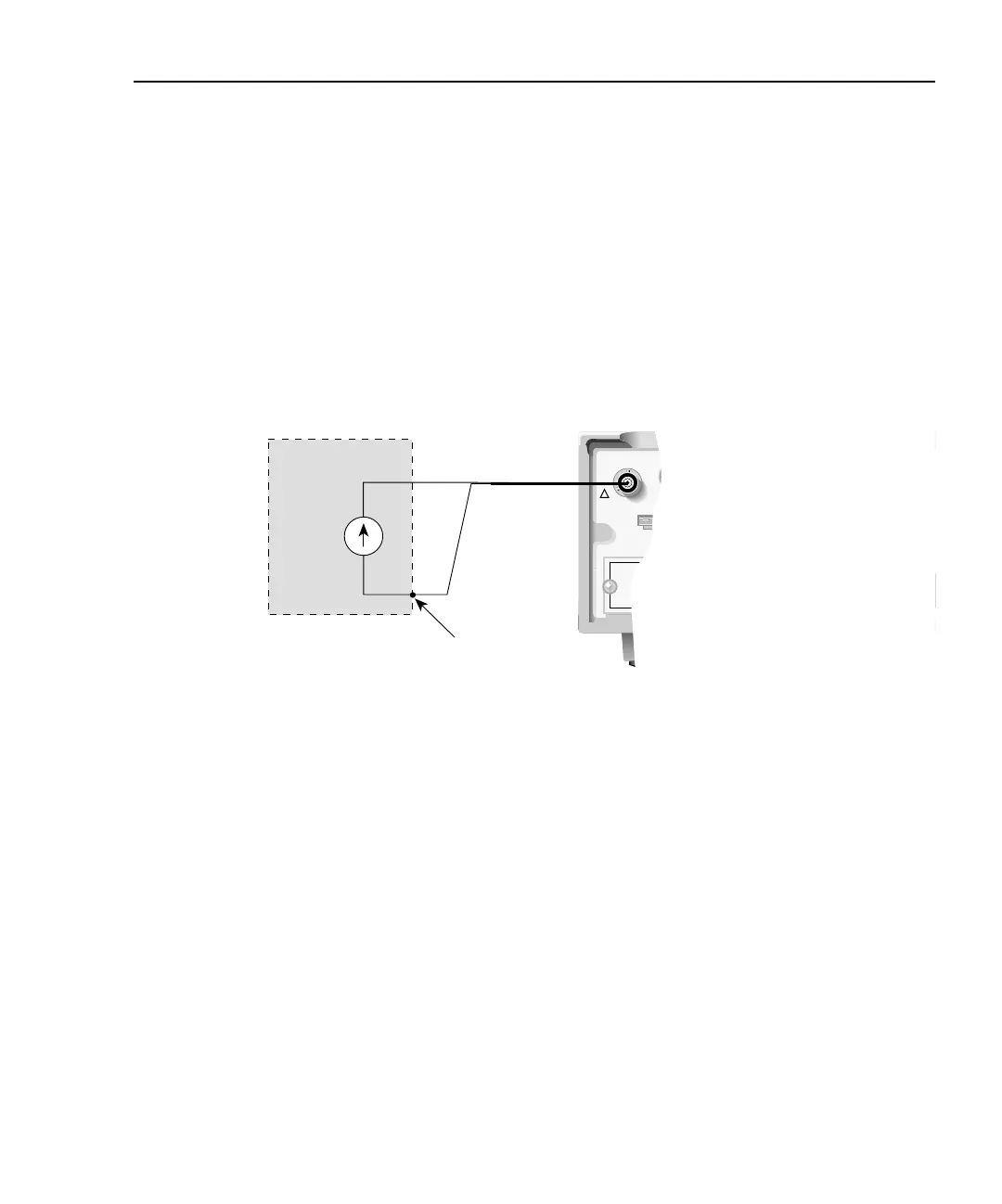Model 6517A Getting Started Manual Front Panel Operation 1-13
4. Connect the instrument to the current to be measured as shown in Figure 1-4.
CAUTION
Do not apply more than 250V peak (DC to 60Hz; 10 seconds per
minute maximum on mA ranges), or instrument damage may occur.
5. Press Z-CHK to disable zero check and take a reading from the display.
NOTE
To disable zero correct, enable zero check and then press REL.
Figure 1-4
Current measurements
Red (HI)
Black (LO)
6517A
Shield
(Recommended
below 1µA)
I
s
Measured
Current
Input low
connected
to shield
CAUTION:FOR CONTINUED PROTECTION AGAINST FIRE HAZARD,REPLACE FUSE WITH SAME TYPE A
CAUTION:FOR CONTINUED PROTECTION AGAINST FIRE HAZARD,REPLACE FUSE WITH SAME TYPE A
WARNING:NO INTERNAL OPERATOR SERVICABLE PARTS,SERVICE BY QUALIFIED PERSONNE
WARNING:NO INTERNAL OPERATOR SERVICABLE PARTS,SERVICE BY QUALIFIED PERSONNE
CAUTION: Maximum Input = 250V peak (DC to
60Hz) ; 10s per minute maximum on
mA ranges.
237-ALG-2
Cable
INPUT
250V PEAK
COMMON
TRIGGER
LINK
IN OUT
!
LIN
9
18
50,
5
