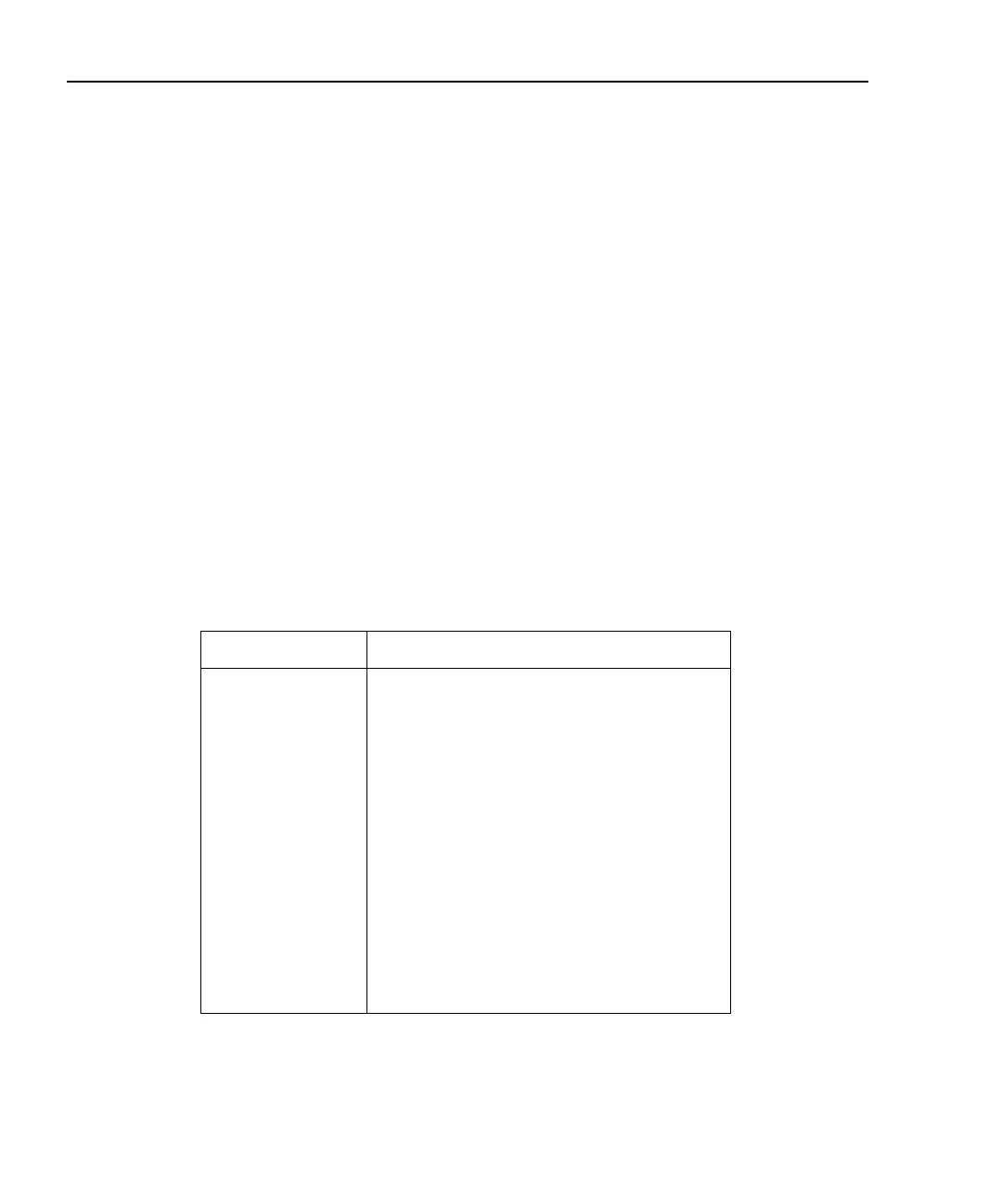2-2 Measurement Options Model 6517A Getting Started Manual
This section describes the details of making measurements. Configuration options, trig-
gers, reading storage, and scanning are just a few of the topics discussed. You will find this
information useful whether operating the Model 6517A from the front panel or IEEE-488
bus.
Multiple displays
Each measurement function and some operations provide “multiple displays” by using the
bottom line of the front panel. These multiple displays provide multiple type measure-
ments, show a reading in a different form, or give additional information about the
reading.
Multiple displays are summarized in this section. All the multiple displays are shown in
Table 2-1.
The NEXT and PREV (previous) DISPLAY keys scroll through the multiple displays for
the selected function or operation. The multiple display mode can be cancelled by pressing
and holding in either key.
Table 2-1
Multiple displays by function
Function Next display
All Time, day, and date
Bar graph
Zero-centered bar graph
Maximum and minimum values
Relative and actual values
Calculated and actual values
Limits bar graph
Relative humidity and external temperature
Change from calibration temperature
Ohms (R) Source (V) and measure (I) values
Buffer Relative humidity and external temperature,
V-Source value, maximum reading, minimum
reading, average reading, standard deviation,
and print buffer data
