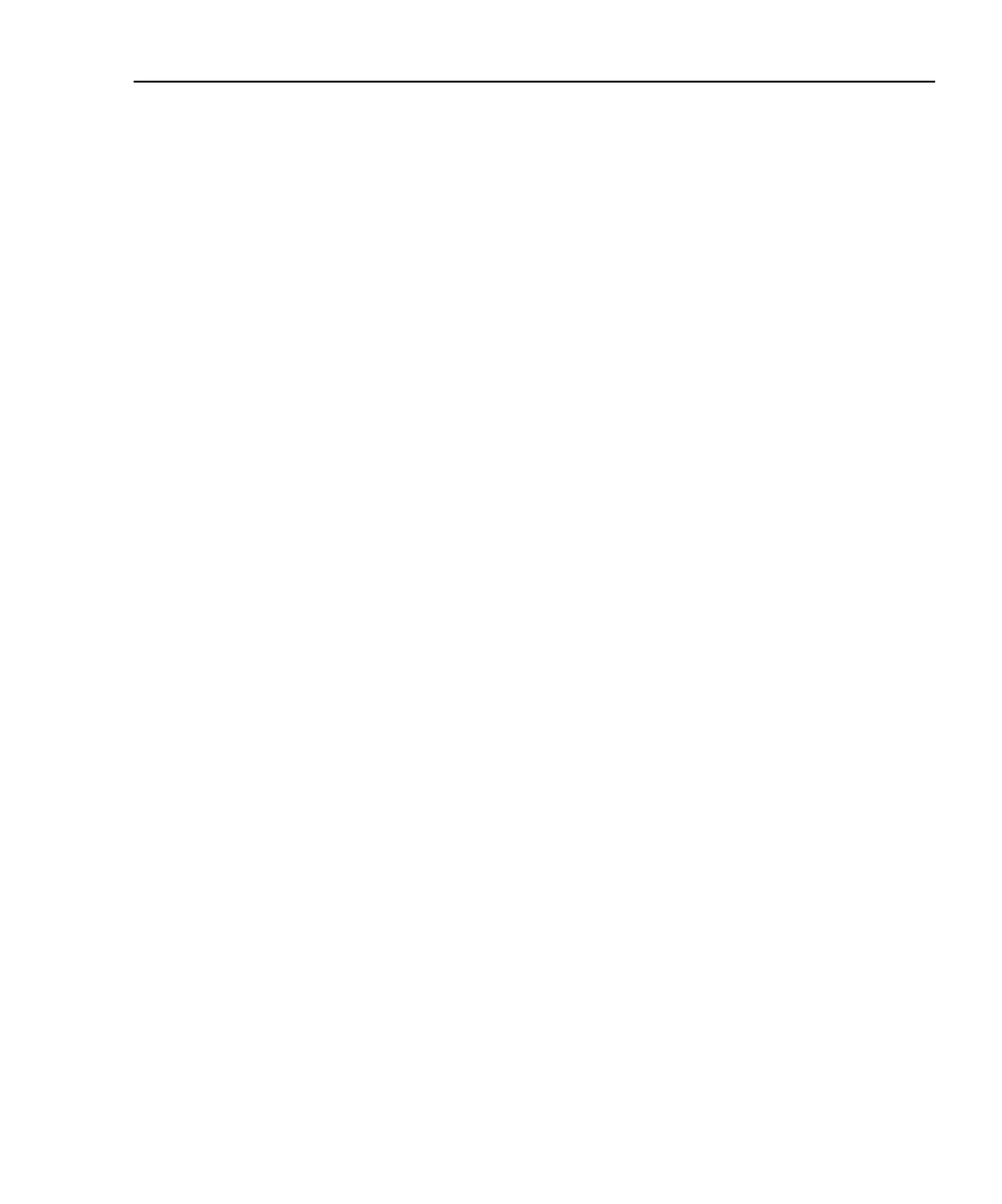Model 6517A Getting Started Manual Measurement Options 2-15
operation loops back to the Trigger Layer control source. A counter resets when operation
loops back to a higher layer (or idle).
Bench default trigger model setup
The bench default setup selects advanced triggering and takes the Model 6517A out of
idle, sets the control sources of all layers to Immediate, and sets the Measure Layer
counter to infinite. With this trigger model setup, operation simply falls into the Measure
Layer (and stays there) to make continuous measurements.
Speed
SPEED sets the integration time of the A/D converter, the period of time the input signal is
measured. The SPEED can be set for each measurement function. The integration time is
specified in parameters based on a number of power line cycles (NPLC), where one PLC
for 60Hz is 16.67msec and one PLC for 50Hz and 400Hz is 20msec.
In general, the fastest integration time (0.01 PLC) results in increased reading noise and
less usable resolution, while the slowest integration time (10 PLC) provides the best
common-mode and normal-mode rejection. In-between settings are a compromise
between speed and noise.
Configuring speed
Each measurement function can have a unique integration time. Speed is set from the con-
figure function menu structures. The procedure is summarized as follows:
1. Press the CONFIG key and then the desired function key (V, I, etc.).
2. Using the cursor keys ( and ), select SPEED and press ENTER to display the
following speed options:
NORMAL: Sets the integration time to 1 PLC.
FAST: Sets the integration time to 0.01 PLC.
MEDIUM: Sets the integration time to 0.1 PLC.
HIACCURACY: Sets the integration time to 10 PLC.
SET-SPEED-EXACTLY: This options prompts you to enter a PLC value
(0.01 to 10).
SET-BY-RESOLUTION: Automatically optimizes the integration time for the
present resolution setting (see the User’s Manual).
3. Use the menu items to configure speed. A menu item is selected by placing the cur-
sor (using and keys) on it and pressing ENTER. Parameter values are changed
using the cursor keys and the RANGE keys, and then pressing ENTER. See
MENUS if you need more information to navigate through the menu structure.
NOTE For more information, see Section 2, SPEED, of the User’s Manual.
