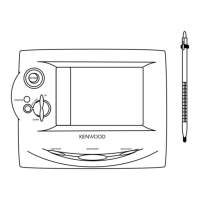
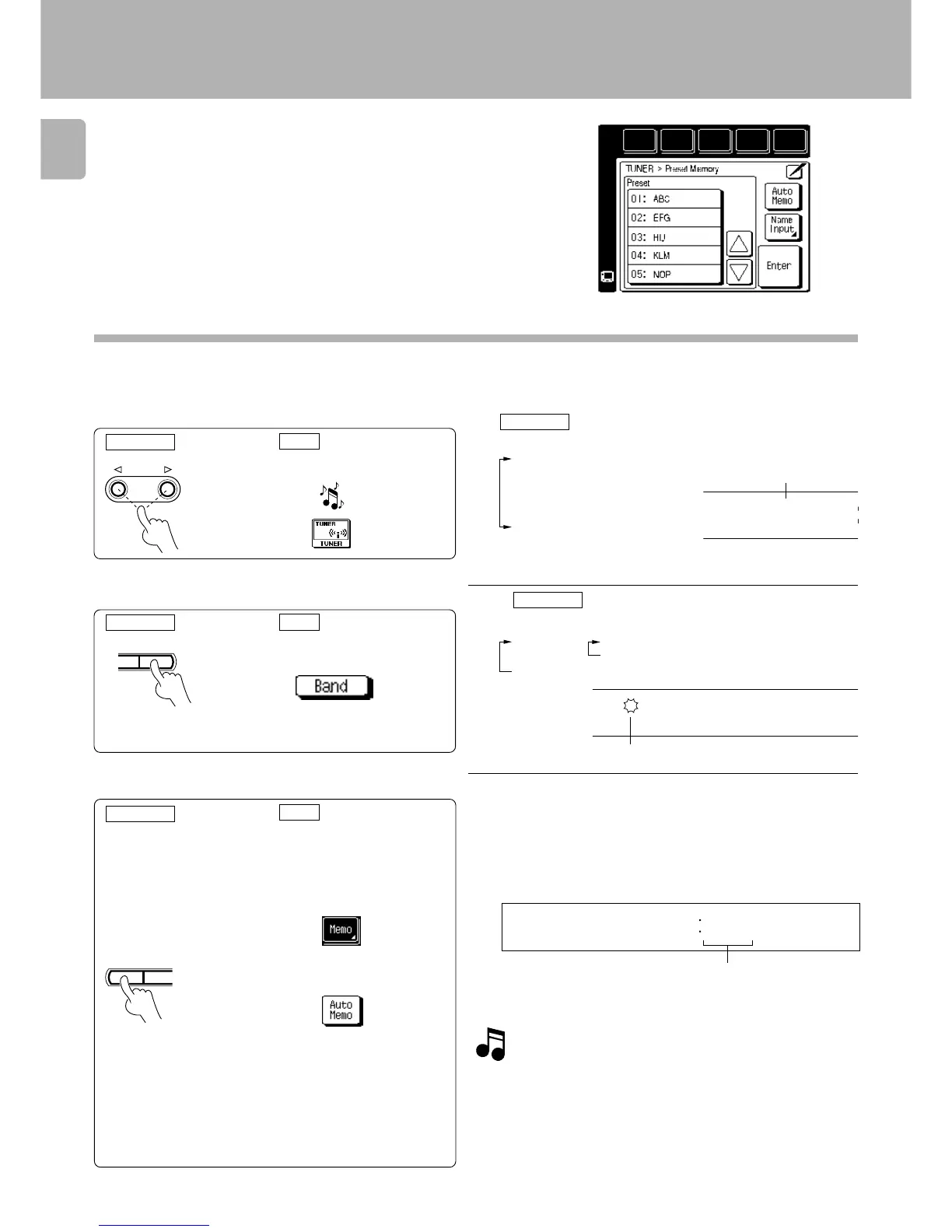 Loading...
Loading...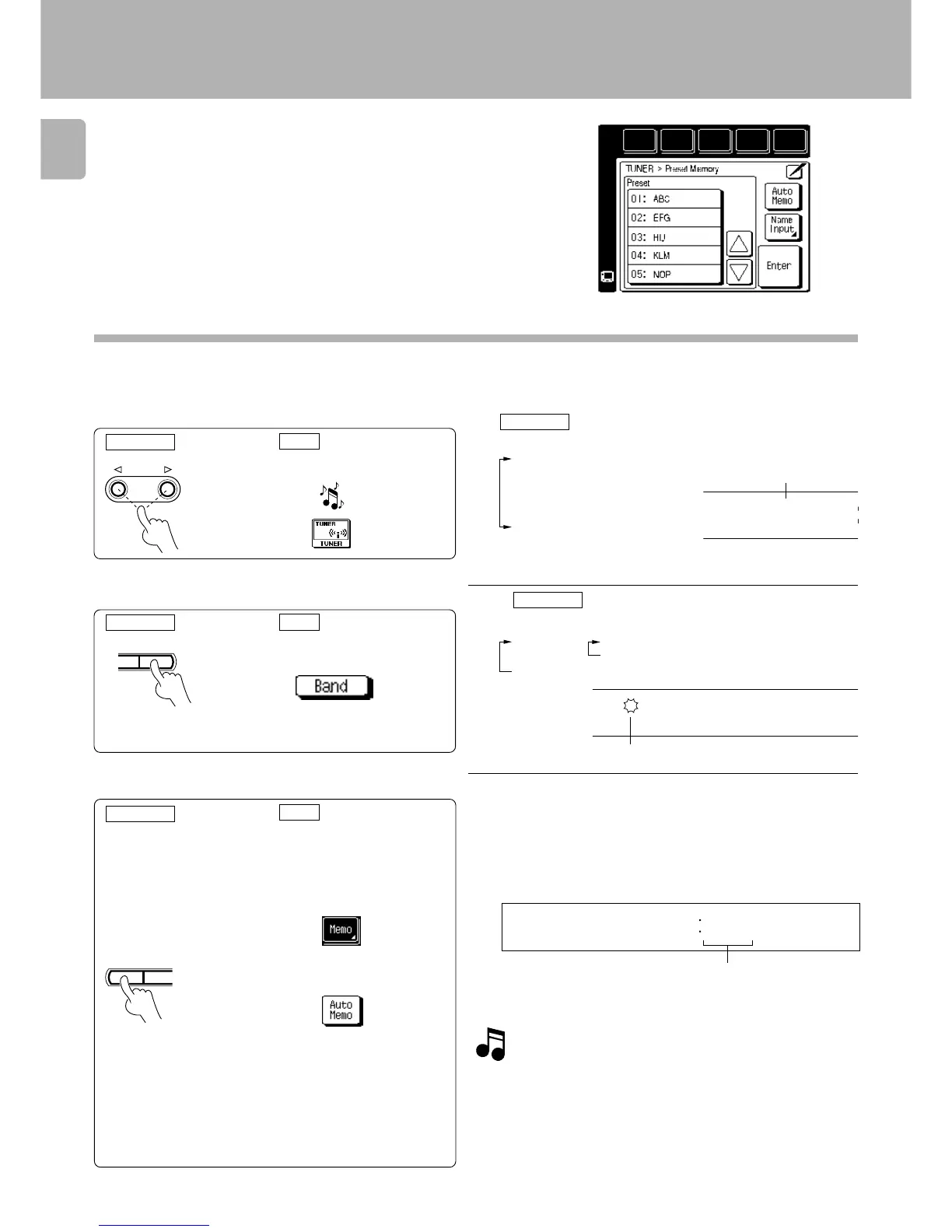
Do you have a question about the Kenwood C-V751 and is the answer not in the manual?
| harmonic distortion | 0.01 % |
|---|---|
| signal to noise ratio | 93 dB |
| sensitivity / impedance | 200 mV / 47kΩ |
| controls S | ± 10 dB (at 100 Hz) |
| BLE | ± 10 dB (at 10 kHz) |
| level / impedance E REC | 200 mV / 1 kΩ |
| composite | 1 Vp-p/75 Ω |
| sampling frequency | 32 kHz, 44.1 kHz, 48 kHz |
| input (coaxial) | 0.5 Vp-p/75 Ω |
| optical | -15 dBm~-21 dBm, 600 nm ± 30 nm |
| frequency range | 87.5 MHz~108 MHz |
| sensitivity (DIN) O | 1.2 µV (at 75 Ω) / 13.2 dBf (40 kHz dev., S/N 26 dB) |
| sensitivity (DIN) REO | 35 µV (at 75 Ω) / 42 dBf (46 kHz dev., S/N 46 dB) |
| signal to noise ratio (DIN weighted at 1 kHz, 40 kHz dev.) O | 65 dB (65.2 dBf input) |
| signal to noise ratio (DIN weighted at 1 kHz, 40 kHz dev.) REO | 60 dB (65.2 dBf input) |
| sensitivity (DIN ± 300 kHz) | 64 dB |
| separation (DIN, 1 kHz) | 36 dB |
| frequency response | 30 Hz~15 kHz, + 0.5 dB, – 3.0 dB |
| tuning frequency range | 531 kHz ~ 1, 602 kHz |
| usable sensitivity (30% mod., S/N 20 dB) | 20 µV / (700 µV / m) |
| signal to noise ratio (at 30% mod. 1mV input) | 48 dB |
| tuning frequency range | 531 kHz ~ 1, 602 kHz |
| usable sensitivity (30% mod., S/N 20 dB) | 20 µV / (700 µV / m) |
| signal to noise ratio (at 30% mod. 1mV input) | 48 dB |
| tuning frequency range | 153 kHz ~ 279 kHz |
| usable sensitivity (30% mod., S/N 20 dB) | 35 µV |
| signal to noise ratio (at 30% mod. 1mV input) | 45 dB |
| power consumption | 35 W |
| dimensions (W x H x D) | 400 mm x 105 mm x 382 mm |
| weight (net) | 5.2 kg |
| weight (net) (For Australia) | 5.1 kg |