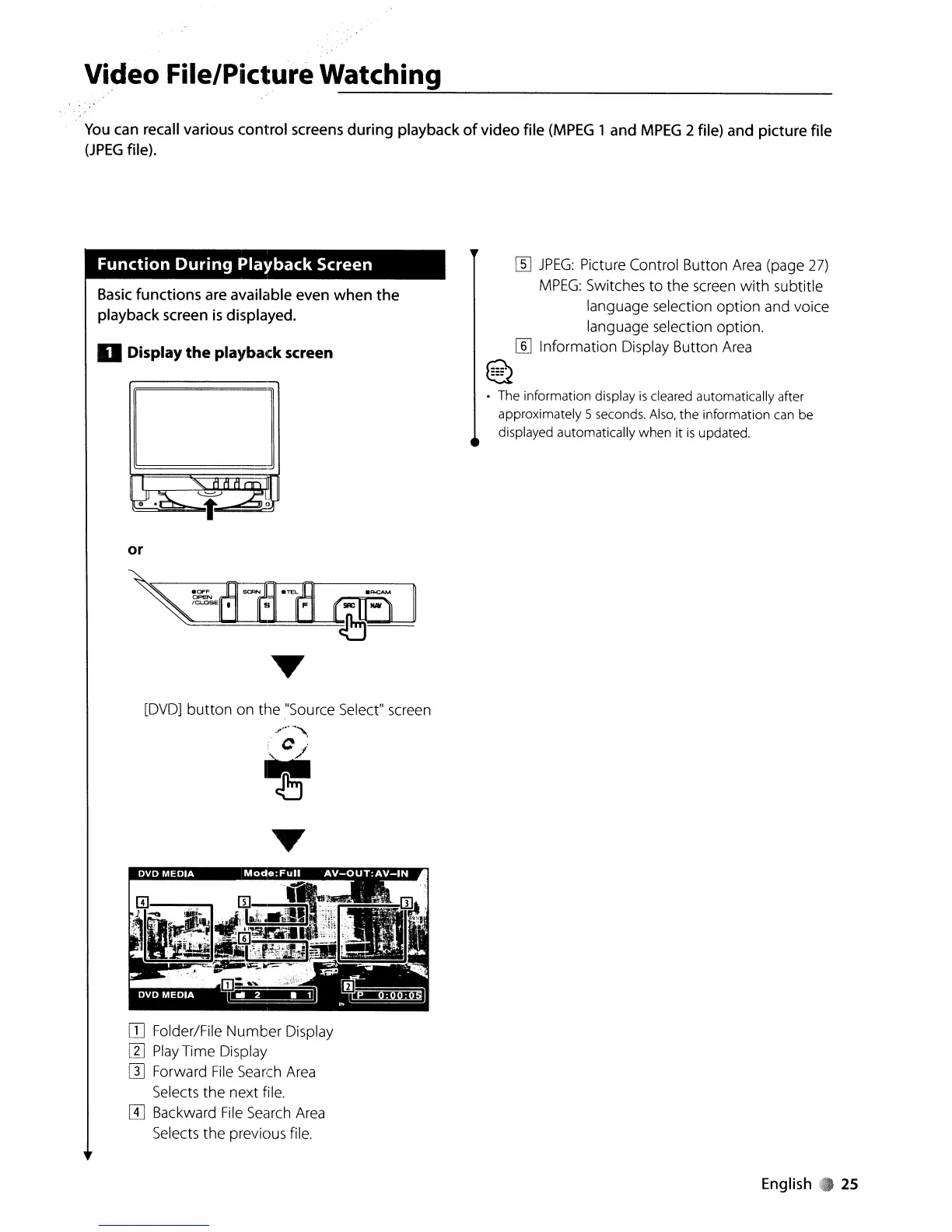Video File/Picture Watching
-------='---------------------
.
You
can
recall
various
control
screens
during
playback
of video file
(MPEG
1
and
MPEG
2
file)
and
picture file
(JPEG
file).
Function During Playback Screen
Basic
functions
are
available
even
when the
playback
screen
is
displayed.
D Display
the
playback screen
j
or
[DVDj
button
on
the
"Source Select" screen
/"-,
i
C,:
...
~
OJ
Folder/File Number Display
[1]
Play
Time Display
[l]
Forward
File
Search
Area
Selects the next file.
rn
Backward
File
Search
Area
Selects the previous file.
[i]
JPEG:
Picture Control Button
Area
(page
27)
MPEG:
Switches
to
the screen
with
subtitle
language selection
option
and voice
language selection option.
[§] Information Display Button
Area
G--
~
• The information display
is
cleared automatically after
approximately 5 seconds.
Also,
the
information can be
displayed automatically when it
is
updated.
English.
25
