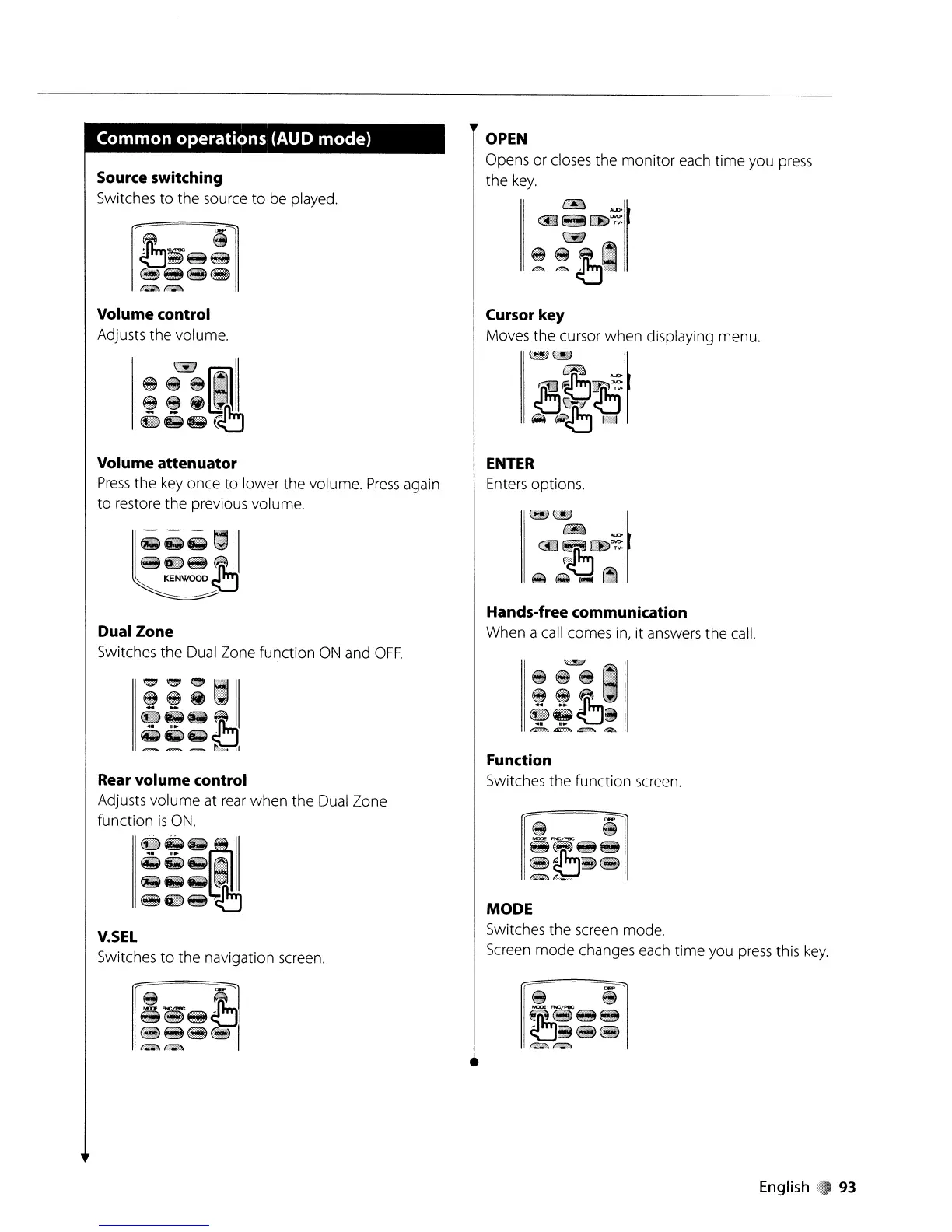Common operations (AUD mode)
Source switching
Switches
to
the source
to
be played.
Volume control
Adjusts the volume.
Volume
attenuator
Press
the key once to lower the volume.
Press
again
to
restore the previous volume.
Dual Zone
Switches the Dual Zone function
ON
and
OFF.
Rear volume control
Adjusts volume at
rear
when the Dual Zone
function
is
ON.
V.SEt
Switches
to
the navigation screen.
OPEN
Opens or closes the
monitor
each
time
you
press
the
key.
Cursor key
Moves the cursor when displaying menu.
~%U
G9
n!~~
UIQ':V
CCJ
~
~c!:J
pall
ENTER
Enters options.
Hands-free communication
When a call comes in, it answers the call.
Function
Switches the function screen.
MODE
Switches the screen mode.
Screen
mode
changes each time you
press
this
key.
English
93
