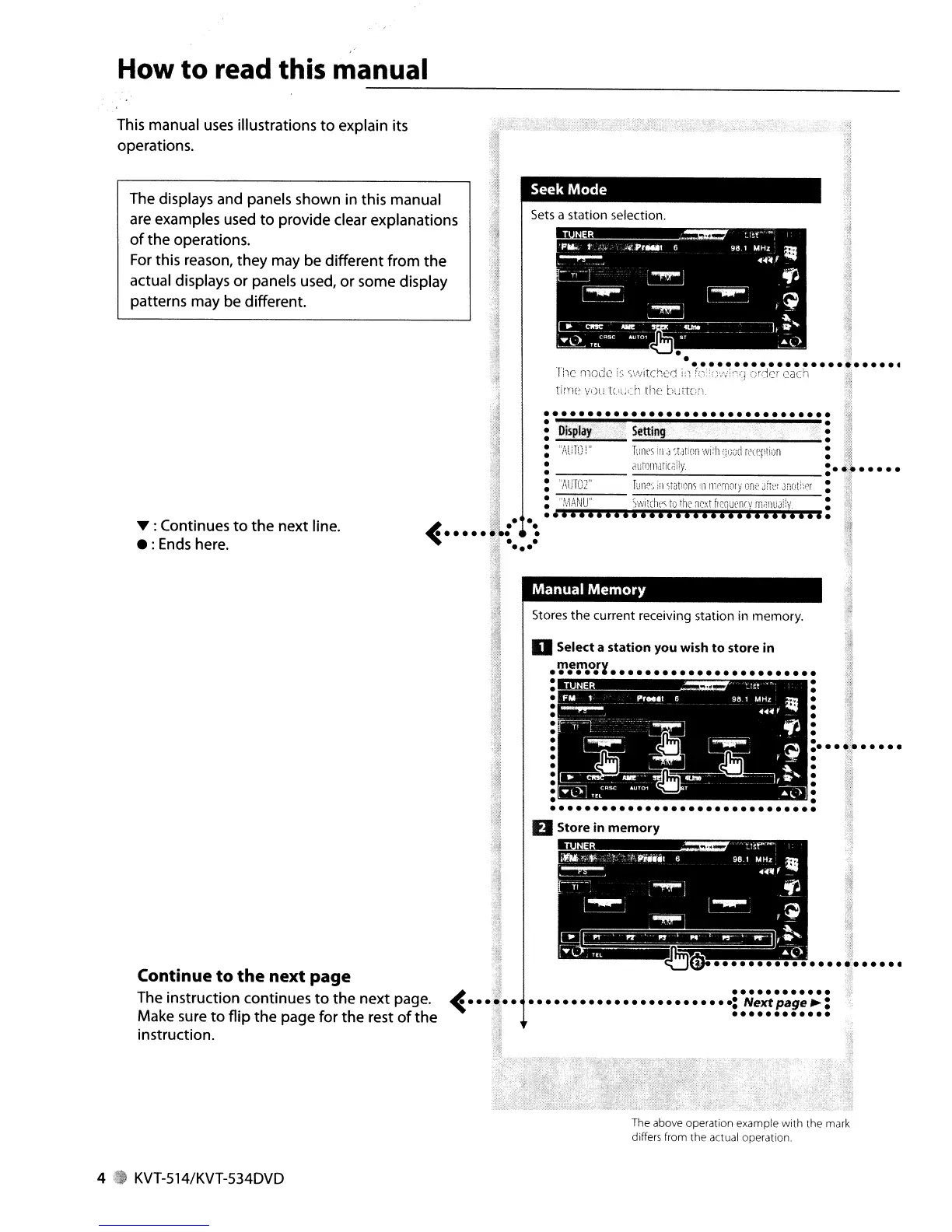How
to
read this manual
•••••
....
,
II
Store in
memory
Stores the current receiving station in memory.
•••••••••••••••••••••••••••••••••
•
Display
:
Se.tting
:
·AUTG
!"
TUllt'S
;n
,j
,lWon
wi
,11
(i'JO(\
rt"cpliofl
:
~urnn1,71tKr,~!y.
:
••
'
•••••
-",-\L-
r
r{-)2-"
--
fun~~
~n
)rat~Gn)
illlr
r
m0ry
onf'
JITel
Jrlother
:
~
"ViANU'
Swi!c!1('1
to
the
ncxt
f!CGut'IlC'I
m,'lIuJHv
:'~
."'ii""""""""""""'.
--.
~,~
;
)
Manual Memory
o Select a
station
you wish
to
store
in
.~I~~I~
••••••••••••••••••••••••
• •
• •
• •
• •
• •
••
•
.:
.
• •
·
.-..
.
....
• •
• •
• •
•
•
•
•
• •
•••••••••••••••••••••••••••••••
••••••••••••
:>~
•
••••••••••••••••••••••
••
: Next page
~
:
••••••••••••
~
.....
Continue
to
the
next page
The instruction continues
to
the next page.
~
••
Make sure
to
flip the page for the rest
of
the
instruction.
" : Continues
to
the next line.
• :
Ends
here.
The displays and panels shown in this manual
are examples used to provide clear explanations
of
the operations.
For
this reason, they may be different from the
actual displays or panels used,
or
some display
patterns may be different.
This manual
uses
illustrations
to
explain its
operations.
The
above operation example with the mark
differs from the actual operation.
4 • KVT-514/KVT-534DVD
