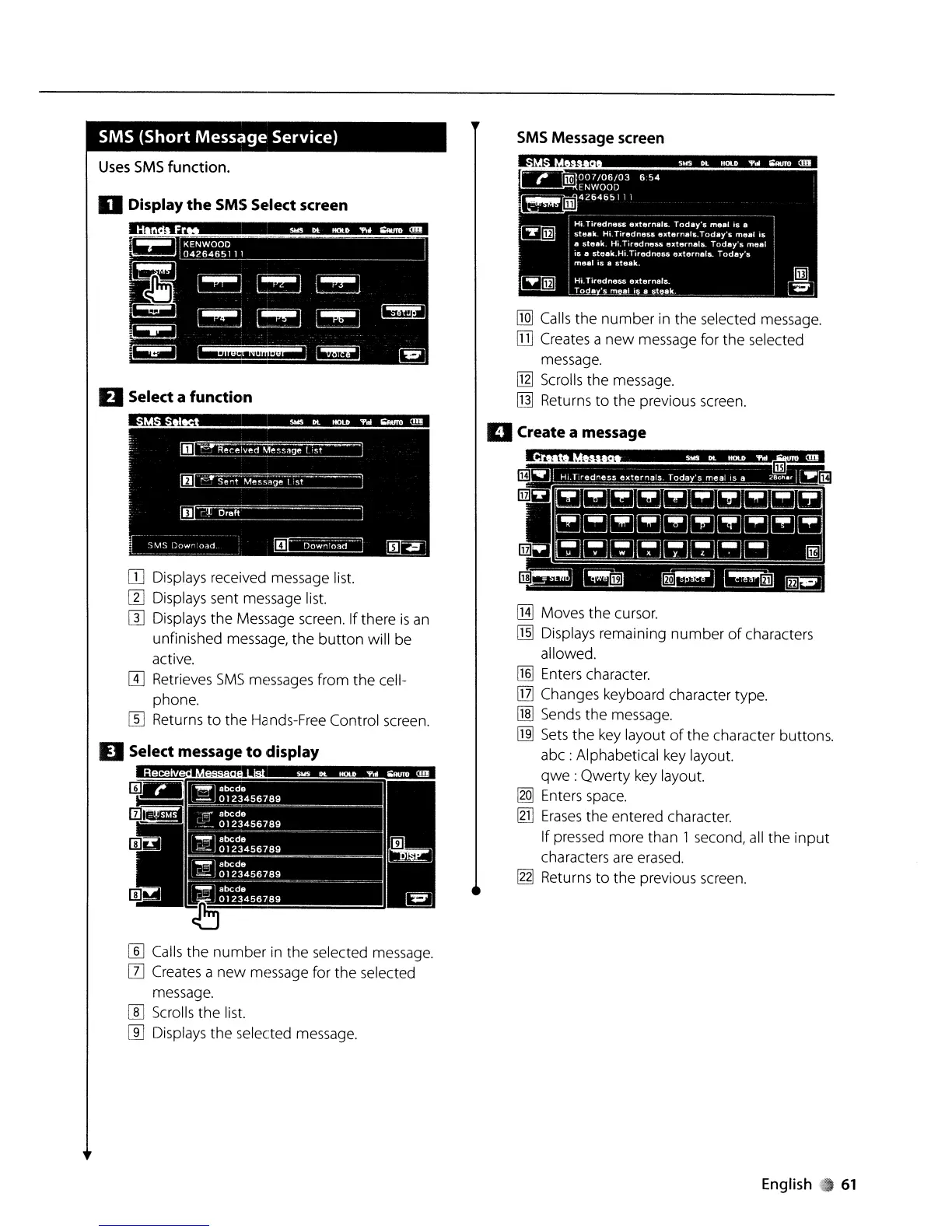SMS (Short Message Service)
Uses
SMS
function.
D Display
the
SMS Select screen
II
Select a
function
OJ
Displays received message list.
[l]
Displays sent message list.
[l]
Displays
the
Message screen. If there
is
an
unfinished message,
the
button
will be
active.
[I]
Retrieves
SMS
messages from the cell-
phone.
[[]
Returns
to
the
Hands-Free Control screen.
[ill Calls the
number
in the selected message.
[Z]
Creates a
new
message for the selected
message.
W Scrolls
the
list.
[]]
Displays the selected message.
SMS Message screen
[!Q]
Calls
the
number
in the selected message.
ITIJ
Creates a
new
message for the selected
message.
[Jl]
Scrolls the message.
[]]
Returns
to
the
previous screen.
[H]
Moves
the
cursor.
~
Displays remaining
number
of
characters
allowed.
II§]
Enters character.
ITIl
Changes keyboard character type.
[JID
Sends
the
message.
[J]]
Sets
the
key
layout
of
the
character buttons.
abc:
Alphabetical key layout.
qwe
:
Qwerty
key layout.
~
Enters
space.
Inl
Erases
the entered character.
If pressed more than 1 second, all
the
input
characters are erased.
~
Returns
to
the
previous screen.
English.61
